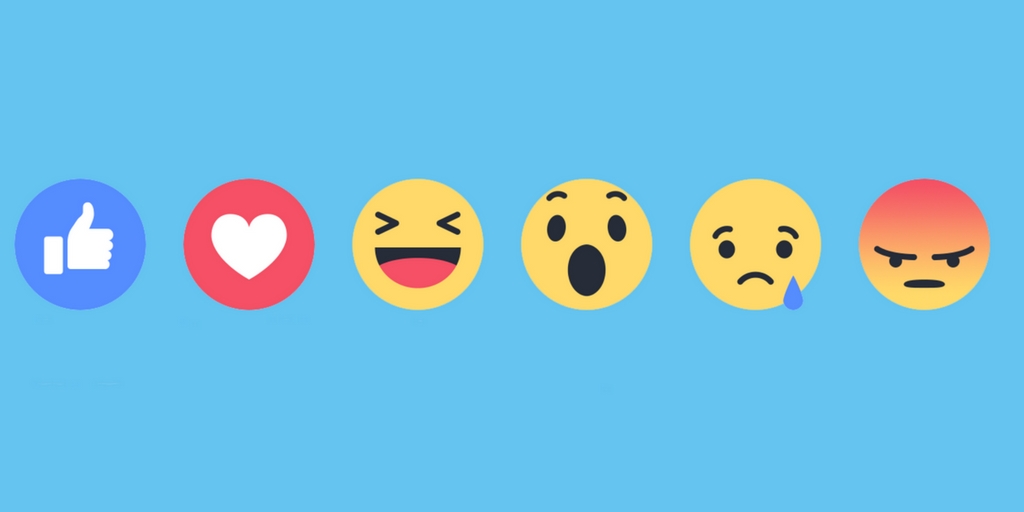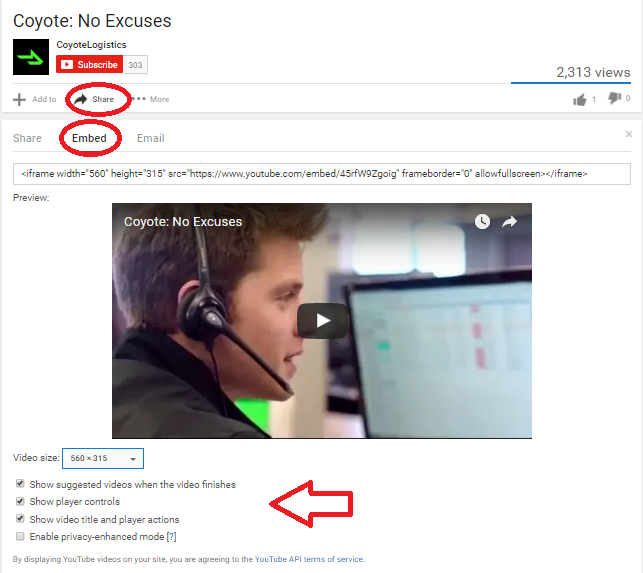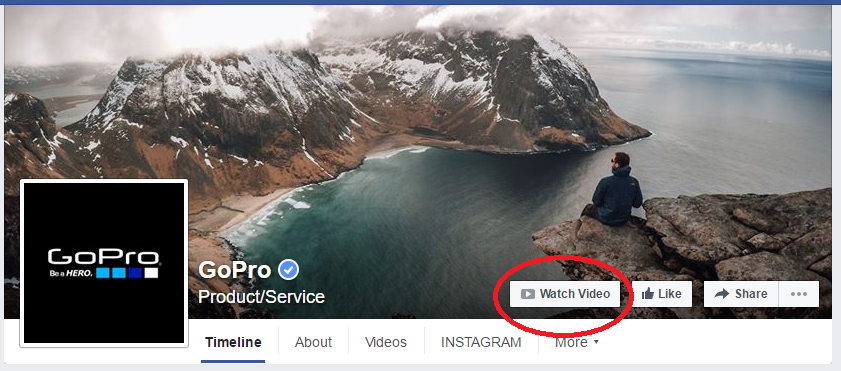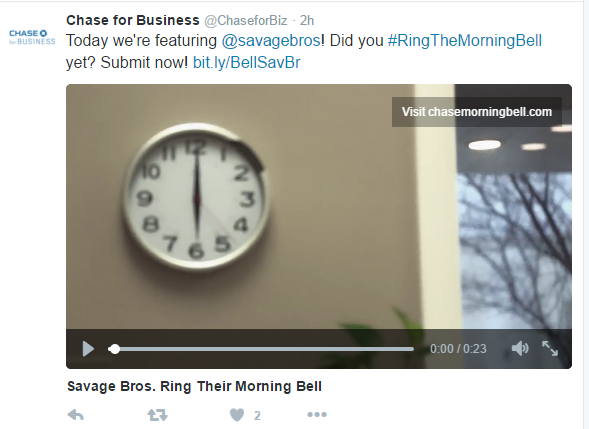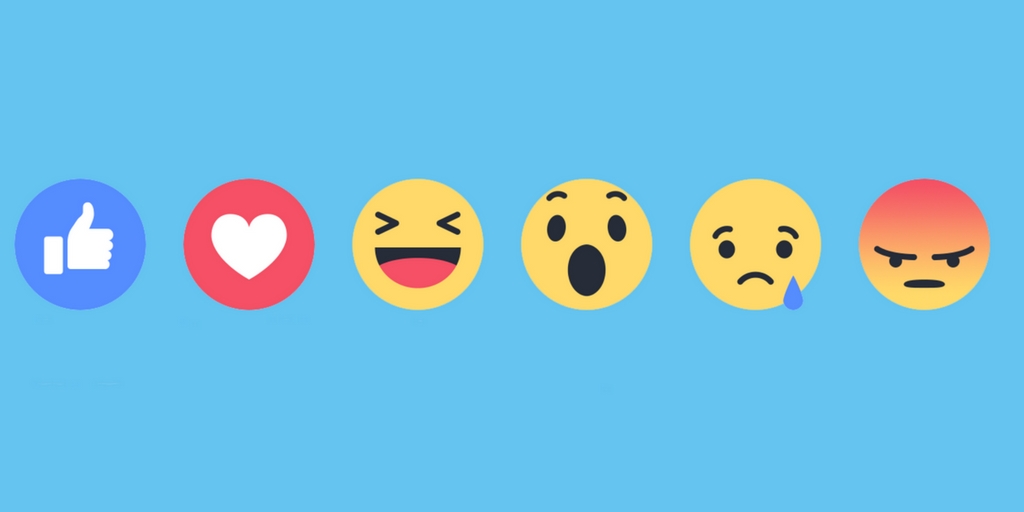
by Fronetics | Mar 27, 2017 | Blog, Content Marketing, Marketing, Social Media, Supply Chain
Here are the major headlines happening in social media news, specially curated for the supply chain, as of March 2017.
It’s not easy keeping pace with the latest happenings in the constantly evolving social media landscape — but it’s a must for your business. To help keep you up to date, here’s our monthly rundown of social media news for the supply chain.
Facebook algorithm ranks reactions higher than likes
Facebook announced earlier this month that it has tweaked its algorithm so that reactions “will affect post ranking slightly more than Likes.” The company cited its finding that reactions are an “even stronger signal” of what content users would like to see, but clarified that all reactions will continue to be weighed equally to one another.
YouTube introduces YouTube TV
After last month’s expansion of mobile live streaming and launch of super chat, the video juggernaut has now introduced YouTube TV, “with about 40 networks onboard to stream their live broadcasts and cable feeds to its subscribers.” The company and participating networks are set to sell ad inventory and share revenue, and the service will be based on subscriptions.
Google launches Meet by Google Hangouts
This one could be big for your business’ internal operations. Meet by Google Hangouts is a new video conferencing application designed for HD video meetings, joining Google’s lineup of business products known as G Suite. The product is “aimed at making it easy to access these calls while on the go, including dial-in numbers for those who are traveling, links you can join with just a click, and integration with Gmail and Calendar for G Suite users.”
Facebook globally launches Messenger Day
The company has launched a new way to share photos and videos “as they happen” in the Messenger app. Be sure to check out this Social Media Examiner post on how to use this new feature to market your business.
Twitter introduces analytics for Twitter Moments
The company has announced that analytics for Moments are now available to all Twitter users, allowing publishing partners and brand advertisers to track their content’s performance and gather insights on post interaction.
LinkedIn adds profile photo filters and editing tools for mobile
LinkedIn has introduced “a quick and easy way to enhance” profile photos with editing and filters right in its mobile app. Users can now “crop and edit the brightness, contrast, saturation, and vignette,” as well as choose from filters to enhance their profile photos.
Related posts:

by Fronetics | Feb 23, 2017 | Blog, Marketing, Social Media, Supply Chain
Here’s what supply chain and logistics marketers need to know about recent social media news as of February 2017.
Staying on top of what’s happening in the ever-changing social media world is crucial, but can be a challenge. To keep you informed of some key developments, here’s our February 2017 edition of social media news for the supply chain.
Facebook shares Q4 and full-year 2016 earnings and community updates
Facebook announced that it now has nearly 1.9 billion users, including 1.2 billion people active every day. More than 65 million small businesses use Facebook as a marketing tool. Zuckerberg emphasized to investors that the company is committed to “putting video first across [its] family of apps and making it easier for people to capture and share video in new ways.”
LinkedIn adds option to disable comments on long-form articles
The site now allows publishers to manage comments on individual long-form articles “at any time.” LinkedIn plans to add the option to turn off comments on all posts “soon.” Publishers can now also report, flag, or hide abusive or offensive comments. Read more
Facebook algorithm updates geared to show more authentic and timely stories
Updates rolled out this month are intended to prioritize “more authentic and timely” content in the new feed. Posts and topics that are already getting “a lot of engagement” or “might be temporarily important to you” are getting a boost. Read more
Facebook extends lead ads to Instagram
Marketers can now run lead ads across both Facebook and Instagram placements. The company recommends that advertisers verify that the creative complies with Instagram’s design requirements for lead ads.
YouTube expands mobile live streaming and launches Super Chat
For creators with more than 10,000 subscribers, mobile live streaming is here, and other creators will have it “soon,” according to the company. YouTube also released Super Chat, “a new live stream monetization tool that lets any fan watching a live stream stand out from the crowd and get a creator’s attention by purchasing chat messages that are highlighted in bright colors and stay pinned to the top of the chat window for up to five hours.” Read more
Related posts:


by Fronetics | Oct 4, 2016 | Blog, Content Marketing, Logistics, Marketing, Social Media, Supply Chain
This list of social media articles includes useful information for both people who rarely use social networking sites and for more advanced users.
We’ve been using this space to write about social media a lot lately. That’s partly because so many exciting new developments and enhancements keep popping up. It’s also because we can’t underscore enough how important it is for companies in the supply chain industry to participate in social media.
I thought it would be helpful to revisit some of our recent information, guides, and tips and tricks regarding social media use for B2B marketers. The following list encompasses both general, how-to-type instruction and more detailed advice for more advanced users.
I’ve segmented articles by platform and included a catch-all category at the bottom as well. Don’t see what you’re looking for? Shoot me an email to let me know what social media-related content you’d like to hear about on our blog.
LinkedIn
LinkedIn is the most popular social network for B2B companies. Here’s what you need to know to get started.
Learn about the free and paid methods LinkedIn offers to help you find and recruit new employees.
LinkedIn’s 433+ million member base presents an enormous opportunity for your company to earn new business. Start attracting those members to follow you.
Twitter
One of the top social media sites for B2B marketers, Twitter can help businesses spread brand awareness and communicate with customers.
You may find yourself frequently strapped for quality tweeting material. Here are some ideas to not only fill your feed but to keep your followers interested and engaged.
Leverage insights from Twitter’s analytics dashboard to improve audience engagement, reach, and content development.
We did an experiment to determine the ideal frequency for posting on Twitter. The resulting numbers were abysmal. But that means the experiment worked.
Add stickers to your photos on Twitter to join in on real-time conversations about trending topics and to grow your audience.
Twitter is changing its rules on the 140-character limit for your tweets. Learn what’s going to be different.
Facebook
Facebook Live offers businesses a new, creative platform for engaging customers. This article describes what marketers need to know about it and how to use it.
YouTube
YouTube is a useful engagement tool for B2B marketers who want to reach the social network’s more-than-3-billion users. Learn how to get started in this article.
Get started creating YouTube videos for your business with these easy-to-use tools and ideas for content.
Learn how to improve the reach of your YouTube videos with these strategies for distribution.
Reddit
Reddit is a gold mine for relevant, engaging content to share with your social media followers. Here’s how it works and how you can get started.
Other resources
Fronetics has developed this training specifically for business owners, marketers, and employees looking to learn more about social media and how they can contribute to their company’s success through these networks.
Fronetics has developed a comprehensive report exploring social media use in general and, specifically, within the logistics and supply chain industries.
Businesses are using social media as a strategic tool. This article explains the top three benefits companies in the logistics and supply chain industries can enjoy from participating on social platforms.
Your business should be on social media showing buyers that you know what they want and that your business can provide it.
A cross-departmental social media team can help your company get more out of social networking sites.
Participating in social media is not about earning followers; it’s about building relationships with your current and future customers.
If your social media strategy doesn’t align with your business objectives and target audience, your marketing budget is probably better spent elsewhere.

by Fronetics | Jun 1, 2016 | Blog, Content Marketing, Marketing, Social Media

Improve the reach of your videos with these distribution strategies.
This is part three of a three-part series of creating videos for YouTube for businesses. Check out part one, YouTube for Business 101, and part two, Cheap and Easy Tools for Creating YouTube Videos.
If you have put the resources into creating videos for your business, you absolutely want as many people to view them as possible. Hosting them on your YouTube channel is an excellent start. But you can do more to ensure your videos attain their maximum reach.
Here are seven ways to share video content from your YouTube page.
1) Optimize your YouTube channel.
After you have uploaded a video to your YouTube channel, make sure your viewers can easily find and watch it. There are a few ways to do this.
Add it to a playlist.
Consider YouTube playlists like chapters of a book. They help your audience understand what your channel is about and navigate to the content that interests them. Playlists also represent a marketing and branding opportunity for you. For example, Southwest Airlines’ Fee Hacker Tips playlist includes humorous, 15-second clips on how to save money when flying other airlines. Or the Late Late Show with James Corden has a dedicated playlist for its popular Carpool Karaoke segment.
Here’s how to create a playlist. Once you’re done, make sure to add a description of the playlist to give your viewers an idea what it is about.
Use it as the channel trailer.
You can choose to have a video trailer play when a user visits your channel. Much like a movie trailer, this video will give visitors an idea of what your channel — and, thus, your business — is about and will entice them to subscribe. Lonely Planet, for example, uses their beautiful Best Places to Travel in 2016 video as an introduction to their content.
Here’s how to set your video as the channel trailer. You can also choose to have the channel trailer play only when an unsubscribed user visits your page.
Create channel sections.
Channel sections are like building blocks: They allow you to custom build your channel’s layout. You can create a section of particular videos, the most recently uploaded videos, a playlist (or playlists), and more, and then reorder the sections to best highlight the content you want to promote. Your channel can have up to 10 sections.
Here’s how to organize content using channel sections.
2) Embed in your blog posts.
Once your video is on YouTube, it is super easy to share and embed in places like your blog posts. That means the reader won’t have to navigate to YouTube from your post to watch the video: It will play right in your post. To get the embed link, click on the video you would like to use. At the bottom of the video, click “Share,” and then “Embed.” You can choose the player size, as well as other things like what plays after the video is done. YouTube will generate a customized embed code based on your preferences, which you can add to your blog post.
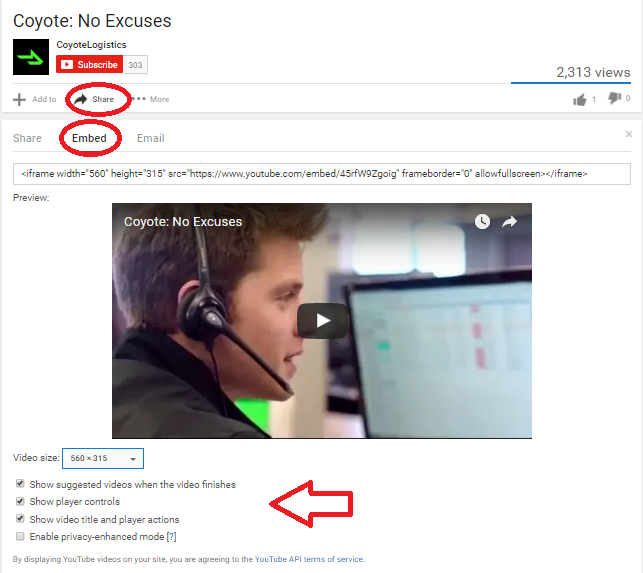
3) Post it to your Facebook timeline.
The number of videos uploaded to Facebook increased by 94% from 2014 to 2015, with more than 50% of Americans who use Facebook daily viewing at least one video per day. What’s more, 76% of people in the US who use Facebook say they tend to discover the videos they watch on Facebook. This makes having video content on your page almost a must-do.
You can post your YouTube video to your Facebook timeline by clicking the share button and choosing the Facebook icon under the video on your channel. Note that you can also upload a video directly to Facebook by clicking “Add photos/videos” at the top of your newsfeed. There are pluses and minuses to both approaches. Viewer activity on your video embedded from YouTube is included in your YouTube analytics. Uploading directly to Facebook means you will have to analyze your YouTube metrics as well as your Facebook video metrics to get an idea of how your video is performing overall. On the other hand, native Facebook videos have twice as much organic reach as YouTube embeds.
4) Add a call-to-action button on your Facebook page.
Drive viewers of your Facebook page directly to your video by creating a call-to-action button on your cover photo. To add, go to your page’s cover photo and click “Create Call to Action.” (Note: not everyone has this feature yet.) There are several options, including “Watch Video.” Action camera manufacturer GoPro makes use of this button, which leads to its YouTube channel feed on the GroPro site.
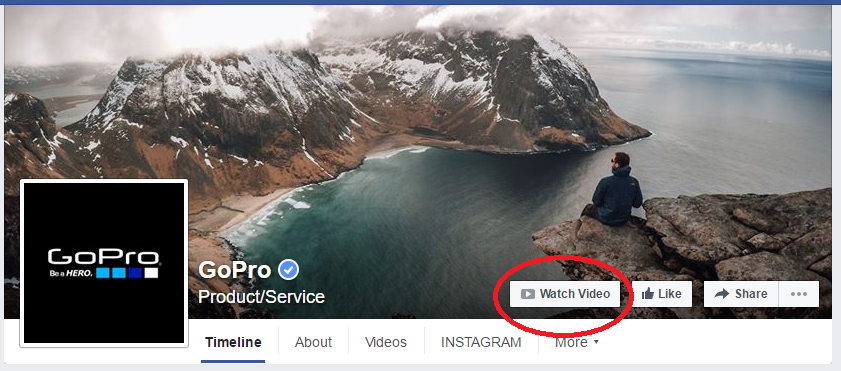
5) Use a Twitter Payer Card
Don’t just tweet about your video — actually tweet it! Twitter Cards allow you to attach photos, videos, and media experience to tweets that drive traffic to your website. Ensure your the actual video populates in your followers’ Twitter feed (instead of just a link to the video) with a Player Card. Here’s an example of what it looks like:
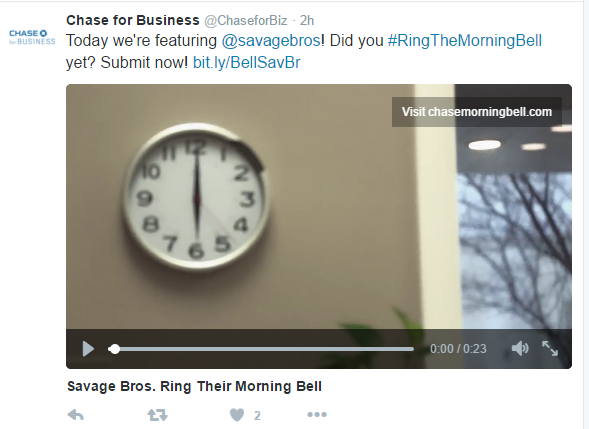
6) Give a sneak peek on Vine or Instagram.
Users can share short video clips on Vine (6 seconds) and Instagram (60 seconds). Though the videos you produce for YouTube will likely be longer, you can offer a sneak peek of the more robust content through these social platforms. You’ll reach a wider audience, and probably a younger demographic as well.This is important, keeping in mind that the B2B buyer profile is getting younger, too.
7) Pin it.
Pinterest is another social platform many B2B companies have yet to tackle. But with 100 million active users, there is a lot of untapped potential there. “People are planning out really core and important parts of their lives on Pinterest,” says Pinterest CEO Ben Silbermann. That includes career and professional endeavors.
You can embed YouTube videos directly onto Pinterest. Just click the “Share” button under the video on your channel.
Another thing to consider: Pinterest boards rank in Google searches. Create some boards around keywords you would like to rank for, post relevant content (like videos) that you’ve created, and watch SEO and the reach of your content improve.
Related posts:

by Fronetics | May 26, 2016 | Blog, Content Marketing, Marketing, Social Media

Get started creating YouTube videos for your business with these easy-to-use tools and ideas for content.
This is part two of a three-part series on creating video content for YouTube for businesses. Read part one, YouTube for Business 101, and part three, Seven Ways to Get More Views on Your YouTube Videos.
So, you want to add video to your content repertoire but are intimidated by the technical savvy and equipment required to get started. Creating videos for your YouTube channel is actually easier — and less expensive — than you might think. You just need a camera, some editing software, and, of course, some content.
If you need some guidance on those three elements, then this post is for you. Read on for some recommendations on user-friendly tools for creating YouTube videos for your business. I’ll also offer ideas for content along the way.
What about a camera?
You don’t need a professional-grade camera to produce quality YouTube videos for your business. In fact, your smartphone is equipped to take HD video and can suit perfectly well for short clips or on-the-go shots. But if you’re planning on creating regular video content, purchasing equipment exclusively for this purpose is probably a wise idea.
The good news is that decent video equipment is pretty inexpensive these days — not to mention, easy to use. Here are some favorite budget options.
1) Webcams
Webcams like the Logitech HD offer great 1080p (full HD) footage for well under $100. These are easy to use and ideal for static shots, such as interviews, Q&As, or presentations. The main disadvantage to a webcam is that you will have to carry your laptop with you to film. But for the price, this option is hard to beat.
2) GoPro and other action cameras
GoPro cameras are designed for extreme action sports, but their durability and take-anywhere functionality make them perfect for creating YouTube content for business. Pack in your briefcase to film at a tradeshow; take a product for a test drive to give customers a new perspective; or mount in an advantageous location to showcase your operations. Keep in mind that you don’t need the most expensive, high-tech model to get great footage — some of the older versions go for under $200. Downsides include compromised sound quality and the fixed, wide-angle lens.
3) Point-and-shoot
Point-and-shoots are probably the most convenient and versatile option — you can use them for just about any kind of content. They are easy to mount on a tripod, and offer excellent sound quality (especially if you use the microphone input). Most are small and easy to transport, and many offer an articulating screen, which is key for ensuring you’re getting the shot you want. They vary widely in price and quality, so proper research is necessary to find a camera that will hold up to the kind of content you plan to create.
4) Micro four thirds system (MFT)
Pushing the limits of being budget-friendly, MFT system cameras offer the most professional look for your videos. Swap out different lenses for a variety of angles and shots, and know you’ll have high-quality images all along. Some models have articulating screens, too. If a micro four thirds camera is within your budget, you’ll be able to make beautiful, professional-looking videos, regardless of their content.
For specific camera recommendations, YouTube is the perfect place to search, as many vloggers (video bloggers) take to this channel to offer their informed opinions. For example, this breakdown of six budget cameras demonstrates the difference in image quality while providing excellent, product-specific information on different camera models.
More than video
Video content is not excluded to what you can capture with a camera. Things like slideshows of still images and original animation offer the same visual appeal without having to stage and record live action. Try some of these ideas for engaging video content.
Slideshows
String together some images, add some music, and voilà! Slideshows are an out-of-the-box way to produce video content with minimal time and effort. Here are some examples of content that would work well in a slideshow format:
- Photos from an event or milestone celebration
- Product launches or teasers
- Customer testimonials (photos and short quotes)
- Openings or groundbreakings of new facilities
Screencasts/slide-deck videos
Record your screencasts and preserve your PowerPoint presentations for posterity with a slide-deck video. Slide decks are perfect for any content that lends itself to a narrative format, and the fact that they allow for multimedia means they can be highly visual. Mix charts and graphs and videos into your deck to create the most engaging presentation possible. Try some of these:
- Presentations
- Webinars
- Product tutorials and how-tos
- Business or product history
- Customer FAQs
- Explain the problem your product or service answers
Animation
Professional animation programs like PowToon or Moovly make creating multimedia content simple. They are also ideal for illustrating concepts that would be difficult to capture on film in real life — e.g., data security breaches, weather-resistant technology, large-scale logistics operations, chemical products that function on a cellular level, etc. Imagine animated representations of this content:
- Quarterly results
- Product trainings or demonstrations
- Explainer videos
- Holiday greeting cards
Timelapse videos
Timelapses are perhaps the most impactful way to showcase large-scale, long-term projects, like construction. But a little creativity can go a long way. For example, EarthWorm Technologies leveraged timelapse to showcase its Basil BloomPluck plant. Time lapse apps on your smartphone can help you create a professional-looking video with ease.
Putting it together
While you may get that raw footage that is perfect and ready for uploading to YouTube, most likely almost everything you film will need some TLC. Here are seven cheap (or free!) and easy tools that will help you cut, brand, and produce your videos.
1) iMovie
https://www.apple.com/mac/imovie/
If you have a Mac, this is a no-brainer. iMovie is a user-friendly application that allows you to upload and cut video, import still images, and add music from your iTunes library. When you’re done, upload directly to YouTube. iMovie is included in the iLife suite for both OS X and iOS.
2) Windows Movie Maker
https://windows.microsoft.com/en-us/windows/movie-maker
One of the most popular video-editing tools around, Movie Maker comes free with the Windows Essential package. Drag and drop photos and video clips into the editor; add music and captions; and upload directly to YouTube.
3) HitFilm 4 Express
https://hitfilm.com/express
This free video editing and compositor software for Mac and PC offers professional features but is still accessible to the amateur video editor with limited experience. Trim, color-correct, add visual effects, and more. If the free features aren’t enough for you, reasonably priced pro add-ons really up the ante. Best of all, perhaps, are the extensive video tutorials available to users.
4) WeVideo
https://www.wevideo.com/
If you plan to upload only a few minutes of video a month, WeVideo is for you. This cloud-based collaborative video-creation platform allows you to publish 5 minutes/month to YouTube (and seven other channels) for free. Upgrade on the cheap for more publishing time and features. The main perks include intuitive design — great for beginners — and the ability to work on your video from different devices. You can also add a call to action or watermark.
5) Animoto
https://animoto.com/
Animoto is a cloud-based video creation service that produces video from photos, video clips, and music into video slideshows. For $34/month (for a year), you can produce quality content marketing pieces, like this video from City Girl Flowers.
6) ScreenFlow
https://www.telestream.net/screenflow/
This screen-recording and video-editing software is available for Mac for $99. Though on the pricier side of this list, it’s totally worth it if you’re looking to make more sophisticated screencasts with little to no hassle. The intuitive editing interface allows you to slice your video; add still images, text, sound, and transitions; and upload directly to YouTube, as well as other platforms.
7) Movavi Screen Capture
https://www.movavi.com/screen-recorder/
This lightweight screen recording program, available for around $60, allows you to choose which area of the screen you’d like to capture, adjust sound, and set a timer. It’s perfect for recording a slide deck presentation or a Skype call — a great feature if you’d like to record an interview or Q&A with someone who works in a different location. Movavi also offers a program specifically for converting PowerPoint presentations into video (~$60), or you can upgrade to the Screen Capture Studio (~$100) for more advanced features and a full video editor.
What tools and programs do you use to create YouTube videos for your business?
Related posts: