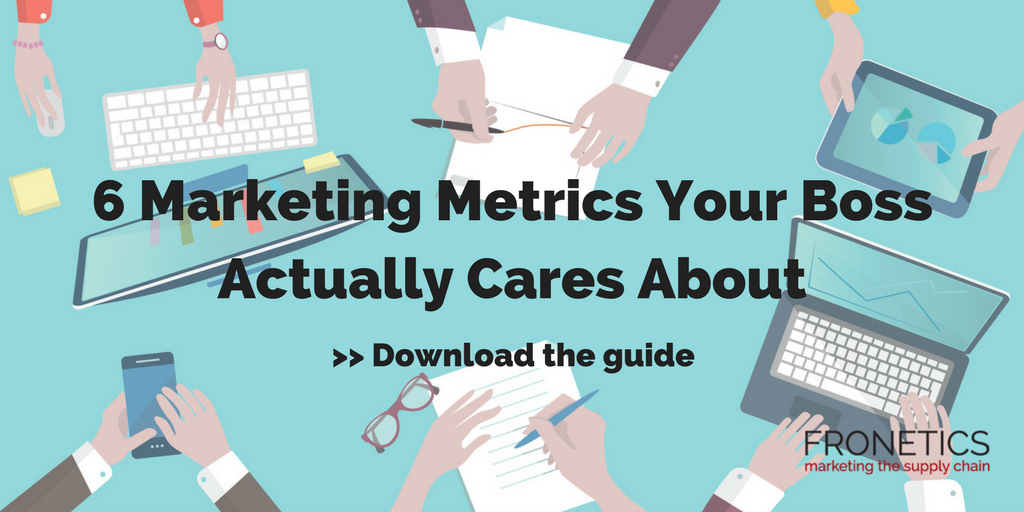How to Measure Your Content Marketing ROI in 4 Easy Steps
Here are four simple steps to help you measure your company’s content marketing ROI and the success of your strategy.
Lean-startup pioneer Eric Ries said, “The only metrics that entrepreneurs should invest energy in collecting are those that help them make decisions.” In other words, measure the things that will tell you if an effort was profitable so you know where to put your time and money.
But most companies aren’t using the right metrics to track their content marketing ROI. For example, 83% of B2B enterprise companies (over 1,000 employees) use web traffic as their main metric for measuring content marketing ROI. A spike in homepage hits could be the result of your hard work, but it could also be ghost spam, or even both! So clearly, web traffic isn’t the most reliable metric.
Content marketing ROI is harder to quantify than checking a few quick numbers. But don’t give up hope. In the article How to Measure Content Marketing ROI: A Simple 4 Step Process, marketing consultant Bill Widmer breaks down a simple, four-step process that will quickly and effectively measure your content marketing ROI.
What is content marketing ROI?
Content marketing ROI is how much revenue you gain from content marketing in comparison with what you spend on creating and distributing content. It’s an actual percentage that shows how much revenue you gained vs. how much money you spent. And for a lot of businesses (and bosses), this percentage is very important. They want you to be able to prove that the marketing dollars that are going into your content marketing strategy are actually pulling in new business.
Every company has specific key performance indicators (KPIs) that help shape their marketing strategies. Here at Fronetics, we believe that your content marketing strategy should take these KPIs into consideration when thinking about your ROI:
- Website traffic
- Leads generated
- Conversion rate
- Direct sales
Obviously content marketing has more benefits than these four KPIs demonstrate — including better customer retention, brand awareness, and improved SEO — but to begin to measure your ROI, let’s focus on these four main points.
Measure content marketing ROI in 4 simple steps
1. Download your reverse goal path data.
Andy Crestodina, co-founder and CMO of Orbit Media, suggests:
- Go to your analytics dashboard. Set the date range for at least a year.
- Go to Conversions > Goals > Reverse Goal Path.
- Add a filter like “/blog” so only blog posts show up.
- Sort by Goal Completions.
After this step, you’ll be able see which of your posts have driven the most conversions. But you can’t stop there. These are simply conversion numbers. We want those numbers to become conversion rates, so let’s keep going.
2. Download your pageview data.
In order to calculate a conversion rate, you need to know pageviews. Here’s how to get that information:
- Go to Content > Site Content > All Pages.
- Filter with “/blog” to get only blog posts.
Download this data into the spreadsheet from step one.
3. Get your conversion rate.
Now here’s a little math for you. Divide the data in the “conversions” column by the number in the “unique pageviews” column. This will give you your conversion rate per blog post.
This will show you what your best-performing pieces of content are, and what posts need to be updated to gain more views and shares.
This information will give you valuable insight into the topics that your target audience are reading about and how you can better plan for high-ranking content in the future.
If you have posts or pages that are older — like over a year — and they haven’t gotten any views or conversions, it’s time to think about reworking them to have more appeal to your target audience.
For your actual percentage, you’ll need to calculate how many of these leads have converted to sales.
4. Calculate content marketing ROI based on lead conversions.
Here’s where things get a little more complicated, but still very manageable. You need to start putting tags on your leads according to the content they came from.
You can use programs like WordPress or Blogger to help you automatically tag any leads that came from a specific form. Assuming the form correlates to a single blog post, you will know that any leads with that tag came from that post.
You can also connect your leads with a CRM, such as HubSpot or SalesForce, and track which leads came from specific emails. These programs easily integrate with your analytics and email marketing platforms for up-to-date numbers and data.
Related posts: