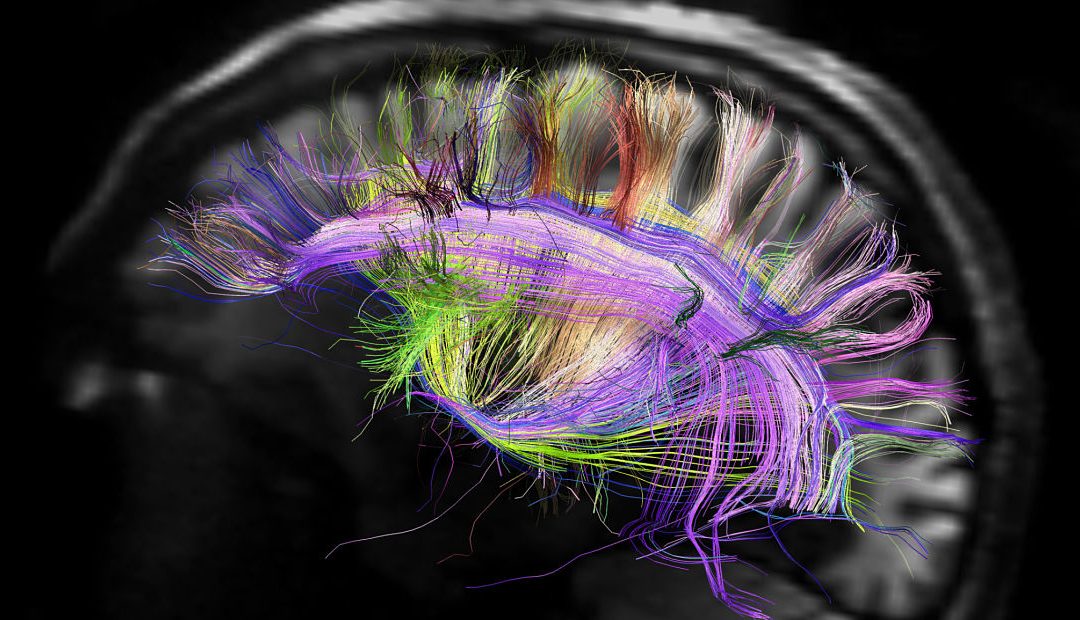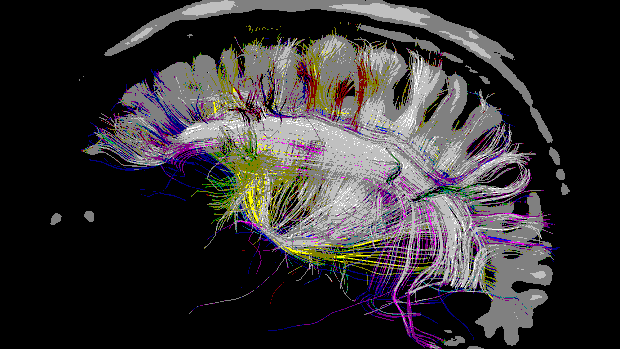by Fronetics | Mar 8, 2018 | Blog, Content Marketing, Logistics, Marketing, Strategy, Supply Chain
Use these 4 steps to determine the topic clusters that will be best for driving organic traffic to your business’ website.
You’ve determined your pillar content and written your pillar pages. Now what? It’s time to develop topics clusters.
Topic clusters show search engines that your website contains breadth and depth on a particular subject, which will help them decide to show your page over others in a user’s search for that subject.
Determining what topic clusters to use can be overwhelming — as can figuring out how to optimize blog posts that contain cluster content. Let’s take a step back and think a little about what a topic cluster is.
HubSpot Academy has a great succinct summary: “Topic clusters are comprised of a pillar page and subtopic content that you’ve compiled for each of your core topics.”
So how do you go about developing topic clusters? We’ve put together a four-step guide to get you started.
4 steps to developing topic clusters
1) Choose your topic.
This is all about determining where you can or strive to be a thought leader. Pick topics that are fundamental to your business, places where you can be a resource for potential buyers and industry peers. Define these topics with a name that summarizes the content it will address.
Chances are, you’ll have some supporting content already. Conducting a content audit will help you determine how much you have in place already.
2) Compile subtopics.
HubSpot recommends having “6-8 subtopics that address specific questions your customers may be exploring related to the core topic of your pillar page.” Other sources recommend between 10-20 subtopics. It depends on how broad your main topic is. (But if you can come up with more than 20 subtopics, your topic is definitely too broad!)
Conduct a brainstorming session with your team to think about relevant content that your target buyers would seek out when researching products and solutions.
Simple Marketing Now blogger Christine B. Whittemore suggests starting with identifying the problems your buyer persona faces. “Map out 5-10 core problems that your core persona has. Use research… to truly understand your buyer persona problems, including the world used to describe them.”
3) Develop pillar pages.
Now that you have a list of topics and subtopics, you need to develop your pillar pages. These pages will extensively — and broadly — cover each main topic, and they will include links to each subtopic.
Inbound Marketing Specialist Sarah Seward suggests using “relevant pictures, high-quality and interesting content, compelling headers, and any additional, related resources, such as a custom graphic visually demonstrating your expertise on a topic.”
4) Create!
Now it’s time to create your content (or brush up existing content you discovered in your audit). Be sure to link pages covering your subtopics to your pillar pages, using the correct anchor text. That means hyperlinking words that are relevant to the topic and subtopics.
Additionally, you can link subtopics together where appropriate. The more often you can create relevant links, the better.
Now repeat this process until you’ve created several topic clusters that best define your business. This SEO strategy will help ensure that prospective customers that are searching for products or services like yours will be more likely to visit your website and patronize your business.
Related posts:


by Fronetics | Sep 19, 2017 | Blog, Content Marketing, Marketing, Strategy
B2B software company Text Request took 4 steps to grow organic traffic, a key component of any content marketing strategy.
We content marketers are always keeping an eye on organic traffic. It’s an indicator of success (though by no means the only one). Basically it lets you know how many of your website’s visitors found you by using a search engine. If you’re consistently publishing quality content that has value to your prospective customers, you should see a steady rise in organic traffic to your website.
But many B2B companies struggle with generating organic traffic to their websites. In fact, 61% of companies list generating traffic as their biggest marketing challenge in the 2017 State of Inbound Report. Over half (55%) list growing traffic to their website as a top priority in the next 12 months.
So how did Text Request, a B2B texting software company, grow organic traffic by 120% in 5 months? Marketing Director Kenneth Burke outlines the four simple steps the team took to drive this growth.
4 steps to growing organic traffic
1. Start with simple changes.
Text Request started with very basic steps to begin driving more traffic to its website. These changes included technical updates to their website, increased site speed, and a new content strategy. The updates to their website made the site more appealing to viewers, and the increased site speed led to a lower bounce rate. Of course, a documented content strategy should be a priority for any company hoping to grow its digital footprint.
2. Create 10x content.
The term ‘10x content’ was coined by Moz founder Rand Fishkin. Essentially, you create content that is ten times better than that which appears in the top search results for that subject. Sounds overwhelming. But think about it in terms of three specific audiences:
- Me: If you wouldn’t consider the content you’re creating valuable, then it most likely won’t add value for others.
- Targets: In order to add value and answer questions and/or inform prospects on a topic, understand what your target audience is lacking and fill that need.
- Competitors: By creating content that is better than the competition, you validate yourself as an industry leader.
3. Revamp existing content.
Content published months or even years ago doesn’t have to fade out. Updating older content gives these posts a renewed value. This is an important part of our content strategy here at Fronetics.
As part of his mission to increase organic traffic, Burke dug through older content to find posts he could revamp, updating as many as 60 posts in 5 months. That may seem like a lot. But, oftentimes, updating older content is easier than starting from scratch — especially if the topics are still relevant and just need updated statistics and research. By revising outdated material, Burke is “confident that they made a huge impact on our organic search traffic.”
4. Strive for backlinks.
Backlinks are incoming links to pages on your website from other websites. If the websites linking to your content are of high quality, search engines will start to consider your website more valuable — otherwise, why would these quality sites link to you? Thus, backlinks are an important component of a search engine optimization strategy.
Understanding their importance in driving organic traffic, Burke worked to improve the amount of backlinks to Text Request’s website. “From December to May, we grew our total number of backlinks by about 60%, which, in addition to driving referral traffic, boosted our standing with search engines.”
Most of the backlinks came from three specific places: HARO, guest posts, and earned links. Most important to earning backlinks was the research Text Request published in its content, which other companies found valuable — valuable enough to cite and link to in their content. These links were validation that the 10x content strategy was paying off for Text Request.
Results
With these four simple steps, Text Request saw a 120% growth in organic traffic to its website. The company more than doubled traffic in five months. More traffic = increased brand awareness = more prospective customers and leads = more sales.
While Burke was able to get pretty dramatic results very quickly, it’s important to note that improvements to your website’s search engine optimization do, most often, take some time to unfold. But, over time, results of your work will continue to amplify
Related posts:
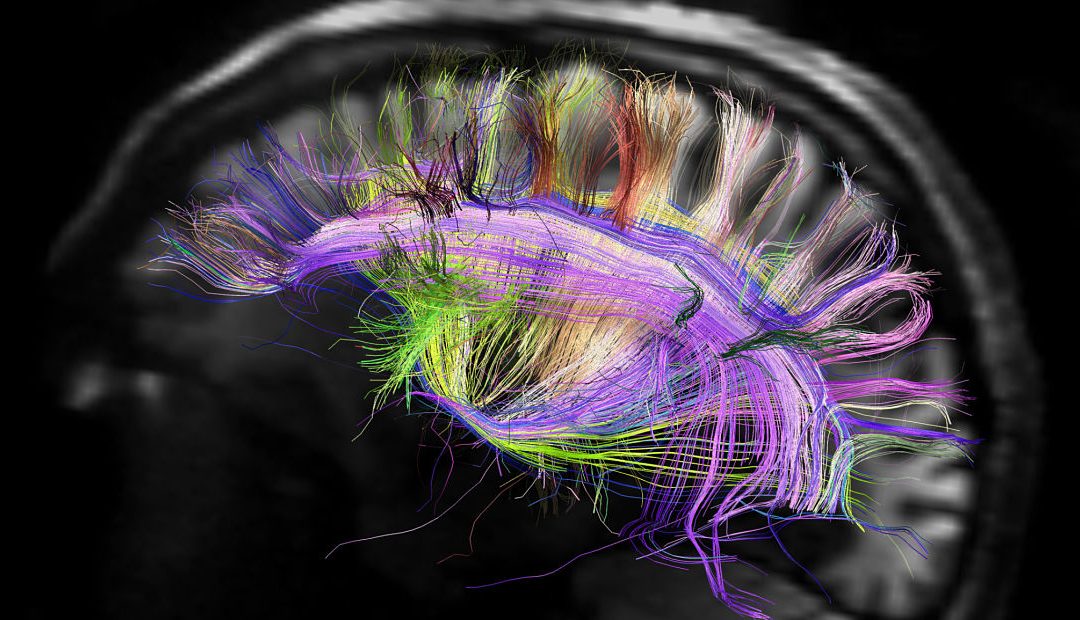
by Fronetics | Mar 11, 2014 | Blog, Data/Analytics, Marketing, Social Media, Strategy
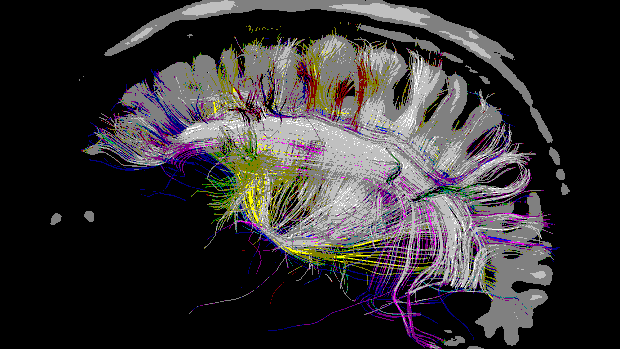
How people access your website and navigate your website can provide you with a lot of information not only about your website’s visitors, but also about your company and the products and services you provide. Unfortunately, many companies don’t know that this information exists and therefore they leave a wealth of strategic data unexamined. The data does exist – and it is free and easily accessible.
This goldmine of strategic data is available via a tool called Google Analytics. Google Analytics provides users with powerful data about website traffic. The amount of data available through Google Analytics is massive. Likewise the knowledge one can learn from the data is massive. Here are just four things Google Analytics can tell you:
How many customers actually look at your website
Having a website is essential. However, a website does your company no good if customers are not finding your website and are not accessing the site. Google Analytics provides you with data on the total number of visitors to your site as well as the number of unique visitors and the number of new visitors.
How visitors use your website
Google Analytics provides data on the path each visitor takes when they visit your site. You can follow the path of each visitor – from the first page they looked at, to the last page they looked at. This information give you information on what drew the visitor to your site, what they were looking for, what they were interested in once they arrived, and provide you with information on why they left the site. For example, did they leave once they made a purchase? Or did they not find what they were looking for and leave your site immediately?
What visitors like and what they don’t like
Google Analytics provides data on the number of visitors per page. By looking at this information you can tell what products or services are most popular and what are the least popular. From this you can make strategic decisions about your company’s products and services. For example, is it time to revamp your product line? Or do you just need to revamp your website content?
How do visitors view your website
What technology do visitors use when viewing your site? Do they use a mobile device, a tablet, or a computer? Knowing this information will help you to optimize your site so as to cater to your visitors. For example, if you find that the majority of visitors are accessing your website via a tablet or mobile device you want to make sure that your website is friendly to this technology.
What are your website’s traffic sources
Google Analytics breaks down traffic sources into four categories: direct, referral, organic search, and social. Once you know how traffic is coming to your website you can make necessary adjustments to your marketing and advertising strategies. Furthermore, you can identify which strategies currently in place are working and which are not.
Setting up Google Analytics is free and is relatively easy. Google provides a step by step guide, and there are also a number of YouTube videos available. Once you have set up Google Analytics use it – and use it to your advantage. The data provided is real time and will therefore enable you to understand what you need to do now in order to attract customers and engage customers.
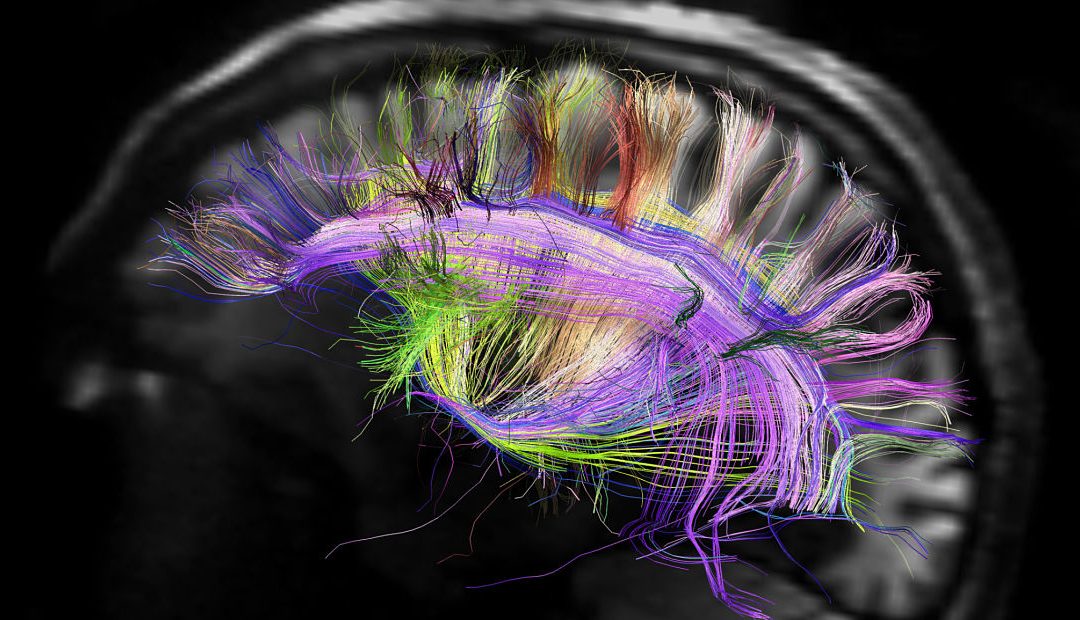
by Fronetics | Mar 11, 2014 | Blog, Data/Analytics, Marketing, Social Media, Strategy
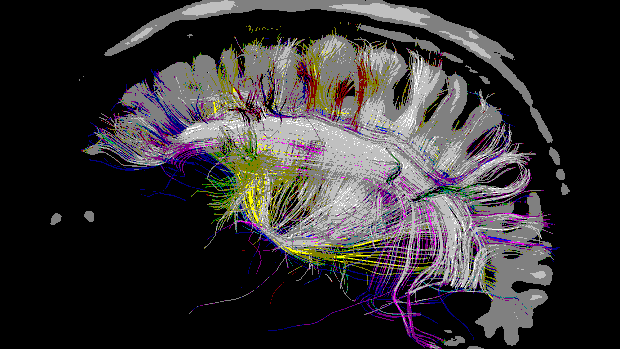
How people access your website and navigate your website can provide you with a lot of information not only about your website’s visitors, but also about your company and the products and services you provide. Unfortunately, many companies don’t know that this information exists and therefore they leave a wealth of strategic data unexamined. The data does exist – and it is free and easily accessible.
This goldmine of strategic data is available via a tool called Google Analytics. Google Analytics provides users with powerful data about website traffic. The amount of data available through Google Analytics is massive. Likewise the knowledge one can learn from the data is massive. Here are just four things Google Analytics can tell you:
How many customers actually look at your website
Having a website is essential. However, a website does your company no good if customers are not finding your website and are not accessing the site. Google Analytics provides you with data on the total number of visitors to your site as well as the number of unique visitors and the number of new visitors.
How visitors use your website
Google Analytics provides data on the path each visitor takes when they visit your site. You can follow the path of each visitor – from the first page they looked at, to the last page they looked at. This information give you information on what drew the visitor to your site, what they were looking for, what they were interested in once they arrived, and provide you with information on why they left the site. For example, did they leave once they made a purchase? Or did they not find what they were looking for and leave your site immediately?
What visitors like and what they don’t like
Google Analytics provides data on the number of visitors per page. By looking at this information you can tell what products or services are most popular and what are the least popular. From this you can make strategic decisions about your company’s products and services. For example, is it time to revamp your product line? Or do you just need to revamp your website content?
How do visitors view your website
What technology do visitors use when viewing your site? Do they use a mobile device, a tablet, or a computer? Knowing this information will help you to optimize your site so as to cater to your visitors. For example, if you find that the majority of visitors are accessing your website via a tablet or mobile device you want to make sure that your website is friendly to this technology.
What are your website’s traffic sources
Google Analytics breaks down traffic sources into four categories: direct, referral, organic search, and social. Once you know how traffic is coming to your website you can make necessary adjustments to your marketing and advertising strategies. Furthermore, you can identify which strategies currently in place are working and which are not.
Setting up Google Analytics is free and is relatively easy. Google provides a step by step guide, and there are also a number of YouTube videos available. Once you have set up Google Analytics use it – and use it to your advantage. The data provided is real time and will therefore enable you to understand what you need to do now in order to attract customers and engage customers.