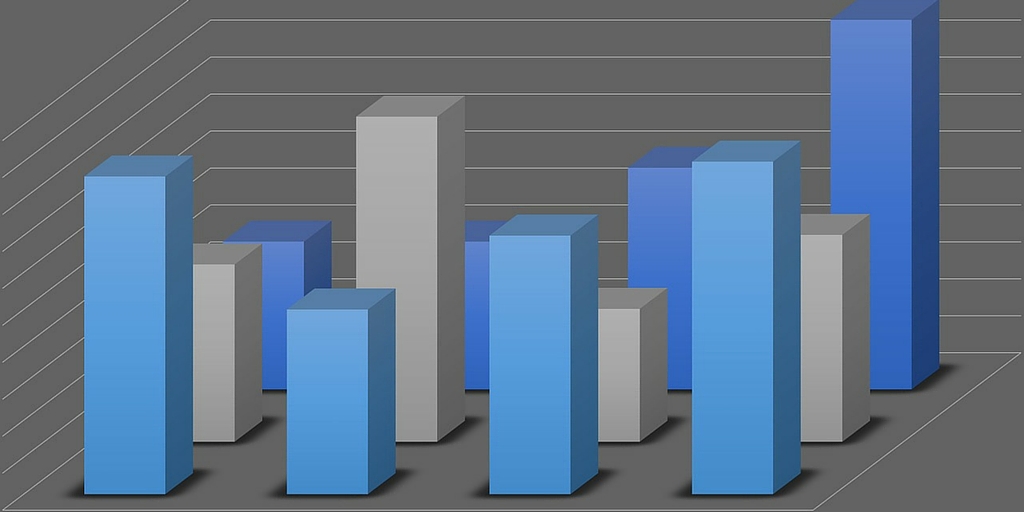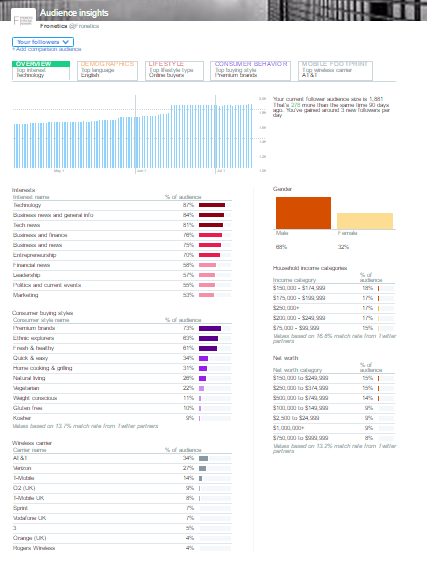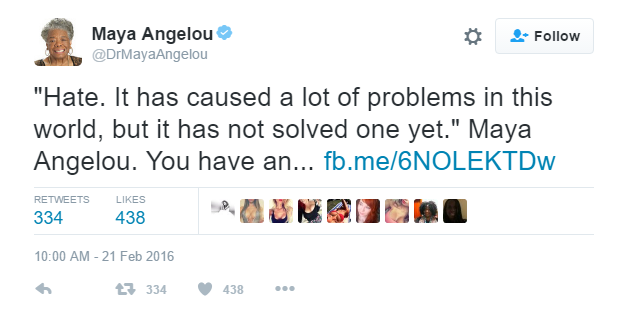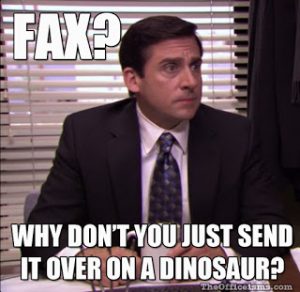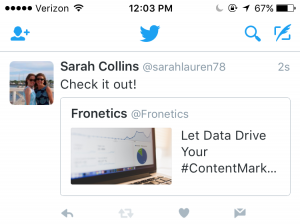by Fronetics | Jul 19, 2016 | Blog, Content Marketing, Data/Analytics, Marketing, Social Media
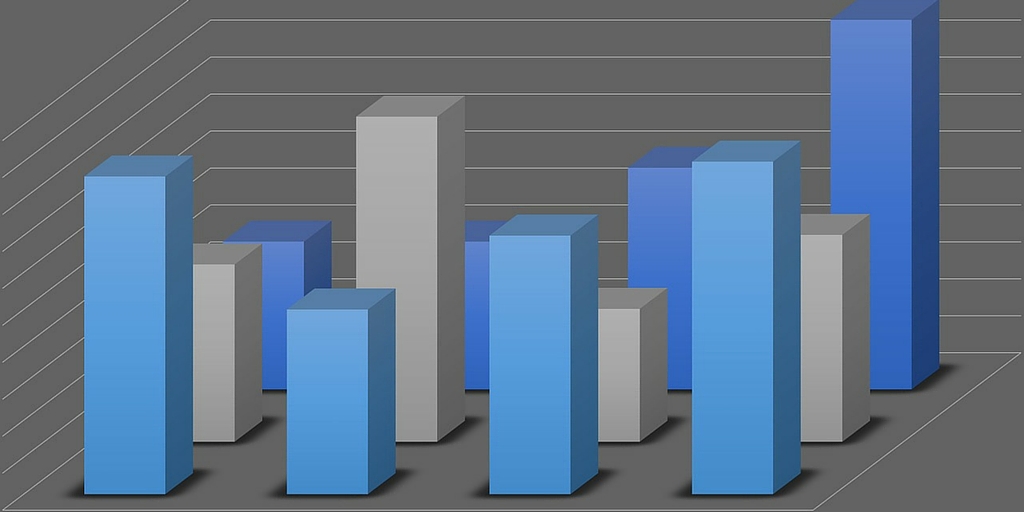
This is part three of a three-part series on Twitter for B2B. See part one, Twitter for B2B, and part two, Tweet This: 20 Ideas for Twitter Content for the Supply Chain.
Leverage insights from Twitter’s analytics dashboard to improve audience engagement, reach, and content development.
Twitter is among the most popular social media platforms for companies in the logistics and supply chain industries. In fact, 95% report that Twitter is somewhat or very impactful on business. Yet 81% say that information on tracking and measuring ROI would be helpful to their business’ use of social media.
Fortunately, Twitter offers users a free tool that details how your tweets are performing and what your audience is interested in. In fact, Twitter Analytics can help you better understand your followers and refine your Twitter strategy to increase your engagement.
Here are the basic features of Twitter Analytics that you need to know.
Account home
Your account homepage offers a high-level overview of your Twitter activity in the last 28 days as compared to the previous period. This dashboard also provides information about your activity in the current month, including:
- Total tweets, impressions, profile visits, new followers, and mentions
- Your top follower, who has the most reach in your network each month
- Which tweet mentioning your name (“mention”) had the most engagement
Scroll down to see the same details for previous months.
Tweet activity
This dashboard provides metrics for each tweet in the last 28 days. You can see impressions, engagement, and engagement rate by tweet. Click on an individual tweet to get the details on engagement broken down by likes, link clicks, retweets, or replies. You can also see the day-by-day breakdown of total lkes, link clicks, retweets, and replies.
Audience insights
This is one of the most useful dashboards for insight on your followers, their behaviors, and interests. Smart marketers can use this information to better understand the kinds of content that resonates best with their audience.
The dashboard is broken down into 5 tabs:
1) Overview
See how your audience has grown over time, as well as gender breakdown, household income and net worth. Other features include:
- Interests (e.g., technology, politics, financial news, etc.)
- Consumer buying style (e.g., premium brands, gluten-free, healthy living, etc.)
- Wireless carrier
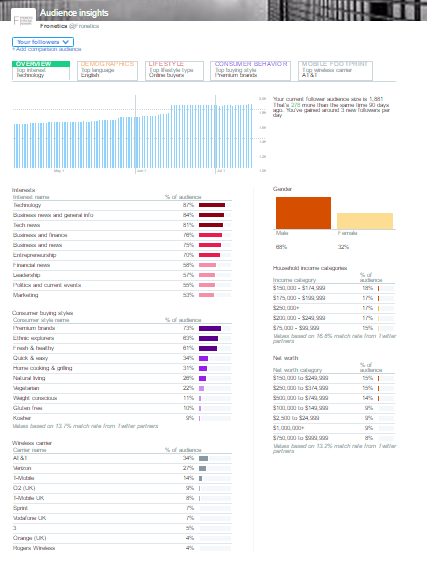
2) Audience demographics
This tab tell you about:
- Gender
- Country and region
- Language
- Household income, net worth, and home value
3) Lifestyle
Get insight into your followers regarding:
4) Consumer behavior
Learn about your followers’ buying styles:
- Aftermarket auto buyer type (including the last time they purchased a vehicle)
- Consumer buying style
- Consumer goods purchases
5) Mobile footprint
Discover information about your followers’ mobile behaviors:
- Wireless carrier
- Device categories (device type) and mobile/desktop breakdown
In addition to seeing this information for your followers, you can also filter by organic audience and the entire Twitter community to compare.
Events
Events gives you insights into how the Twitter community is discussing certain events or trends, like the Republican National Convention, Tour de France, Independence Day: Resurgence, or Throwback Thursday. Click on an event to learn about the audience that’s engaging in conversation about that topic.

Videos
The videos dashboard collects metrics on your video content. In addition to views, learn how long users are watching your videos and where users stop watching.
Twitter cards
Twitter cards allow you to include rich media in your tweets, and this dashboard helps you track how that content is being shared. You can view the following features:
- Snapshot: An overview of how your content is performing on Twitter
- Change over time
- Sources: The most popular platforms from which users send tweets linking to your content (e.g., TweetDeck, Twitter for iPhone)
- Best practices: Personalized tips for improving your content’s performance
Campaign dashboard
If you are using Twitter Ads, the campaign dashboard allows you to track the results of your ad campaigns. Check how your ads are performing in terms of:
- Impressions: This is how many times your ads have been seen by Twitter users.
- Results: These are the actions that are tied to your objectives. For example, if your goal is website visits, the results tracked will be link clicks.
- Engagement rate: This is the number of impressions for your ads, divided by the number of results.
- Cost per result: This is how much you’re paying, on average, for each relevant action people are taking from your ads.
You can see these results across all campaigns, or segmented by:
- Your different objectives: See the average results for your website clicks campaigns, or the average results for your followers’ campaigns.
- Individual campaigns: See how specific campaigns are performing against your goals.
- Individual tweets: See which combinations of copy and creative are contributing the most to your campaigns.
- Targeting criteria: See which of your targeted audiences are responding the most to your ads.
Other features
Conversion tracking
Set up conversion tracking to follow what happens after users view your ads. This way, when users click on one of your links, retweet, like, or simply see your tweet and then go to your site, you’ll know where they came from.
Get high-performing tweets in front of a larger audience with Quick promote. Choose your tweet; click “Promote;” target a location (worldwide, country, state/province/region or metro area); and select your budget.
Related posts:
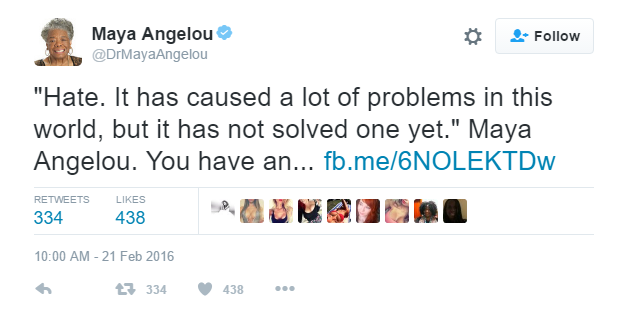
by Fronetics | Jul 11, 2016 | Blog, Content Marketing, Logistics, Marketing, Social Media, Supply Chain

This is part two of a three-part series on Twitter for B2B. See part one, Twitter for B2B, and part three, How to Use Twitter Analytics.
If you’re not sure what else to tweet, try these 20 ideas.
Twitter is an excellent platform for sharing news and reaching your customers, but it sure can be a lot of work. Our recent social experiment showed us that engagement is highest for Fronetics when we tweet around 40 times a day. That takes a lot of time and energy — not to mention, a lot of content.
You, too, may find yourself frequently strapped for quality tweeting material. We’ve got some ideas to not only fill your feed but to keep your followers interested and engaged.
A few things to remember
Keep in mind the 4-1-1 rule, an idea popularized by Content Marketing Institute founder Joe Pulizzi and Tippingpoint Labs: “For every one self-serving tweet, you should re-tweet one relevant tweet and, most importantly, share four pieces of relevant content written by others.” This prevents your Twitter account from seeming too self-promoting, which quickly will turn off followers, and it reinforces your business’ position as a helpful source of information and knowledge.
Remember, also, that you don’t have to tweet just text. You can also share photos, videos, Slideshares, and links. Mix it up to keep things interesting.
With that said, here are 20 ideas to get you tweeting.
Tweet this
1) Release news.
Twitter has become the new newswire, where stories break and people turn for to-the-minute information. It’s a great place to offer updates about product releases, changes in service, or other company announcements. But also you can share news that might affect your followers or your supply chain: severe weather, acts of terror, or economic or political events.
2) Share company or industry data.
We’ve written before about the potential for data-as-content. Tweeting stats, data, and other numbers relevant to your audience is a great way to get started. You can type out the information in less than 140 characters or create a quick infographic or image.
3) Mine Reddit.
Reddit is an endless source for content of any kind. Create a multireddit with industry-specific subreddits so you can quickly browse what’s trending to share with your audience.
4) Recycle an old blog post.
Be it a week or a few years later, there’s no shame in reposting content after some time has gone by. Maybe it’s relevant to current events. Maybe it got overshadowed by another breaking story or event when it was originally posted. Maybe it did really well the first time, and it’s still relevant. Regardless, tweeting about an old post can drive new traffic to some of your best content. You can always frame it as “ICYMI” (in case you missed it) or a “Best of” post.
5) Praise your suppliers.
Sharing a positive experience with a business partner is great exposure for the partner and good karma for you. It also shows your audience that your behind-the-scenes operations are running smoothly, which reinforces confidence in your products or services.
6) Share a meme.
An internet meme is a humorous piece of media (most often a photo) shared online from user to user. Show your brand’s personality by posting one that will make your followers smile.
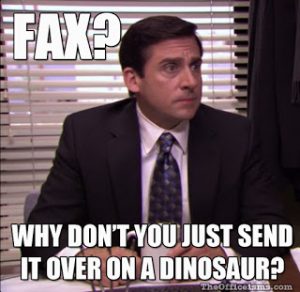
7) Thank inspiring speakers from an industry conference.
Did someone give a particularly interesting presentation? Tag them and thank them. Maybe they’ll follow you or retweet you, giving you lots of exposure.
8) Throw it back.
Post an old photo or an old tweet on a Thursday to participate in Throwback Thursday (#TBT). “Old” doesn’t have to mean decades ago, by the way. People frequently use content from earlier in the year — even earlier in the week.
9) Reveal your favorite follow.
Do you really enjoy news or content from another user? Share that person’s Twitter handle with a quick explanation of the kind of tweets followers can expect. You’re offering valuable information to your audience — and you’ll get excellent exposure for your business if the user has a large following and engages with your tweet by liking or retweeting it.
10) Celebrate holidays.
Wish your followers happy and safe holidays, and show photos of your employees celebrating special events. Remember holidays aren’t limited to major religious or patriotic days of observance. International Women’s Day, Bring Your Child to Work Day, and National Ice Cream Month can inspire content. Days of the Year is a great resource for little-known holidays. Did you know that July 11 is International Town Criers Day?

11) Comment on trending topics.
See what people in your network are talking about. The Trends column on the left of the homepage shows popular topics of conversation tailored to you based on your followers and accounts you follow. If a trending topic involves something you have experience with, offer insight and information to help position your company as a thought leader in the industry.
12) Retweet your executives.
Get exposure for your management team or other content spokespeople in your company by retweeting them.
13) Quote someone famous.
Everyone can relate to inspirational quotes. Tweet your favorites or create graphics to share. Or, follow leaders and thinkers you admire and retweet particularly poignant thoughts.
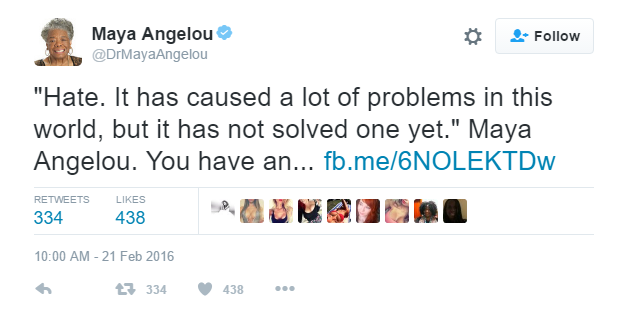
14) Praise an industry leader.
Tag someone to tell them that you liked their book, article, or post. Congratulate newly appointed executives of competitors and business partners. Recognize someone for a courageous business decision, successful quarter, or outstanding support of a charitable organization.
15) Hold a contest.
Build excitement about a product by asking followers to post photos of creative alternative uses with the hashtag #HowNotToUse. Have them share their best recipes using your wholesale food products. Or ask for submissions to name your newest cargo ship. (Boaty McBoatface?) Whether you give a prize or not, people are competitive by nature and will enjoy participating.
16) Answer an FAQ.
Ask your customer service team for a list of customers’ most frequently asked questions and regularly tweet out answers.
17) Ask a question.
Whether “What do you think of our new product?” or “Do you have plans for the long weekend?” there’s no better way to get a response than to ask a question.
18) Conduct a poll.
If you’re looking for a specific answer, use the poll button to see what your followers are thinking. It can be related to your business or just for fun. Try both and see where you get the most engagement!
19) Share photos of company events.
Days of service, employee milestone celebrations, executive retreats: photos help followers attach faces to your business name. It also gives them a behind-the-scenes look at company culture and builds a positive image of your employer brand.
20) Retweet what your network is sharing.
Share helpful, informative, or entertaining content from the users you follow. You not only offer value to your followers, you also let the user know you like their content and prompt them to do the same for you.
Related posts:


by Fronetics | Jun 27, 2016 | Blog, Marketing, Social Media

This is part one of a three-part series on Twitter for B2B. See part two, Tweet This: 20 Ideas for Content for the Supply Chain, and part three, How to Use Twitter Analytics.
One of the top social media sites for B2B marketers, Twitter can help businesses spread brand awareness and communicate with customers.
When it comes to marketing your B2B company, Twitter could be a fantastic tool to give you a competitive edge. Gone are the days that Twitter is only for teens or simply to pass time on the commute to work.
It’s in the numbers.
According to Social Media Examiner, 66% of marketers are planning to increase their Twitter use, and 58% of marketers want to learn more about it. After all, Twitter is consistently ranked as one of the top three social media sites for B2B marketers, along with Facebook and LinkedIn.
Twitter reports that 50% of users have visited or shopped at the websites of the businesses they follow. Additionally, 43% plan to purchase regularly from the businesses they follow, and 60% of followers make a purchase because of something they saw on Twitter.
The statistics don’t lie. Twitter is incredibly effective in increasing and maintaining your customers’ loyalty and creating new connections.
What exactly is Twitter?
Twitter’s new user FAQs describes it as “a service for friends, family, coworkers etc. to communicate and, most crucially, stay connected with the exchange of frequent, brief messages that are searchable and viewable by all of your followers.” This allows for constant interaction with other Twitter users across the globe, whether they are individual users or companies.
Why your business should be using Twitter
Twitter can be an effective tool for businesses to spread brand awareness and communicate with customers and business partners. Here are 6 reasons why you should be utilizing it.
1) It has a mobile application.
Even if your website is mobile-friendly, having a social media platform that is also easily accessible on a mobile device is extremely important. Reportedly, 70% of executives use their smartphones to learn about a product or service after they first hear about an offer. On Twitter, 83% of users are mobile. It’s becoming the 21st century newspaper. Users check it on their way to or from work, during their lunch break, and in their free time. Tweeting frequently keeps your business top-of-mind while current and potential customers browse their feeds.
2) Its reach is global.
Twitter supports 40+ different languages. If your supply chain includes international suppliers or partners, this feature is the perfect opportunity to reach those users, as well as domestic customers at the same time.
3) It’s excellent for customer service.
Your account will receive notifications any time your company name is mentioned in a tweet, so you can respond instantaneously if a customer has a complaint or concern. This is crucial, since the number of customers expecting a response on social media has doubled since 2013.
4) It makes analyzing your engagement simple.
Twitter Analytics makes it easy to measure your impact and see where you should adjust your strategy. Calculate your engagement, learn about your followers’ usage patterns, and more.
5) It allows for broad networking.
By searching a simple keyword such as “content marketing,” you are presented with hundreds of results, including tweets, hashtags, and different accounts. Follow the ones that seem relatable to begin a network of interest for your business. You can then retweet content that would be of interest to your followers, thus increasing your status as a source for knowledge and information.
6) It reaches your target audience.
Twitter has 310 million monthly active users. That includes the large majority of organizations, from small businesses (79% are on Twitter) to Fortune 500 companies (78% are on Twitter). What’s more, an IDC report found that 75% of B2B buyers and 84% of C-level/VP executives use social media to make purchasing decisions. Your business should be where your customers are, and your business should really be where your customers are researching potential business.
Terms you should know
If you’re going to use Twitter, knowing the lingo is essential.
- Tweet: A Twitter update. The personal message you compose to your followers. May include pictures, video, text, or links to other web pages. 140 characters or less.
- Hashtag (#): Use to create a community of posts talking about the same thing. For example if you want to see posts about inbound marketing, search #inboundmarketing. Join the conversation by using the same hashtag in your post.
- Retweet: Taking someone else’s post and re-posting it to your page so all of your followers see it, too.
- Quote tweet: Similar to re-tweeting, except you can add your own message to it as well.
- Followers: Someone who subscribes to see your posts on their personal timeline.
- Direct message: Send someone you’re following a private message to have a conversation away from your feed.
- Twitter handle: @yourusername, what someone uses to tag you in a tweet or can search you by, how you’re identified.
But how do I “tweet”?
Tweets are posts under 140 characters that are posted to your personal page and show up in all of your followers’ Twitter feeds. You can post photos, videos, links, or your own content, so get creative!
To begin writing, click the button in the top right hand corner of your screen that looks like a feather quill on paper.
Retweeting
The button for this looks a bit like the recycling symbol. It’s located below each tweet in your feed. If you like what someone says and want your followers to see it too, click the retweet button, then the retweet option that pops up. The original post will appear on your feed.
When someone retweets you, it is now seen by not only your followers but theirs as well. This is one of the great things about Twitter. It’s very easy for one post to be seen by a very large amount of users.
This is how a retweet will appear to your followers, except where it says “you” it will say your twitter account’s name.

Quote tweeting
When you click the retweet button under a post, it gives you the option to either retweet or quote tweet. If you want to add something to the original post you want to retweet, choose the quote tweet option. A window then pops up allowing you to type your own message with the original tweet attached. The difference between this and simply retweeting is that when you retweet, only the original tweet is reposted and not an additional message from you.
Here’s what a quote tweet will look like to your followers:
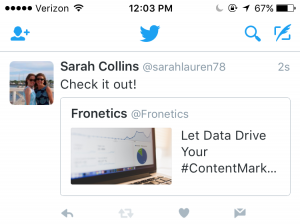
How to gain followers
Knowing how to create the content you want on your Twitter is only half the battle. Now you have to gain followers to read and help you promote this content. Here are 5 ways to increase your followers and get the results from Twitter you so desire.
1) Promote your username as much as you can.
Add a follow button and/or your Twitter feed to your website and blog, and put the link to your Twitter in your email signature. You can even promote it offline on business cards or around the office.
2) Use your existing customer base.
Upload your email contacts into Twitter and follow your customers. It will let them know you’re thinking about them and prompt them to follow you back.
3) Search keywords and hashtags that relate to your industry and audience.
Use them to join in on conversations and get noticed in Twitter communities surrounding your industry. Users who like what you have to say will be inspired to follow you to get your updates.
4) Have the people who support you offline join in online.
Send out a company-wide email encouraging your employees to follow you on Twitter and retweet your posts.
5) Ask for retweets.
When someone retweets your post, it goes to all of their followers, increasing your reach exponentially. Don’t be afraid to ask your followers and employees for support. Sometimes a contest or incentive works extremely well to get the retweeting going.
The finishing touches
- Don’t forget to give your brand a little personality. As Kelly Jo Horton said in her article, 10 Things B2B Marketers Should Be Doing on Twitter, “All work and no play makes your Twitter feed a dull read. Don’t be afraid to have a little fun.” Post a joke or a funny picture, or show what it’s like behind the scenes at your company.
- Be conscious of where your followers are located. If they’re in different time zones, make sure your tweets match their schedules as well as your own.
- Keep up your audience engagement by making sure your tweets aren’t just a one-way communication. Start conversations with followers. Respond in good time if someone starts one with you.
A positive online connection can be the beginning of a profitable professional relationship. Twitter and its 310 million users are a great place to start making those connections.
Editor’s note: Sarah Collins is a summer intern at Fronetics Strategic Advisors. She is a rising sophomore at James Madison University, College of Business studying Marketing. You can find her on LinkedIn.
Related posts:

by Fronetics | Apr 27, 2016 | Blog, Content Marketing, Marketing, Social Media, Strategy

Fronetics’ social media training offers basic instructions on how you can help your company get invited, show up, and make a good impression with customers online.
What if you were told that a number of potential customers all visit the same place to chat and get to know businesses like yours before they choose to buy from them? Would you feel there was a strong reason for your business to have a presence there?
The answer is definitively, “Yes, absolutely!” Yet, some businesses are not establishing a social media presence — today’s ultimate social meeting establishment — which puts them in position of severe disadvantage.
Though you may be hesitant to participate, the various social media platforms are the place to meet, greet, and establish trusting relationships with your potential customers before they commit to a purchase. So, either show up, grab a drink, and chat, or surrender opportunities to your competition, who, by the way, is already “liked” by the masses.
How to Make an Entrance at the Social Media Party
Feeling a bit lost as to how to navigate social media? Don’t simply resign yourself to being the wallflower at this gathering. Make an entrance and get noticed!
Fronetics Strategic Advisors has created a social media training, specifically designed for business owners (B2B and B2C), marketers, and employees who are seeking a better grasp on social technologies. Consider it Social Media for Businesses 101: The training offers step-by-step instructions on using your individual social media presence to help boost your company’s social footprint.
No need to be shy. You know more, and can have a bigger impact, than you think. To be sure, the B2B sales process has evolved, but the basics remain: create conversation; educate the consumer; establish trust; and, eventually, generate a sales lead. But now you and your business can conduct this courting via digital platforms.
In this training, learn how social media is an opportunity for building brand awareness and allowing potential customers to get to know your business. See how you can make an impact on your company’s growth through Facebook, Twitter, and LinkedIn. And get a grasp on the fundamentals — as basic as how to “like” or “follow” your company — so that you feel more comfortable using social media in a professional context.
Social media is limitless opportunity for engagement and branding for your company. Participating across multiple platforms is an ideal way to expand brand awareness and establish your company as a thought leader in its industry. Don’t miss out on the party! Download Fronetics’ Social Media Training below so you can participate in the conversation happening online.
Get the free training
Related posts:
Fronetics Strategic Advisors welcomes your questions about social media, and can advise you on how to best leverage it to your company’s greatest advantage. Contact us for a free social media assessment.

by Fronetics | Apr 13, 2016 | Blog, Content Marketing, Marketing, Social Media, Strategy

You can help your company grow by using social media. Here’s how.
If your business is not utilizing the marketing power of social media, then you are at a severe disadvantage. In this digitally focused world, the fundamentals of marketing have evolved. Everyone, from business to consumer, is online, and you need a solid grasp on social media in order to position your company for growth.
Fronetics Strategic Advisors developed a training on social media, specifically designed for business owners, marketers, and employees who are seeking to expand their social media horizons. The training explains what social media can do for your business and describes the basics of each platform. What do each of these platforms do? What are the benefits of each? How can LinkedIn help your business?
Consider it Social Media for Business 101. Here is a sneak peek:
Why is being on social media so important?
Social media offers an opportunity to build brand awareness and establish your company as a leader within the industry. It is one way that potential customers or clients get to know you and see examples of your business knowledge. Dialogue about your business engages the public, makes them feel a connection to the business, and, if you do it correctly, builds a level of trust between your audience and your company.
What, exactly, can I do with it?
- Engage with/share your company’s content across your social networks
- Invite others within the industry to “like” and “follow” your company on all social channels
- Engage in conversations online and share feedback
- Subscribe to your company’s blog
- Invite others within the industry to subscribe to the blog
- Forward relevant blog content as appropriate
- Optimize your social media profile
How do I begin?
On Twitter
From your Twitter homepage, search for your company using the search bar in the upper-right corner of the page. This will take you to the company’s Twitter feed. Start by “following” the company. After this, you’ll be able to interact by retweeting and favoriting tweets. Retweeting will display a post to your followers. You’ll have the option to add your own comment before the retweet.
On Facebook
From your Facebook homepage, search for your company using the search bar in the upper-left corner of the page. This will take you to the company’s Facebook page. From here, you can “like” your company by selecting the thumbs up “Like” button in the bottom-right corner of the cover photo. As you scroll down the page, you’ll find posts that have been shared by your company. You can “like” and/or “share” each individual post. When you share a post, it is displayed on your profile page and will show up in your friends’ news feeds.
On LinkedIn
From your LinkedIn homepage, search for your company using the search bar at the top of the page. This will take you to the company’s page. “Follow” your company to start receiving the company’s posts and updates in your news feed. From your newsfeed you can “like,” “share,” and “comment” on posts. Use Groups to help connect and engage with potential prospects and industry peers. Find LinkedIn groups by selecting “Groups” from the dropdown box under the main category “Interests.” Get recommendations and discover new LinkedIn groups by using the “Discover” feature. Join a group by requesting membership.
Social media is an opportunity for engagement. Participating across multiple platforms is an ideal way to build brand awareness and establish your company as a thought-leader in its industry. To learn more, download the Fronetics Social Media Training below.
Download training
Related posts: