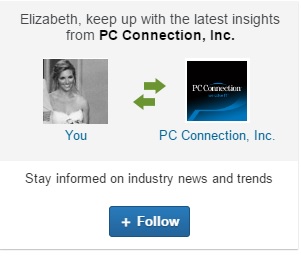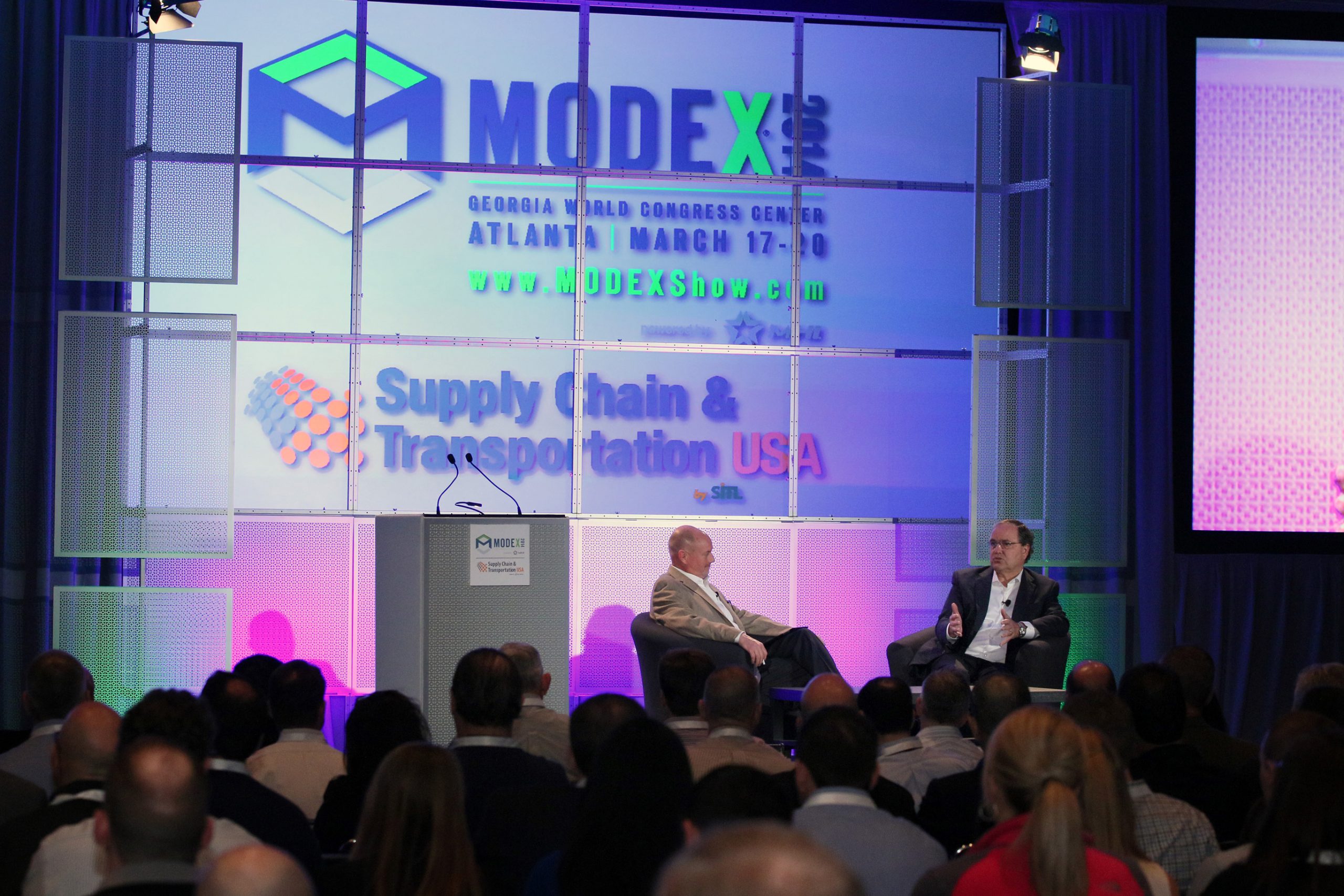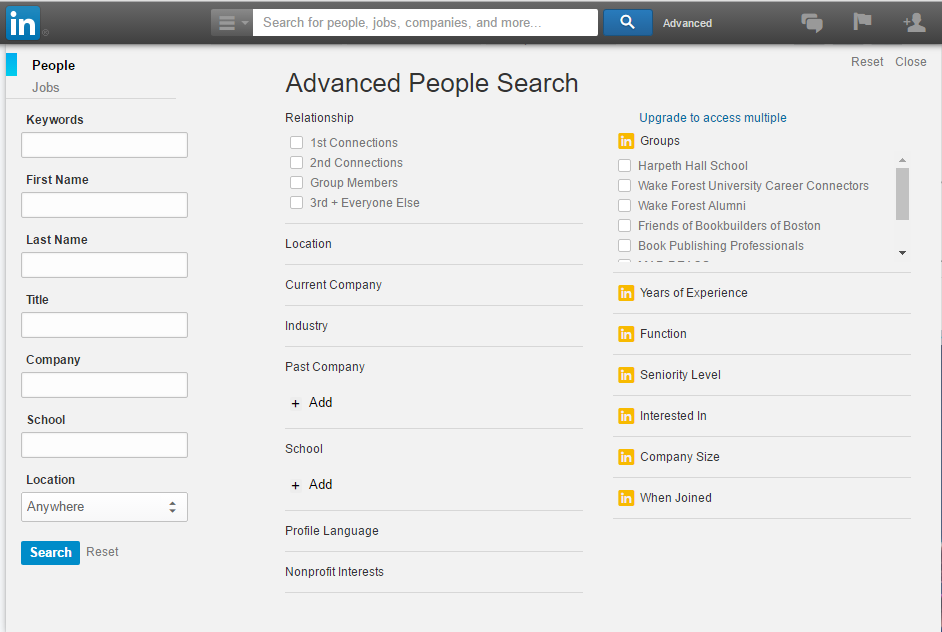
by Fronetics | Jun 13, 2016 | Blog, Marketing, Social Media, Talent

This is part two of a three-part series on LinkedIn for B2B businesses. See part one, LinkedIn for B2B: Getting Started, and part three, 10 Ways to Gain LinkedIn Followers.
Use these tools to help you hire talent through LinkedIn.
LinkedIn offers immeasurable opportunity for recruiting premium talent. But how do you begin weeding through the network’s more-than-433-million candidates?
Here are some techniques — both free and fee-based — on using LinkedIn to find professionals who match your company’s open positions.
Organic methods (free)
Share the job in an update
Just as you would share other content, click “Share an update” on the company page Home tab. If you only want a specific audience to see your post, click the “Share with” menu bar just below the update box, and then click “Targeted audience” to define. You can include a link to the job description on your company website or direct applicants to more information on how to apply.
If you have posted a job through the LinkedIn Jobs feature, go to the job page and click the share arrow next to the job title to share as an update.
(Note: You must be a page administrator to share updates on your company page.)
Have your employees share your opening
Encourage your employees to post the news of the open position to spread the word. Jobs that employees share get 30% more applications!
Remember employees are your best brand ambassadors, and sharing the job with their networks also works as an endorsement for your company — it’s like they are saying, “This is a great place to work!”
Make it easy for them by detailing three ways to share:
- Share the LinkedIn job post. If you have posted the job through the LinkedIn Post Jobs feature, individuals can share it with their networks (on LinkedIn and elsewhere) by clicking the share arrow next to the job title on the job page.
- Share your company update about the opening. Employees can locate the company update about the job opening by navigating to your company page and scanning through your newsfeed. Once located, click “Share” at the bottom. Your company name and a link to your company page will appear prominently at the top of their share.
- Share the link to the page on your website with the job description/application. Users can copy and paste the link into the “Share an update” box on the LinkedIn homepage, or use the social share icons (if available) on your website to post it to their newsfeeds.
Mine Group discussions
LinkedIn’s Groups offer a forum for like-minded professionals to discuss current events, industry trends, and other topics related to work life. If you actively participate in these conversations, certain users may have made an impression on you through their insights or informed opinions. You may have even thought that your company could benefit from that person’s knowledge and experience. That’s because Groups are a great source for mining talent.
Say, for example, you notice someone offering an intelligent perspective on emerging technologies in a data warehousing group discussion. It reminds you of an open position with your company. You can use the discussion to further engage with that person about the topic to gain a better understanding of his/her knowledge. And then you can view the user’s profile to learn more about related experience. Connecting with the person will give you further insight into his/her professional interests — and it will allow you to send an InMail with information about the potential fit within your company.
Conduct a good, old-fashioned search
While searching by skills is no longer free, you can still conduct an “Advanced People Search.” Click on “Advanced” next to the Search box above the navigation bar at the top of the site. This allows you to search by location, current and past company, industry, school, title, language, and keywords (e.g., finance, strategy, accounting).
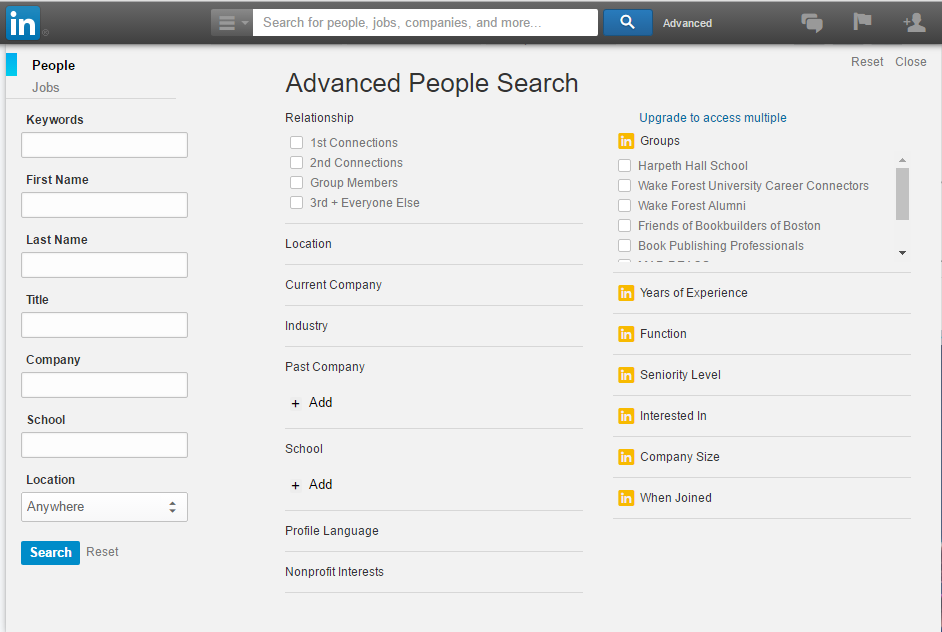
Create a recruitment-focused showcase page
Users who are interested in working for your company can follow this showcase page specifically to keep abreast of opportunities that match their interests. Keep them engaged by sharing company updates related to job openings, company culture, and employee testimonials.
Paid methods
Career Pages
One of the four tabs on your company page, the career page facilitates your interaction with job seekers. This is your employer brand hub, where users will go when they view your jobs or want to learn more about working for your company. You can feature your LinkedIn Job Posts, multimedia (like a video or SlideShare), and employee testimonials. What’s more, you can create dynamic content so that visitors to your page receive personalized messaging and job recommendations based on their location, industry, function, and more.
If you’ve purchased a Silver or Gold Career Page, featured jobs will be displayed on a Careers tab and they will be targeted to the viewer based on relevance to their LinkedIn profile. This is similar to job targeting on the LinkedIn Jobs page, but it only displays jobs at your company.
Learn more about optimizing your LinkedIn company page with our Visual Guide to Creating the Perfect LinkedIn Company Page.
Post Jobs
If your company only has the occasional opening to fill, Post Jobs may be your best option. Individual users can purchase 30-day job postings and then link them to a company page.
Here’s how it works: You create a job posting, making sure to select the correct company name from the dropdown menu. The company logo and link to the company page will be included in the post, and it will appear on the list of jobs on the company page. LinkedIn will automatically advertise your job posting to LinkedIn members with profiles that match, even if they aren’t active job seekers.
With your job post, you also get:
- A curated list of members who could be a fit for your hiring needs
- 5 free InMails to reach out to prospective candidates
- Management tools to filter, tag, and share candidates with your team
- Insights to see how your job posting is performing
Job Slots
Ideal for those with frequently open positions or multiple roles to fill, Job Slots are essentially recurring job posts with additional benefits. LinkedIn will automatically recommend job posts to candidates who match your open positions. And you’ll have access to management tools to review and filter candidates, take notes, and send InMail. Additionally, you can take advantage of the Feature Jobs on the homepage and on your company’s Career Page.
With Job Slots, you can also:
- Attract passive candidates via Jobs You May Be Interested In
- Receive a Suggested Professionals curated list
- Optimize your job posts with detailed analytics
- Build your employer brand with Career Page integration
- Improve applicants’ mobile experience with distribution through the LinkedIn Job Search app
LinkedIn Recruiter
LinkedIn Recruiter is the premium talent-recruitment subscription, ideal for large companies that hire for multiple positions year round. Firstly, it gives you access to the names and profiles of all 433+ million LinkedIn users. You can also send anyone messages through InMail, and you can take advantage of custom templates for candidate communications.
Recruiter allows you to use 20+ additional filters (years of experience, seniority, function, etc.) when searching for candidates. And the “Find more people like” feature lets you search for people similar to candidates you already like. You can also save searches and have LinkedIn notify you when someone new meets your qualifications.
Additionally, the Talent Pipeline Management tool lets you build, track, and manage talent searches and hiring with folders, reminders and smart to-do lists. You can also streamline your workflow and team activities with shared projects, searches, profiles, and applicant notes.
Recruiter Lite
Recruiter Lite is a more streamlined version of Recruiter, suited for individual recruiters and hiring managers. You get:
- Unlimited visibility of your 3rd-degree network
- 10 advanced search filters
- Saved searches
- 30 InMails/months
- InMail templates
- Access to the Projects function
Work with Us Ads
Works with Us Ads dramatically outperform typical banner ads, with up to 50 times higher clickthrough rate. How? Location.
Essentially, Work with Us Ads allow you to own all of the ad space on your employee’s profiles and your company pages. LinkedIn will display your open jobs that are relevant to each particular visitor. You can have the ad drive clickthroughs to your jobs, career page, or your website.

Referrals
Referral recommendations match your employees’ first degree connections to the open roles in your applicant tracking system. It suggests connections for the right open roles, helps your employees share jobs, and keeps them up to date through the entire hiring process.
Which tools do you use to hire talent through LinkedIn, and which do you find are the most effective for your business?
Related posts:
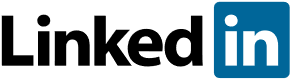
by Fronetics | Jun 8, 2016 | Blog, Marketing, Social Media, Strategy
This is part one of a three-part series on LinkedIn for B2B. See part two, How to Hire Talent through LinkedIn, and part three, 10 Ways to Gain LinkedIn Followers.
LinkedIn is the most popular social network for B2B companies. Here’s what you need to know to get started.
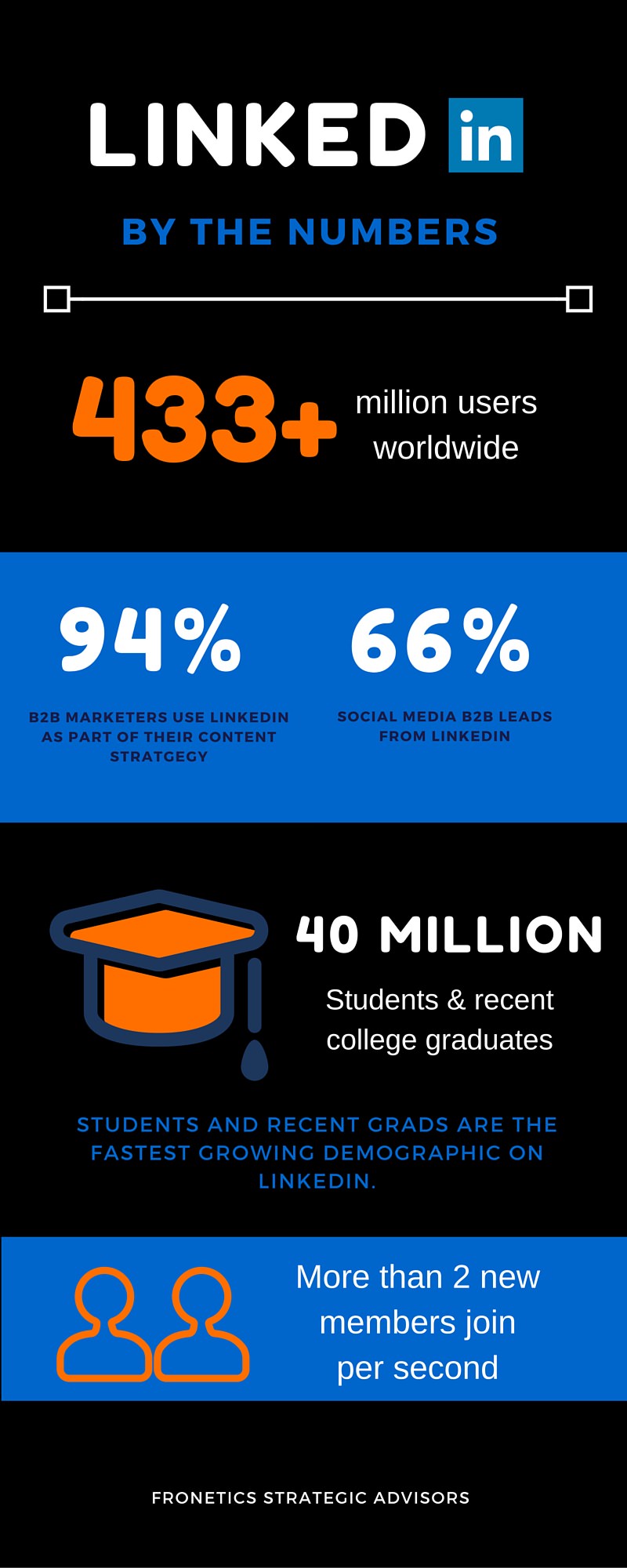 Chances are your business is on LinkedIn. B2B companies overwhelmingly report it as the most important social network to their business. But there’s a big difference between being on LinkedIn and being active on LinkedIn — and the latter can have a big impact on your bottom line.
Chances are your business is on LinkedIn. B2B companies overwhelmingly report it as the most important social network to their business. But there’s a big difference between being on LinkedIn and being active on LinkedIn — and the latter can have a big impact on your bottom line.
LinkedIn has grown to be much more than a professional networking site. Leveraging all of its functions can help you generate leads, recruit premium talent, and establish your business as a trusted source of knowledge in your industry.
Here is a basic overview of LinkedIn for those businesses who are looking to optimize their presence on this most popular B2B social networking platform.
What is LinkedIn?
LinkedIn is a business-oriented social networking site with more than 433 million users in over 200 countries. It was launched in 2003, and was purchased by Microsoft in June 2016.
Individual users can create profiles highlighting their skills and employment history and “connect” with others. They can also:
- Search and apply for jobs
- Ask for introductions to people in their contacts’ networks (called second- and third-degree connections)
- Endorse connections for their skills and write them recommendations
- Follow companies and Influencers to receive updates on their activities
- See who has viewed their profile
- Share content and updates
- Like, comment on, and share other users’ content and updates
- Send private messages to other users
LinkedIn is free to join, but there are also several subscription options for job seekers, recruiters, marketers, and sellers that offer premium benefits and solutions.
LinkedIn for B2B employers
Businesses can create profiles on LinkedIn, as well as share content, make connections, and see analytics detailing who engages with their company. Getting set up is a little different from creating an individual profile, however. Here’s what you need to know.
The company page
Employers can create a company page. Company pages have four main sections.
- Home: displays the business overview, updates/shared content, friends and colleagues connected to the business, Showcase pages, and links to other affiliated company pages
- Careers (paid subscription required): facilitates interactions with job seekers
- Analytics: provides metrics and identifies trends on your updates, followers, and visitors
- Notifications: offers a daily overview of the updates and page performance
For tips on optimizing your company page, check out our free resource, A Visual Guide to Creating the Perfect LinkedIn Company Page.
Gaining followers
Once a business has a company page, employees can add it to their personal profiles, indicating that they work there (or have in the past). By doing so, they automatically become followers of the company and will receive its updates in their newsfeeds. When they follow the business or like, comment on, or share its content, all of their followers see this action, motivating others to do the same.
Users can also find and follow your company by typing in the business name in the search box at the top of the website.
Companies can help attract their target audience to follow them by using Follow Ads. Follow Ads appear throughout LinkedIn and can be targeted to users in specific industries, companies, and regions. They invite users to click the “Follow” button and join your page. Here is what it looks like:
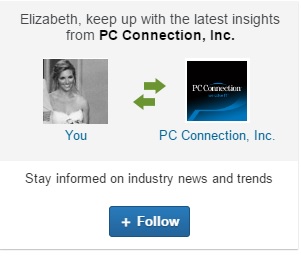
There are other types of ads designed to attract followers and drive users to your company page. Learn more on LinkedIn Ads.
Other features to know
Groups
Groups connect users from across LinkedIn with common interests and provide forums for related discussion. While company pages cannot join groups or participate in group discussions, individual members can share your company content in these forums. Your employees who launch, administer, and participate in groups related to your business or industry can help get your business name and content in front of like-minded professionals this way.
If you manage a group related to your business or industry, you can also feature it on your company page — up to three groups per company page or two groups per showcase page. Note that you would have to be the company page administrator and a member of the group you would like to add.
Showcase pages
Showcase pages are subunits of a company page that highlight a brand, business unit, or initiative within your business. If you have multiple business units, for example, users can choose to follow the showcase pages of just those that interest them. Your business can tailor the content and messages you share on each showcase page to better engage the demographic specific to that segment. The idea is to help businesses segment their audiences so they can build long-term relationships through content distribution. Read more about showcase pages.
LinkedIn Pulse
LinkedIn Pulse is the network’s publishing platform. Users can write blog posts to publish on Pulse by choosing “Pulse” under the “Interests” dropdown menu, or by choosing “Publish a post” from the homepage. There’s no limit on word count, and you can upload rich media like photos, videos, tweets, podcasts, and presentations to supplement your post.
Posts published to Pulse are search-engine friendly, and authors’ networks receive notification when they publish. While you can’t post on Pulse as a company page, you can post content from employee authors on your company page.
Influencers
Launched in 2012, the Influencers program encompasses less than 1,000 of the world’s top business leaders, thinkers, and innovators who contribute regular content on Pulse. Bill Gates, Arianna Huffington, and Richard Branson are a few examples. A team of LinkedIn editors select Influencers and work with them to create content around issues and topics on which they can provide a unique perspective as leaders in their industries and geographies.
Related posts:

by Fronetics | Apr 27, 2016 | Blog, Content Marketing, Marketing, Social Media, Strategy

Fronetics’ social media training offers basic instructions on how you can help your company get invited, show up, and make a good impression with customers online.
What if you were told that a number of potential customers all visit the same place to chat and get to know businesses like yours before they choose to buy from them? Would you feel there was a strong reason for your business to have a presence there?
The answer is definitively, “Yes, absolutely!” Yet, some businesses are not establishing a social media presence — today’s ultimate social meeting establishment — which puts them in position of severe disadvantage.
Though you may be hesitant to participate, the various social media platforms are the place to meet, greet, and establish trusting relationships with your potential customers before they commit to a purchase. So, either show up, grab a drink, and chat, or surrender opportunities to your competition, who, by the way, is already “liked” by the masses.
How to Make an Entrance at the Social Media Party
Feeling a bit lost as to how to navigate social media? Don’t simply resign yourself to being the wallflower at this gathering. Make an entrance and get noticed!
Fronetics Strategic Advisors has created a social media training, specifically designed for business owners (B2B and B2C), marketers, and employees who are seeking a better grasp on social technologies. Consider it Social Media for Businesses 101: The training offers step-by-step instructions on using your individual social media presence to help boost your company’s social footprint.
No need to be shy. You know more, and can have a bigger impact, than you think. To be sure, the B2B sales process has evolved, but the basics remain: create conversation; educate the consumer; establish trust; and, eventually, generate a sales lead. But now you and your business can conduct this courting via digital platforms.
In this training, learn how social media is an opportunity for building brand awareness and allowing potential customers to get to know your business. See how you can make an impact on your company’s growth through Facebook, Twitter, and LinkedIn. And get a grasp on the fundamentals — as basic as how to “like” or “follow” your company — so that you feel more comfortable using social media in a professional context.
Social media is limitless opportunity for engagement and branding for your company. Participating across multiple platforms is an ideal way to expand brand awareness and establish your company as a thought leader in its industry. Don’t miss out on the party! Download Fronetics’ Social Media Training below so you can participate in the conversation happening online.
Get the free training
Related posts:
Fronetics Strategic Advisors welcomes your questions about social media, and can advise you on how to best leverage it to your company’s greatest advantage. Contact us for a free social media assessment.

by Fronetics | Apr 13, 2016 | Blog, Content Marketing, Marketing, Social Media, Strategy

You can help your company grow by using social media. Here’s how.
If your business is not utilizing the marketing power of social media, then you are at a severe disadvantage. In this digitally focused world, the fundamentals of marketing have evolved. Everyone, from business to consumer, is online, and you need a solid grasp on social media in order to position your company for growth.
Fronetics Strategic Advisors developed a training on social media, specifically designed for business owners, marketers, and employees who are seeking to expand their social media horizons. The training explains what social media can do for your business and describes the basics of each platform. What do each of these platforms do? What are the benefits of each? How can LinkedIn help your business?
Consider it Social Media for Business 101. Here is a sneak peek:
Why is being on social media so important?
Social media offers an opportunity to build brand awareness and establish your company as a leader within the industry. It is one way that potential customers or clients get to know you and see examples of your business knowledge. Dialogue about your business engages the public, makes them feel a connection to the business, and, if you do it correctly, builds a level of trust between your audience and your company.
What, exactly, can I do with it?
- Engage with/share your company’s content across your social networks
- Invite others within the industry to “like” and “follow” your company on all social channels
- Engage in conversations online and share feedback
- Subscribe to your company’s blog
- Invite others within the industry to subscribe to the blog
- Forward relevant blog content as appropriate
- Optimize your social media profile
How do I begin?
On Twitter
From your Twitter homepage, search for your company using the search bar in the upper-right corner of the page. This will take you to the company’s Twitter feed. Start by “following” the company. After this, you’ll be able to interact by retweeting and favoriting tweets. Retweeting will display a post to your followers. You’ll have the option to add your own comment before the retweet.
On Facebook
From your Facebook homepage, search for your company using the search bar in the upper-left corner of the page. This will take you to the company’s Facebook page. From here, you can “like” your company by selecting the thumbs up “Like” button in the bottom-right corner of the cover photo. As you scroll down the page, you’ll find posts that have been shared by your company. You can “like” and/or “share” each individual post. When you share a post, it is displayed on your profile page and will show up in your friends’ news feeds.
On LinkedIn
From your LinkedIn homepage, search for your company using the search bar at the top of the page. This will take you to the company’s page. “Follow” your company to start receiving the company’s posts and updates in your news feed. From your newsfeed you can “like,” “share,” and “comment” on posts. Use Groups to help connect and engage with potential prospects and industry peers. Find LinkedIn groups by selecting “Groups” from the dropdown box under the main category “Interests.” Get recommendations and discover new LinkedIn groups by using the “Discover” feature. Join a group by requesting membership.
Social media is an opportunity for engagement. Participating across multiple platforms is an ideal way to build brand awareness and establish your company as a thought-leader in its industry. To learn more, download the Fronetics Social Media Training below.
Download training
Related posts:

by Fronetics | Mar 31, 2016 | Blog, Content Marketing, Marketing, Social Media, Supply Chain
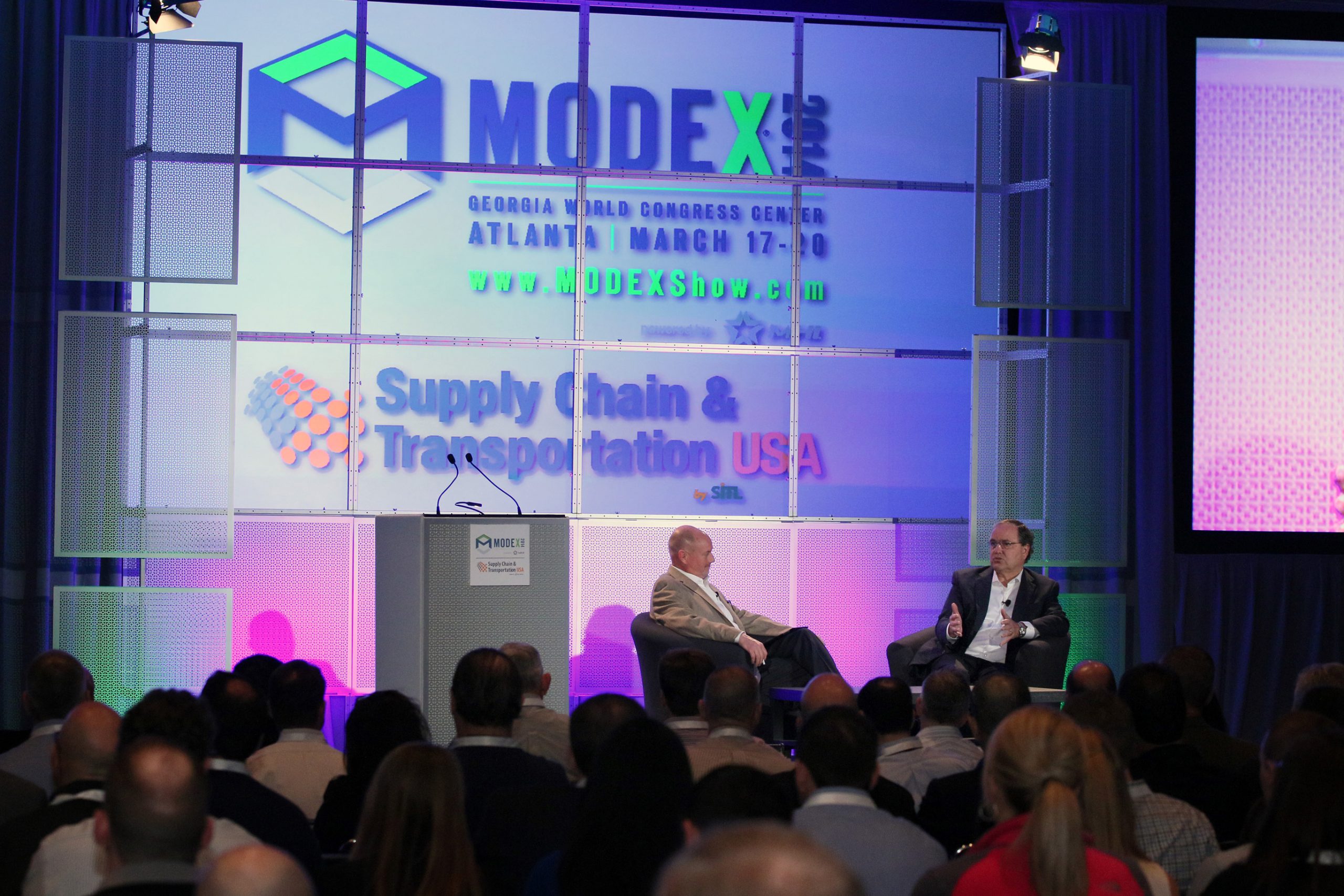
Employ a content and social marketing strategy to nurture leads you meet during MODEX.
Hundreds of potential customers will be heading to Atlanta next week for MODEX, and you’re gearing up to gain lots of new business. That is, you and over 800 other exhibitors are hoping to gain lots of new business. So how do you plan to stand out among the competition?
Using content and social marketing to nurture leads surrounding the event will help maximize the benefits of attendance. You can bring more attention to your presence, which will help you find more new potential customers, and then you can increase your chances of converting them if you use these tools properly.
Here are some tips for before, during, and after MODEX for using content and social media to gain new business.
Before the show
1) Define your goals.
A trade show represents an opportunity to spread brand awareness, find new leads, and, of course, make sales. Decide what is most important to your business, and strategize around those goals. For example, if one of your goals is to increase your social following, make sure every handout, landing page, and face-to-face interaction includes a request to like you on Facebook (or elsewhere).
2) Promote your attendance.
With the trade show hashtag (#MODEX2016), use Facebook, Twitter, and LinkedIn to let your followers know that you will be attending and when and where they can find you. Engage with other attendees who are using the event hashtag. Offer teasers — such as photos of the freebies you’re bringing — to entice visitors, and provide any longer-form information (e.g., an excerpt from a presentation you’ll be giving) in a blog post, distributing it through your social channels.
3) Set up a landing page/landing pages.
Create an event-specific landing page that includes a call to action (CTA), like reserving a time to speak with you at the conference or downloading a coupon to redeem a free sample. Make sure to ask for some information (such as a name, company, or contact information) in exchange. Monitor traffic and keep a running list of leads who visit and provide their information.
4) Research the attendees.
Perform prospect research using the list of attendees, paying special attention to those who have provided their information on your landing page or connected with you on social media about the event. Check out their social pages to see what they’re saying about the event, and like or follow them. Connect with high-value prospects on LinkedIn and try to arrange a time to meet up during the show.
5) Prepare to nurture.
Draft content that you can distribute during and after the show. Examples include lead-nurturing email templates, slides from presentations you are giving, and other offers you plan to provide visitors. Create another landing page, which includes a special offer or specific information you’ll be providing during the show, to drive attendees to during and after the event.
During the show
6) Keep chatting.
Reach out to the people you meet during the show on their social media handles. A nice-to-meet-you tweet and/or an invitation to connect on LinkedIn shows that you remember and appreciate the potential customer. Send the lead-nurturing emails you prepared in advance.
7) Monitor social media.
Continue using the show’s hashtag to monitor the conversations that are happening online, and see if anyone is talking about your company. Like or reply to anyone who does to show you’re listening.
8) Generate content.
Trade shows are a great place to generate content. Post photos of your booth and attendees from your company, and create videos of product demonstrations, presentations, or customer testimonials. Share your thoughts on the issues being discussed, and keep track of those themes, as well as any recurring questions that attendees ask, for future content.
After the show
9) Plan out your editorial calendar.
Develop posts for your company’s blog over the coming months around the questions and issues that were raised during the show.
10) Keep up the conversations.
Continue to engage the people you met on Facebook, Twitter, and LinkedIn. Follow and like their pages, and invite them to connect.
11) Offer your leads something of value.
Make event presentation or speaking materials part of your lead nurturing activities by sharing them with prospects using Slideshare or email. Remind leads with whom you shared your special-offer landing page to visit. Make sure to segment your contacts based on their interests and send them only relevant offers.
How do you nurture leads around trade shows? Will you be attending MODEX this year?
Related posts:
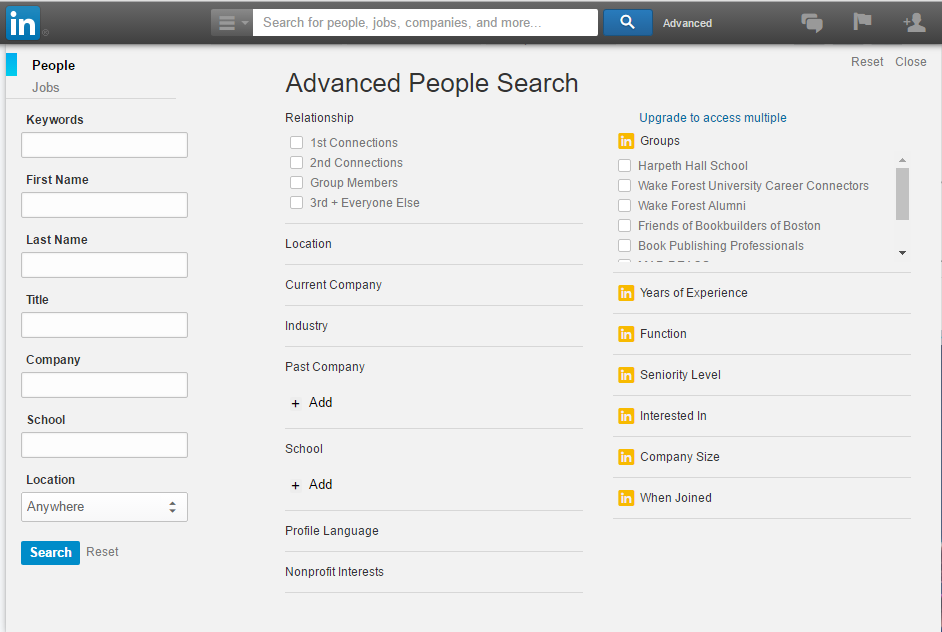

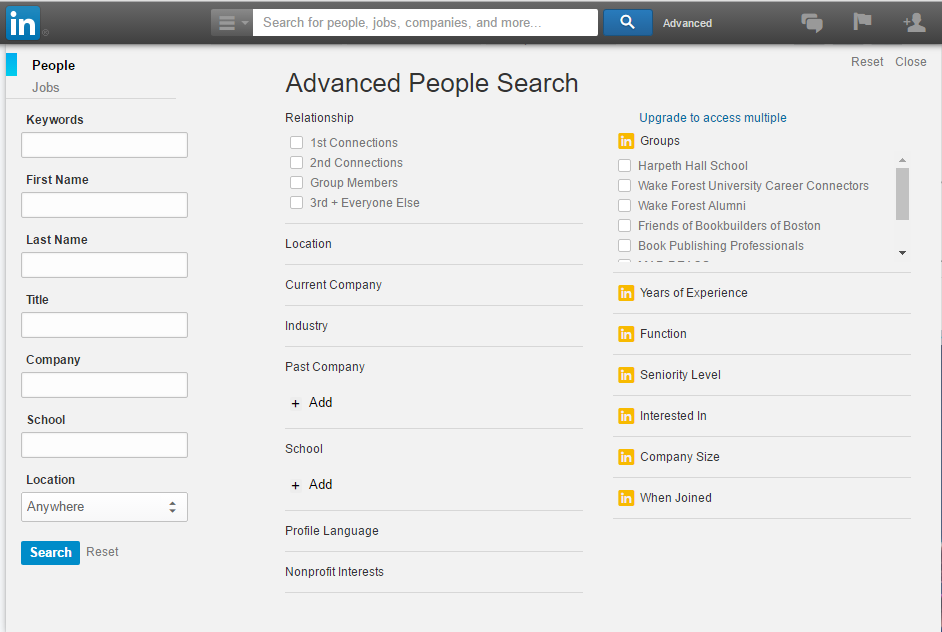


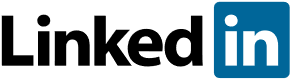
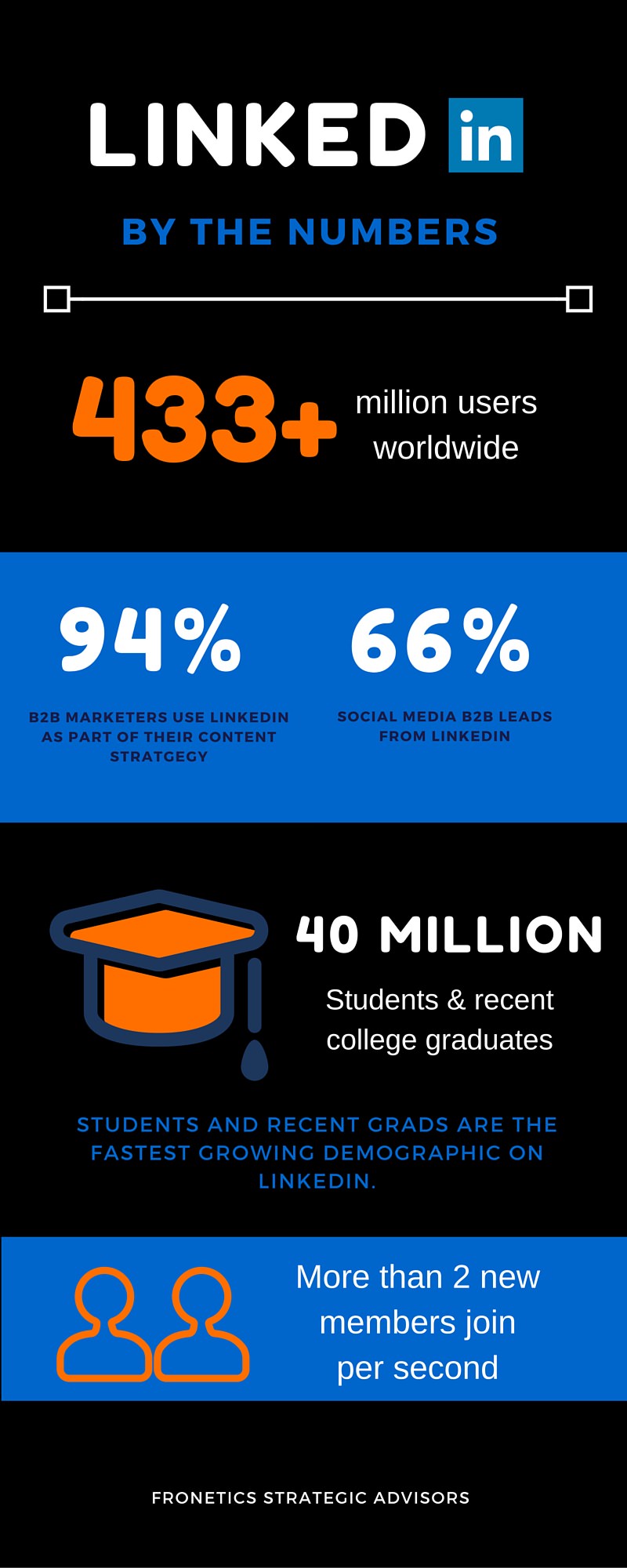 Chances are your business is on LinkedIn.
Chances are your business is on LinkedIn.