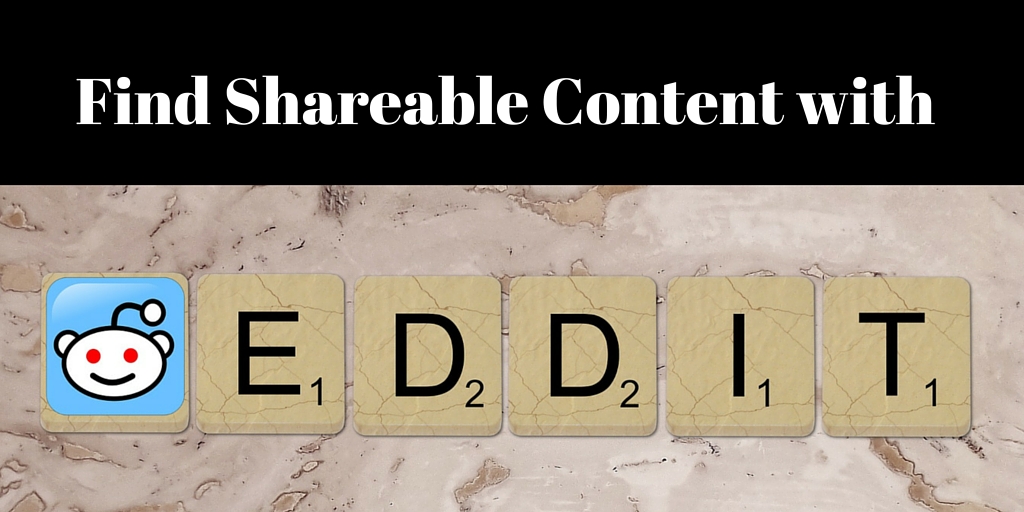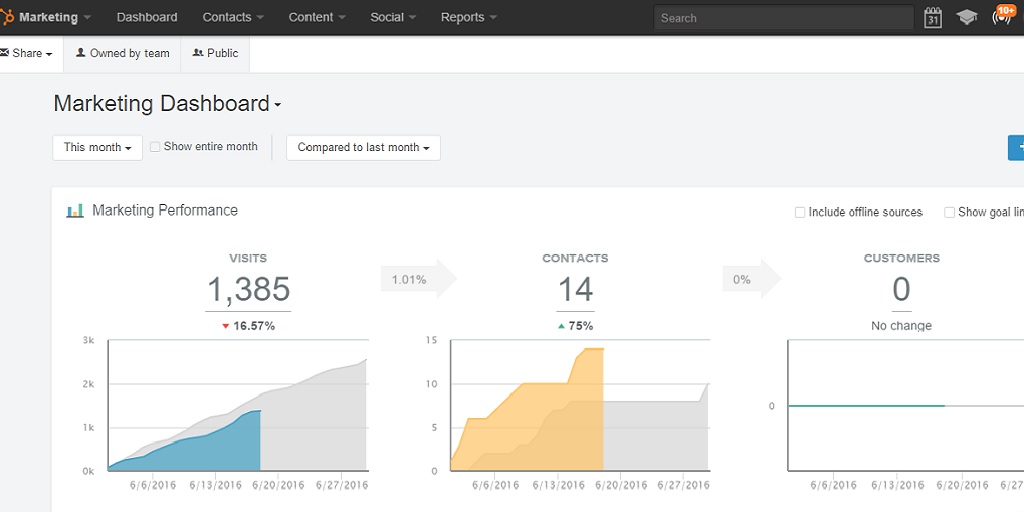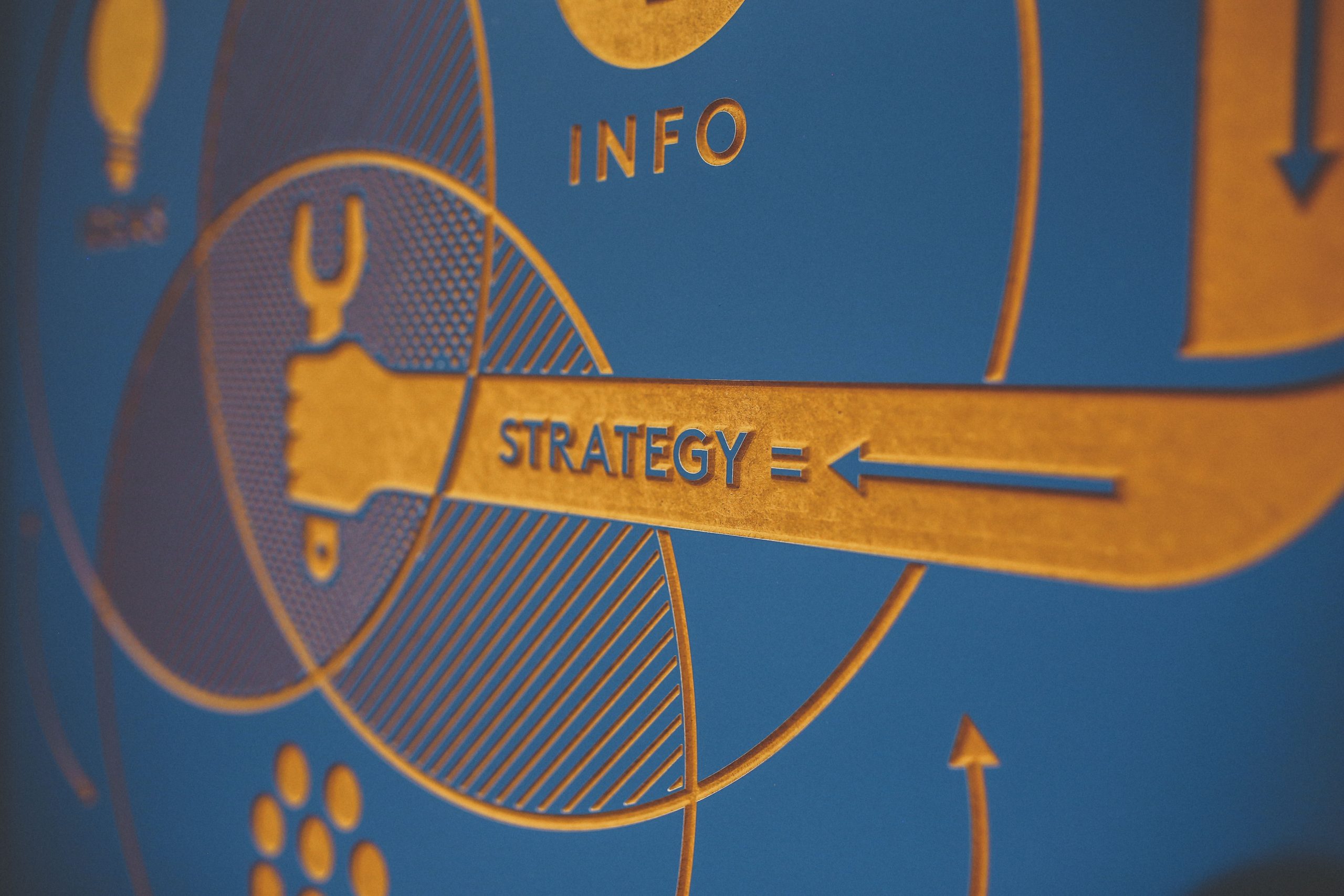by Fronetics | Aug 29, 2016 | Blog, Content Marketing, Logistics, Manufacturing & Distribution, Marketing, Strategy, Supply Chain, Warehousing & Materials Handling
Fronetics designed a content marketing strategy that helped the logistics software company realize increases in new business and sales revenue.
Your company is doing pretty well. You have a nice website and a social media account or two. And you’ve experienced year-over-year growth. Why would you do anything differently?
Just ask TotalTrax, a provider of real-time vehicle, driver, and inventory tracking technologies for manufacturing and warehouse operations. Despite a decade of positive growth, the company realized there were many untapped opportunities for new business. So the TotalTrax team hired Fronetics Strategic Advisors to create and implement a new, data-driven marketing strategy that could increase web traffic, lead generation, and brand awareness.
After a comprehensive audit of TotalTrax’s digital assets, Fronetics was able to recommend a course of action and implement a multi-channel content marketing program. The program included such steps as:
- Creating a blog and posting regular targeted content
- Consistently posting on TotalTrax’s social media accounts
- Implementing paid search, email marketing, and other strategies
After just 24 months, TotalTrax realized significant gains in web traffic, lead generation and nurturing, and — most importantly — new business and sales revenue.
To learn more about how content marketing helped TotalTrax grow business, download our case study below.

Related posts:
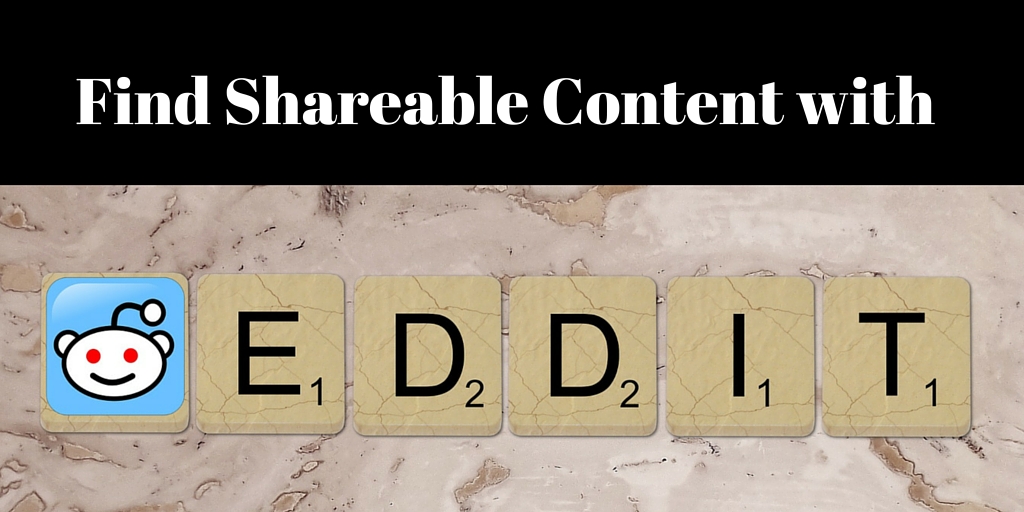
by Fronetics | Jun 28, 2016 | Blog, Content Marketing, Marketing, Social Media
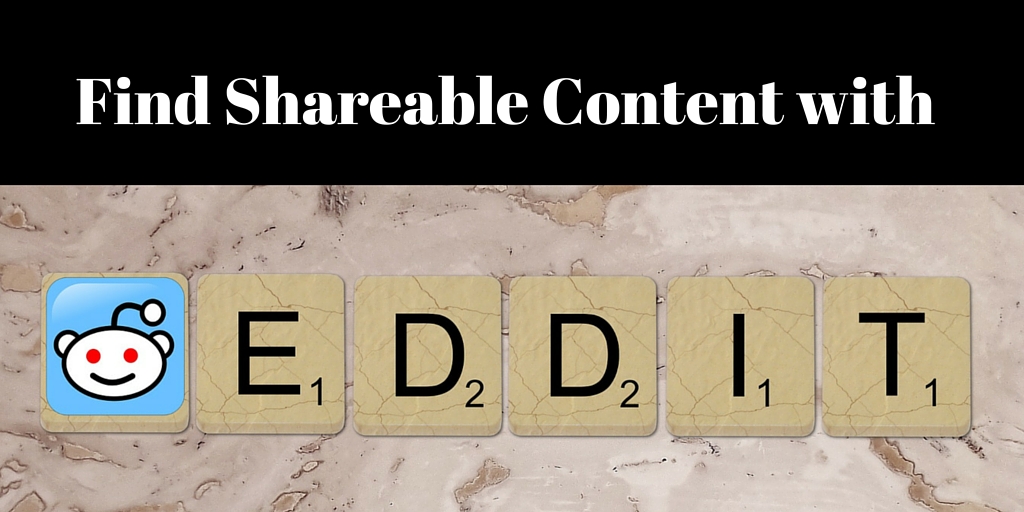
Reddit is a gold mine for relevant, engaging content to share with your social media followers.
You probably have heard that Reddit is useful in content marketing. But what, exactly, is it, and how do you use it?
Reddit is a news website/social network in which registered users submit content, such as posts and links, which the community of users (called redditors) curates by voting up or down. The more positive votes, the higher the content will appear on the page. Users also can comment on the content, and their comments are organized by the same up-down voting system. The discussion by redditors is often the most important part of any post.
Content is organized into categories, called subreddits. Subreddits can be as broad as News and Music and as specific as Supply Chain Risk Management and 3-D Printing News. Users can subscribe to a subreddit to have popular posts from that category published on their homepages.
Reddit, which ranks as the 9th most popular website in the U.S. and 31st globally, refers to itself as “the front page of the internet” for a good reason. Whatever the industry, topic, or perspective, there is content about it, ready for you to share.
That’s what makes Reddit great for content marketers, who are always looking for content to distribute to followers to keep them engaged. It is also intuitive to find and share exactly what you need.
5 easy steps to get started on Reddit
1) Sign up
First, you must register. Go to Reddit.com and click the “Sign Up” link in the upper-right-hand corner. Mobile users can download the Reddit app.
2) Get to know the community
After setting up a user account, you begin following a default set of subreddits, including topics like Art, Jokes, and Sports. Access them by clicking the “My Subreddits” dropdown menu on the upper-left corner of the homepage. These default subreddits are great for learning about the community.
3) Customize your subreddits
Find subreddits in your niche. It can take time to browse individual subreddits, but you can slash your search time by creating a multireddit, which is a custom dashboard of content around your particular topic of interest. First, find subreddits you want to include with the subreddit search box . This lets you search for all subreddits related to a keyword (for example, supply chain technology). Narrow down further with advanced search options.
4) Create a multireddit
Next, compile a master list of subreddit names, organized by topic, and save them in a multireddit. So, sign into your account, then go to the Reddit front page, and click on the dotted line on the left side. Click the “Create” button, and type in a name for your multireddit. (You can’t use spaces or symbols in the multireddit name.) When you’re finished, click “Create.” You can then filter the posts you see by those that are:
- Hot: Posts that receive the highest engagement (upvotes/comments)
- New: The most recent posts
- Rising: Posts that are gaining popularity
- Controversial: Posts that receive an equal mix of upvotes and downvotes
- Top: The most popular posts of all time
- Gilded: Posts that received reddit gold
- Promoted: Sponsored content
5) Share
Once you find a link you would like to share on social media, you can queue up content directly from Reddit using Buffer and/or IFTTT. If you have the Buffer extension installed in your browser, you’ll see its link for each Reddit post. Click the link and schedule the Reddit post in your Buffer queue. You can also set up IFTTT recipes, which connect your Reddit activity to Buffer.
Can you post content on Reddit? Yes, but directly marketing your business and self-promotion is not allowed. Instead, create a presence by being relevant within a specific community. Check out reddiquette and FAQs to learn what posts are acceptable. Essentially, 10% or less of your posts and dialogue should link to your own content.
Posting your content can benefit your business. If your post rises to the front page of Reddit, it can drive more than 200K visitors to your content, get picked up by other websites, and garner a ton of social shares.
Related posts:
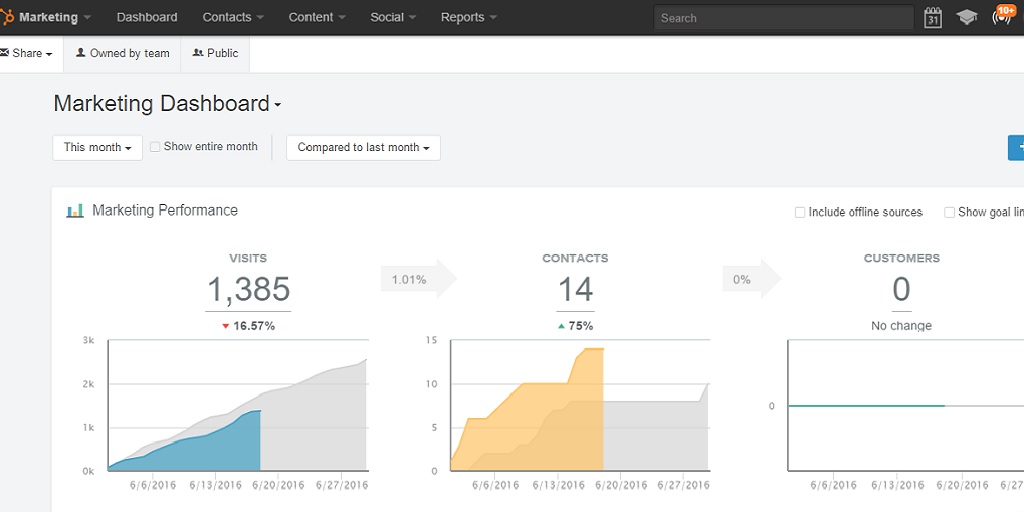
by Fronetics | Jun 23, 2016 | Blog, Content Marketing, Marketing, Strategy, Supply Chain
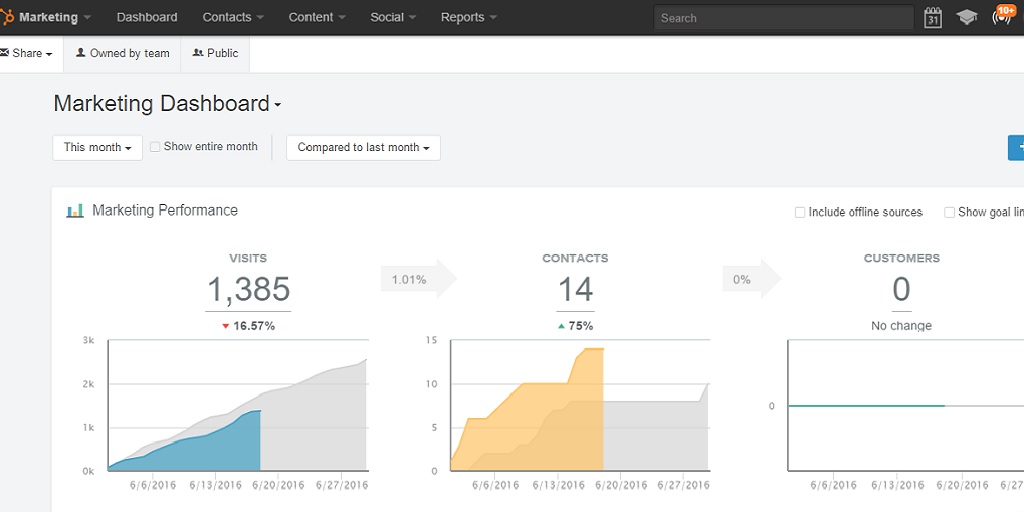
HubSpot users also saw 3x more leads and 4.1x web visitors per month after a year using the software.
A study has found that using HubSpot for your inbound marketing can increase sales revenue by 72% in 12 months.
A 2016 MIT Sloan student analysis showed that HubSpot’s inbound marketing software provides users a substantial boost in quality leads, which converted into more sales. In year two of using the software, customers continued to see impressive increases.
The in-depth report was a compilation of customer survey responses and web data gathered over a 24-month period for HubSpot users from 2013 to 2015. It looked at three fundamental aspects of marketing methodology:
- Attracting new visitors to the user’s website
- Conversion of these visitors into customer leads
- Closing those leads into actual sales
Leveraging tools to streamline and magnify marketing and sales efforts is important for all businesses in the supply chain and logistics industries, but it can be especially important if your business is small, or has limited resources. HubSpot proved to be a competitive solution, with cost-effective results that increased leads, customers, and revenue.
Report highlights
Attracting new customers
- Users averaged 3x more leads per month after a year.
- Websites averaged 4.1x more visitors per month after a year.
Conversion of website visitors into leads
- Approximately 83% of the HubSpot customers experienced an increase in their conversion rate of leads into customers.
- Size of the business did not matter; all saw significant increases in site traffic and lead conversion rates.
Closing those leads into sales
- 72% of HubSpot customers saw an increase in sales revenue in one year.
Other findings focused on substantial support in meeting goals and the ease of attracting the right customer persona for optimum results.
- 96 % of customers surveyed said that HubSpot helped them meet their marketing goals.
- 68% of customer respondents felt that their efforts generated better quality leads while using HubSpot.
- Increased customer satisfaction was reported by 46% of HubSpot users since they began using the program.
Is HubSpot right for your business?
HubSpot is a marketing platform that takes all of the inbound marketing methods that were once separate services and consolidates them into one integrated software package. It provides marketing analytics, lead intelligence, A/B landing page testing, CRM integration, email service integration, eCommerce integration, and API integration.
From one location, you can blog, tweet, optimize, then capture and nurture leads. It drives the right customers to you using extensive research specific to your industry. It pinpoints your competitors and potential customers, including their typical pain points, interests, and questions.
A separate 12-month study conducted by Overgo involving both B2B and B2C businesses compared companies using HubSpot to those who did not. It found:
- An average increase of 170% in organic traffic after one year, whereas those using HubSpot saw an average organic traffic increase of 590%.
- HubSpot received 125% more (B2B) and 294% more (B2C) leads than companies not using HubSpot. (Several of the B2B companies received fewer leads because their targets are multi-million dollar deals, a much smaller avenue of opportunity.)
The difference was attributed to the tools HubSpot offers its customers, which include:
- Ranking opportunities – a feature that shows which keywords offer your business an opportunity to get ranked on the first page of search results.
- Conversion opportunities – shows which keywords are attracting a lot of traffic but not converting, then suggests ways to increase conversion.
- Long-tail opportunities – suggests keywords where ranking could improve substantially if you add a certain word or phrase.
- Competitors – compares your site’s ranking and search volume to your competitors.
- Campaigns – helps organize keywords into campaigns for tracking and measurement.
HubSpot’s inbound marketing software has consistently provided a relatively fast and high return on investment for the majority of B2B or B2C companies, no matter their size.
Related posts:

by Fronetics | May 26, 2016 | Blog, Content Marketing, Marketing, Social Media

Get started creating YouTube videos for your business with these easy-to-use tools and ideas for content.
This is part two of a three-part series on creating video content for YouTube for businesses. Read part one, YouTube for Business 101, and part three, Seven Ways to Get More Views on Your YouTube Videos.
So, you want to add video to your content repertoire but are intimidated by the technical savvy and equipment required to get started. Creating videos for your YouTube channel is actually easier — and less expensive — than you might think. You just need a camera, some editing software, and, of course, some content.
If you need some guidance on those three elements, then this post is for you. Read on for some recommendations on user-friendly tools for creating YouTube videos for your business. I’ll also offer ideas for content along the way.
What about a camera?
You don’t need a professional-grade camera to produce quality YouTube videos for your business. In fact, your smartphone is equipped to take HD video and can suit perfectly well for short clips or on-the-go shots. But if you’re planning on creating regular video content, purchasing equipment exclusively for this purpose is probably a wise idea.
The good news is that decent video equipment is pretty inexpensive these days — not to mention, easy to use. Here are some favorite budget options.
1) Webcams
Webcams like the Logitech HD offer great 1080p (full HD) footage for well under $100. These are easy to use and ideal for static shots, such as interviews, Q&As, or presentations. The main disadvantage to a webcam is that you will have to carry your laptop with you to film. But for the price, this option is hard to beat.
2) GoPro and other action cameras
GoPro cameras are designed for extreme action sports, but their durability and take-anywhere functionality make them perfect for creating YouTube content for business. Pack in your briefcase to film at a tradeshow; take a product for a test drive to give customers a new perspective; or mount in an advantageous location to showcase your operations. Keep in mind that you don’t need the most expensive, high-tech model to get great footage — some of the older versions go for under $200. Downsides include compromised sound quality and the fixed, wide-angle lens.
3) Point-and-shoot
Point-and-shoots are probably the most convenient and versatile option — you can use them for just about any kind of content. They are easy to mount on a tripod, and offer excellent sound quality (especially if you use the microphone input). Most are small and easy to transport, and many offer an articulating screen, which is key for ensuring you’re getting the shot you want. They vary widely in price and quality, so proper research is necessary to find a camera that will hold up to the kind of content you plan to create.
4) Micro four thirds system (MFT)
Pushing the limits of being budget-friendly, MFT system cameras offer the most professional look for your videos. Swap out different lenses for a variety of angles and shots, and know you’ll have high-quality images all along. Some models have articulating screens, too. If a micro four thirds camera is within your budget, you’ll be able to make beautiful, professional-looking videos, regardless of their content.
For specific camera recommendations, YouTube is the perfect place to search, as many vloggers (video bloggers) take to this channel to offer their informed opinions. For example, this breakdown of six budget cameras demonstrates the difference in image quality while providing excellent, product-specific information on different camera models.
More than video
Video content is not excluded to what you can capture with a camera. Things like slideshows of still images and original animation offer the same visual appeal without having to stage and record live action. Try some of these ideas for engaging video content.
Slideshows
String together some images, add some music, and voilà! Slideshows are an out-of-the-box way to produce video content with minimal time and effort. Here are some examples of content that would work well in a slideshow format:
- Photos from an event or milestone celebration
- Product launches or teasers
- Customer testimonials (photos and short quotes)
- Openings or groundbreakings of new facilities
Screencasts/slide-deck videos
Record your screencasts and preserve your PowerPoint presentations for posterity with a slide-deck video. Slide decks are perfect for any content that lends itself to a narrative format, and the fact that they allow for multimedia means they can be highly visual. Mix charts and graphs and videos into your deck to create the most engaging presentation possible. Try some of these:
- Presentations
- Webinars
- Product tutorials and how-tos
- Business or product history
- Customer FAQs
- Explain the problem your product or service answers
Animation
Professional animation programs like PowToon or Moovly make creating multimedia content simple. They are also ideal for illustrating concepts that would be difficult to capture on film in real life — e.g., data security breaches, weather-resistant technology, large-scale logistics operations, chemical products that function on a cellular level, etc. Imagine animated representations of this content:
- Quarterly results
- Product trainings or demonstrations
- Explainer videos
- Holiday greeting cards
Timelapse videos
Timelapses are perhaps the most impactful way to showcase large-scale, long-term projects, like construction. But a little creativity can go a long way. For example, EarthWorm Technologies leveraged timelapse to showcase its Basil BloomPluck plant. Time lapse apps on your smartphone can help you create a professional-looking video with ease.
Putting it together
While you may get that raw footage that is perfect and ready for uploading to YouTube, most likely almost everything you film will need some TLC. Here are seven cheap (or free!) and easy tools that will help you cut, brand, and produce your videos.
1) iMovie
https://www.apple.com/mac/imovie/
If you have a Mac, this is a no-brainer. iMovie is a user-friendly application that allows you to upload and cut video, import still images, and add music from your iTunes library. When you’re done, upload directly to YouTube. iMovie is included in the iLife suite for both OS X and iOS.
2) Windows Movie Maker
https://windows.microsoft.com/en-us/windows/movie-maker
One of the most popular video-editing tools around, Movie Maker comes free with the Windows Essential package. Drag and drop photos and video clips into the editor; add music and captions; and upload directly to YouTube.
3) HitFilm 4 Express
https://hitfilm.com/express
This free video editing and compositor software for Mac and PC offers professional features but is still accessible to the amateur video editor with limited experience. Trim, color-correct, add visual effects, and more. If the free features aren’t enough for you, reasonably priced pro add-ons really up the ante. Best of all, perhaps, are the extensive video tutorials available to users.
4) WeVideo
https://www.wevideo.com/
If you plan to upload only a few minutes of video a month, WeVideo is for you. This cloud-based collaborative video-creation platform allows you to publish 5 minutes/month to YouTube (and seven other channels) for free. Upgrade on the cheap for more publishing time and features. The main perks include intuitive design — great for beginners — and the ability to work on your video from different devices. You can also add a call to action or watermark.
5) Animoto
https://animoto.com/
Animoto is a cloud-based video creation service that produces video from photos, video clips, and music into video slideshows. For $34/month (for a year), you can produce quality content marketing pieces, like this video from City Girl Flowers.
6) ScreenFlow
https://www.telestream.net/screenflow/
This screen-recording and video-editing software is available for Mac for $99. Though on the pricier side of this list, it’s totally worth it if you’re looking to make more sophisticated screencasts with little to no hassle. The intuitive editing interface allows you to slice your video; add still images, text, sound, and transitions; and upload directly to YouTube, as well as other platforms.
7) Movavi Screen Capture
https://www.movavi.com/screen-recorder/
This lightweight screen recording program, available for around $60, allows you to choose which area of the screen you’d like to capture, adjust sound, and set a timer. It’s perfect for recording a slide deck presentation or a Skype call — a great feature if you’d like to record an interview or Q&A with someone who works in a different location. Movavi also offers a program specifically for converting PowerPoint presentations into video (~$60), or you can upgrade to the Screen Capture Studio (~$100) for more advanced features and a full video editor.
What tools and programs do you use to create YouTube videos for your business?
Related posts: