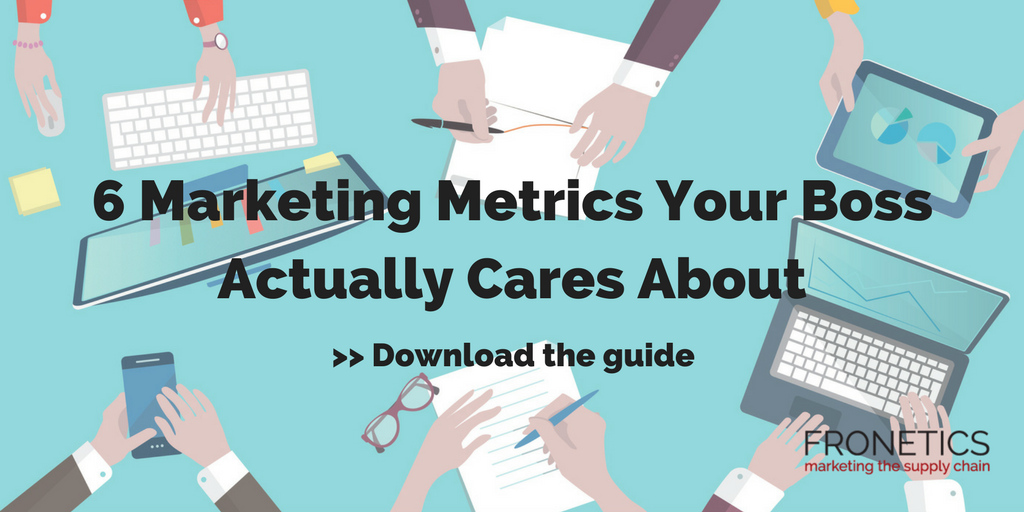by Fronetics | Jun 18, 2018 | Blog, Content Marketing, Logistics, Marketing, Strategy, Supply Chain
Looking for blog post ideas? Try using these resources to create topics that are original, relevant, trendy, and — most of all — relevant to your business.
I’ve said it once — ok, way more than once — but I’ll say it again: The more you blog, the more leads you’ll get.
That’s all very well and good, but what happens when you have no idea what to write about?
As usual, the internet is coming to your rescue. Here are four of our favorite online tools to help you generate blog topic ideas.
4 online tools to generate blog post ideas
1) HubSpot’s Blog Ideas Generator
Remember Mad Libs? Give HubSpot three nouns, and its Blog Ideas Generator will give you blog ideas.
While not exactly a Mad Lib, this tool is a great way to focus on topics where you want to cultivate your authority. It’s an excellent way to generate blog post ideas for a topic cluster, in line with existing pillar content.
2) Alltop
Co-created by legendary business advisor and author Guy Kawasaki, Alltop describes its goal as helping you to answer the question “what’s happening” in topics that pertain to your business.
Essentially, it’s a list of recent posts from the most trusted blogs on each topic. Select your topic, and you’ll get posts relating to that topic from the top blog in each industry. It’s gives you a great “in” on the most important conversations going on among thought leaders in the supply chain — and your goal is to become one of them.
3) Ubersuggest
It may not be the best tool for coming up with actual post titles, but Ubersuggest is a great way to generate general topic ideas for new posts. Enter a word or phrase, and Ubersuggest produces a long list of results containing the word or phrase followed by related phrases.
4) Twitter
[bctt tweet=”Yes, you read that right. Twitter can actually be a great way to generate blog post ideas.” username=”Fronetics”]
Try running a Twitter search using your keyword proceeded by a hashtag (#procurement, for example) to get a list of tweets containing your keyword. Twitter also has the bonus of being likely the most up-to-date conversation you can find on the web.
Do you use any tools to generate blog post ideas?
Related posts:


by Fronetics | Apr 10, 2018 | Blog, Content Marketing, Logistics, Marketing, Strategy, Supply Chain
Check out these marketing automation tools for email workflows, social media scheduling, and customer relationship management.
Lately it seems like everyone is talking about marketing automation. As B2B buyers increasingly demand personalized experiences through the buyer’s journey, marketers’ jobs are getting tougher, as they need to provide custom lead-nurturing content to all prospects in their databases.
And that’s where automating marketing tasks can help.
The term “marketing automation” refers to a variety of tools used to automate the process of personalizing leads’ interactions with your business. The sheer variety of these tools can sometimes be overwhelming — so we’ve pulled a few of our favorites in the categories of email workflows, social media scheduling tools, and customer relationship management.
6 marketing automation tools for supply chain and logistics marketers
1. Customer.io
This tool lets you send targeted messages to your customers, crafting them based on how they interact with your business, and making personalized messages simple. You can also keep track of conversions and create customer profiles. Our favorite part? It integrates with your mobile app or website, letting you see data in real time and trigger actions by adding in predefined rules.
2. Constant Contact
This powerful tool has some features that are unique — and can take your marketing capabilities beyond the basics. Beyond setting up and managing an automated database, Constant Contact offers Facebook fan promotion, coupons and deals, and event management.
3. AdRoll
This is an extremely effective tool for retargeting customers through re-engagement on Facebook, Twitter, and elsewhere on the web. It offers cross-device and cross-platform retargeting capabilities, as well as flexible segmentation, letting you provide customized experiences that dramatically improve your marketing efficiency. It also offers customized budgeting and full control over ad spend.
4. Pardot
Pardot is an all-inclusive marketing automation suite, but it’s particularly strong for amping up your engagement with CRM integration. It’s a great tool for helping your sales team shorten the sales cycle. And, in addition to CRM integration, it offers email marketing, lead nurturing, lead scoring, and ROI reporting.
5. Marketo
This cloud-based marketing software lets you drive revenue with lead management and mobile marketing. It not only helps build customer relationships, but it helps you sustain them as well. Best of all, you can try it out for free until you’re sure it’s right for your business.
Bonus all-in-one tool: HubSpot
HubSpot is an inbound-marketing tool that lets you generate leads, close deals, and manage your sales pipeline from start to finish. It integrates beautifully with a content marketing strategy, with the goal of turning outbound leads into inbound ones. It includes revenue reporting, custom-event reporting, custom-event automation triggers, predictive-lead scoring, contacts and company reporting, and event-based segmentation.
What marketing automation tools does your business use?
Related posts:


by Fronetics | Mar 26, 2018 | Blog, Content Marketing, Logistics, Marketing, Social Media, Supply Chain
Social media scheduling tools can make social media management much easier while improving your bottom line.
Managing your business’ social media accounts might sound like a simple task — a fun one, even. But once it falls on your plate, it won’t take you long to realize: it’s a lot of work. That’s not to say that the work can’t be enjoyable. But the sheer volume can be overwhelming.
For example, Fronetics recommends posting to Twitter 40 times a day. Imagine your productivity levels if you needed to stop what you’re doing 40 times a day to craft and post a tweet. You get the picture.
The beauty of marketing automation
Here’s where marketing automation can help.
Social media scheduling tools can make your job much easier — and improve your bottom line. In fact, according to HubSpot, businesses using marketing automation to nurture leads increased qualified leads by 451%.
Essentially, social media scheduling tools let you plan and schedule content across your social networks. There are plenty of free and paid options for you to explore, though two of our favorites are HubSpot and Hootsuite.
HubSpot’s comprehensive CRM and marketing platform includes the ability to automatically post to social media when you publish content, as well as in-depth analytical tools for determining the best time to post to social media platforms. Monitor social mentions and link your social media activity with larger marketing campaigns to determine ROI.
One of the most widely used automation tools on the market, Hootsuite lets you keep track of various social media channels at once. It also helps you perform brand monitoring, letting you know when you brand is mentioned, and what your customers are saying.
3 tips for using social media scheduling tools
Hopefully, you’re starting to get excited about the possibilities of automating your social media marketing tasks. Here are a few tips to keep in mind as you move forward.
1) Timing is everything
Good social media scheduling tools will also let you monitor the times of day when people read your content and interact with your brand on social media. Make use of these important metrics and schedule your content strategically for days and times of maximum exposure.
2) Diversify
Keep in mind that someone who follows you on Facebook is likely to also follow you on Instagram and Twitter. For the savvy social media marketer, this means that content should be optimized for each platform, rather than just repeated across multiple platforms, at the risk of boring your followers.
This doesn’t mean you have to reinvent the wheel each time you schedule content, but play to the strengths of each network. For example, Facebook allows more text, while Instagram is great for eye-catching images or stories.
3) You’re not off the hook
Automation is a highly effective tool for social media management — but it’s just part of the picture. Used properly, it should act as a supplement to your social media activities, like reading and replying to audience comments and interacting with your community.
What social media scheduling tools do you like?
Related posts:


by Fronetics | Mar 15, 2018 | Blog, Content Marketing, Logistics, Marketing, Strategy, Supply Chain
Here are four simple steps to help you measure your company’s content marketing ROI and the success of your strategy.
Lean-startup pioneer Eric Ries said, “The only metrics that entrepreneurs should invest energy in collecting are those that help them make decisions.” In other words, measure the things that will tell you if an effort was profitable so you know where to put your time and money.
But most companies aren’t using the right metrics to track their content marketing ROI. For example, 83% of B2B enterprise companies (over 1,000 employees) use web traffic as their main metric for measuring content marketing ROI. A spike in homepage hits could be the result of your hard work, but it could also be ghost spam, or even both! So clearly, web traffic isn’t the most reliable metric.
Content marketing ROI is harder to quantify than checking a few quick numbers. But don’t give up hope. In the article How to Measure Content Marketing ROI: A Simple 4 Step Process, marketing consultant Bill Widmer breaks down a simple, four-step process that will quickly and effectively measure your content marketing ROI.
What is content marketing ROI?
Content marketing ROI is how much revenue you gain from content marketing in comparison with what you spend on creating and distributing content. It’s an actual percentage that shows how much revenue you gained vs. how much money you spent. And for a lot of businesses (and bosses), this percentage is very important. They want you to be able to prove that the marketing dollars that are going into your content marketing strategy are actually pulling in new business.
Every company has specific key performance indicators (KPIs) that help shape their marketing strategies. Here at Fronetics, we believe that your content marketing strategy should take these KPIs into consideration when thinking about your ROI:
- Website traffic
- Leads generated
- Conversion rate
- Direct sales
Obviously content marketing has more benefits than these four KPIs demonstrate — including better customer retention, brand awareness, and improved SEO — but to begin to measure your ROI, let’s focus on these four main points.
Measure content marketing ROI in 4 simple steps
1. Download your reverse goal path data.
Andy Crestodina, co-founder and CMO of Orbit Media, suggests:
- Go to your analytics dashboard. Set the date range for at least a year.
- Go to Conversions > Goals > Reverse Goal Path.
- Add a filter like “/blog” so only blog posts show up.
- Sort by Goal Completions.
After this step, you’ll be able see which of your posts have driven the most conversions. But you can’t stop there. These are simply conversion numbers. We want those numbers to become conversion rates, so let’s keep going.
2. Download your pageview data.
In order to calculate a conversion rate, you need to know pageviews. Here’s how to get that information:
- Go to Content > Site Content > All Pages.
- Filter with “/blog” to get only blog posts.
Download this data into the spreadsheet from step one.
3. Get your conversion rate.
Now here’s a little math for you. Divide the data in the “conversions” column by the number in the “unique pageviews” column. This will give you your conversion rate per blog post.
This will show you what your best-performing pieces of content are, and what posts need to be updated to gain more views and shares.
This information will give you valuable insight into the topics that your target audience are reading about and how you can better plan for high-ranking content in the future.
If you have posts or pages that are older — like over a year — and they haven’t gotten any views or conversions, it’s time to think about reworking them to have more appeal to your target audience.
For your actual percentage, you’ll need to calculate how many of these leads have converted to sales.
4. Calculate content marketing ROI based on lead conversions.
Here’s where things get a little more complicated, but still very manageable. You need to start putting tags on your leads according to the content they came from.
You can use programs like WordPress or Blogger to help you automatically tag any leads that came from a specific form. Assuming the form correlates to a single blog post, you will know that any leads with that tag came from that post.
You can also connect your leads with a CRM, such as HubSpot or SalesForce, and track which leads came from specific emails. These programs easily integrate with your analytics and email marketing platforms for up-to-date numbers and data.
Related posts:
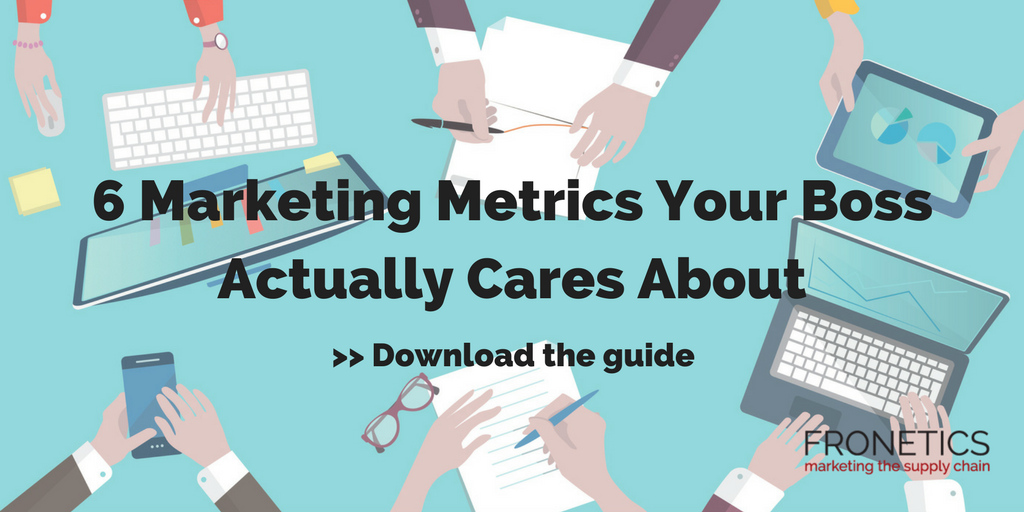

by Fronetics | Jan 23, 2018 | Blog, Content Marketing, Marketing
Measuring the success of your content is important in evaluating your writing for SEO strategy. Here’s how to do that.
This week, we’re wrapping up our series on writing for SEO. In this series, we’ve explored how search engines are changing, how people are changing the way they search, and how to make use of topic clusters and pillar content. Now, with a better understanding of the changing SEO landscape, it’s time to think about how to measure the success of your content.
As with any marketing effort, having a documented strategy for your content’s search engine performance — and a plan for measuring the success of your strategy — is key. You might be asking yourself, “How do I measure the success of a piece of content?”
Should I measure the success of one post at a time?
When it comes to SEO, the answer to this question can be complicated, largely because it’s not a great idea to evaluate the success of your campaign on a post-by-post basis. It’s too narrow a definition of success to account for the complex network of direct and indirect benefits of effective SEO writing.
Take brand-driven content, for example. Your focus isn’t about generating individual sales, but rather about elevating your brand, raising wider awareness, attracting new talent, or generating backlinks. If you based the success of brand-driven content on the number leads it generated alone, you’d think it was performing terribly. But your post may, in fact, have generated hundreds of backlinks and be getting lots of traffic.
Evaluating by cluster topic
So how do you evaluate success? Rather than looking at your content on a post-by-post basis, consider how all the content under each cluster topic performs as a whole.
According to HubSpot, “Measuring the entire topic cluster against all of your core business metrics will enable you to include residual benefits coming from content that doesn’t align with direct conversion goals.”
As you look at the performance of your topic clusters, consider the following four questions:
- Which topics perform best at driving traffic to your website or other web presence?
- Which topics earn you the most leads?
- Which topics drive the most revenue for your business?
- Which topics earn the most backlinks/coverage?
It’s important to remember that at the end of the day, what you’re working toward — and what will work best for your search visibility — is creating content that people want to see. Writing for SEO is ultimately about creating better content, increasing search engine visibility, and providing the best possible experience for your site visitors.
Related posts: