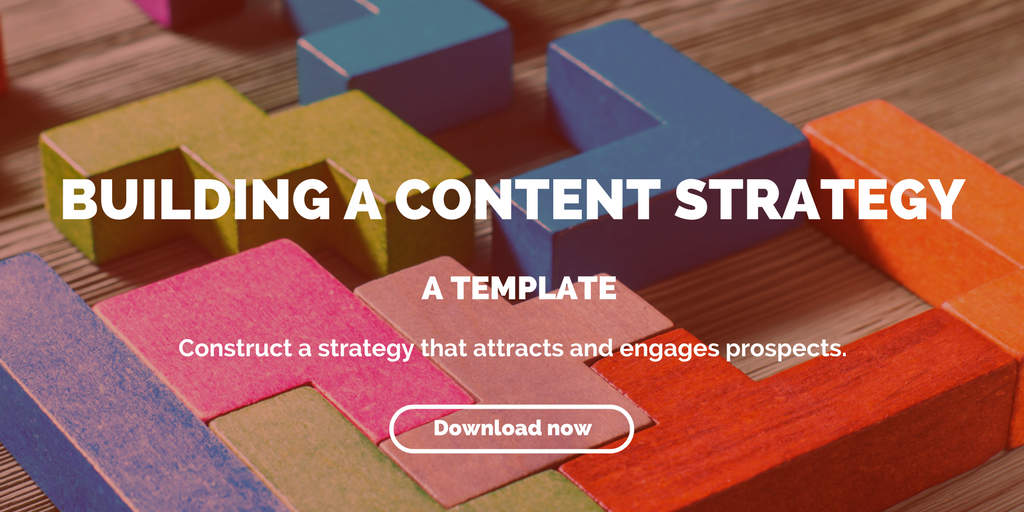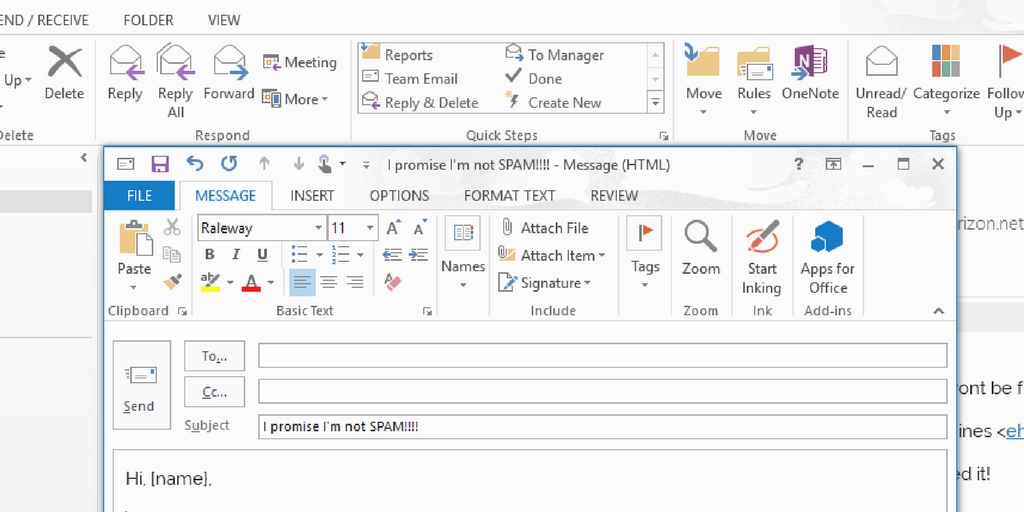by Fronetics | Jul 19, 2017 | Blog, Content Marketing, Marketing
Personalizing marketing emails increases open rates, click-throughs, and revenue, but it takes so much more than addressing recipients by name.
B2B buyers are increasingly expecting vendors to provide personalized experiences throughout the buyer’s journey. Marketers know this to be true — especially when it comes to email marketing. For example, emails with personalized subject lines are 26% more likely to be opened.
Marketers can use information they have about subscribers to tailor email content for individuals, based on who they are or where they are in the buyer’s journey. Personalization techniques, such as list segmentation, help to drive opens rates and increase revenue by as much as 760% because it helps marketers give subscribers more relevant, individualized content.
So, aside from addressing someone by name, how can you personalize your marketing emails and, in turn, make them more effective?
7 personalization techniques for marketing emails
1. Use list segmentation
As I’ve written about before, email list segmentation is one of the most powerful tricks in an email marketer’s book. Not all customers are the same, nor should their emails be. By segmenting your email lists, you can create individualized content for smaller sub-groups, based on customer needs, interests, demographics, and more. Gathering information about your customers allows you to match content to their specific interests.
2. Use dynamic content
Also referred to as “smart content”, dynamic content is a term for the fields of an email body that change based on the interests or past behavior of the recipient. Sounds time consuming, right? In reality, one email can have several images or content fields that change based on your customers’ preferences, and you can have them autofill, so you don’t have to set each manually.
3. Watch send times
There is no perfect science to discover when your best send times are, but data suggests Tuesday at 10:00 a.m. is an optimal time to send out B2B marketing emails. Trial and error is the best way to find out when customers are most likely to open and click through your emails.
But remember — particularly if you serve customers across the globe — it’s never Tuesday at 10 a.m. (or whenever) everywhere in the world at once. Segmenting your list by time zone to deliver emails at a time customers in each zone are most likely to open them is another step toward personalization that will increase engagement.
4. Optimize your emails for mobile devices
Many marketers create and design marketing emails thinking they’ll be read on laptops or desktop computers. But, the truth is 56% of users read emails on their mobile devices. If you’ve ever read an email designed for desktop on your phone, you know what a poor user experience it is. And the worse the user experience, the less likely recipients will read or engage with your emails.
This means you need to personalize your marketing emails based on the kind of device on which they are being read. It’s actually less complicated than it sounds. A responsive email design — available through many email clients — changes the look of the email based on device. Also, any landing pages should be mobile-friendly, and so should your website.
Here are some more tips for keeping your marketing emails mobile-friendly.
5. Match landing pages with emails
Even if you create custom content for various segments of your email list, driving them all to the same landing page may undo all that hard work. Landing page copy, design, and calls-to-action should all match the emails driving users there to ensure a unified experience. A unified experience increases the chances a lead will convert. That means, you’ll need to create unique landing pages that reflect the personalization in your emails.
6. Create automated behavioral trigger emails
Haven’t logged onto Facebook for 5 days? They’ll email you to let you know, and it’s surprisingly effective. Trigger emails have a 152% higher open rate than traditional emails. Trigger emails give your business a level of personalization with the ease of automated responses that can be sent for multiple purposes, including re-engagement, up-selling, etc.
7. Personalize your end of the business
Personalization doesn’t have to stop with your customer’s information. Humanizing your company will work to strengthen your relationship with recipients and can soften the edges of big business.
How do you do this? Firstly, make sure your emails always come from a person, not a generic business address. HubSpot goes a step further by sending marketing emails from particular members of the marketing team, including their name, contact information and even a picture. Anything you can do to let the recipient know that there’s an actual person on the other end of the email will work to personalize their experience and increase engagement rates.
Related posts:

by Fronetics | Jun 22, 2017 | Blog, Content Marketing, Marketing
Email list segmentation is the one of the simplest and most critical practices to improving marketing email performance.
Marketing emails are an important part of lead nurturing: They can make or break whether a lead becomes a sale. So marketers spend a lot of time and money thinking about how to perfect their messages.
While many marketers focus on better design, higher frequency, or perfect timing as a means of increasing open rates and click-throughs. But, really, one of the best ways to improve the success of your email campaigns is through list segmentation.
And when I say success, metrics like click-through and open rates are part of that. But, there’s more. In fact, marketers have found a 760% increase in email revenue from segmented campaigns.
What is email list segmentation?
Email list segmentation simply means separating the contacts in your database based on certain criteria. For example, you can create separate lists for different buyer personas or for contacts in different industries or sectors.
The more specific you can get with your list segmentation, the more you can personalize the content of your emails — and the more relevant they will be to your recipients (which means they’ll be more likely to engage with them).
Other list segmentation ideas include:
- Demographics
- Company size
- Content downloaded from your website
- Geography
- Purchase history
- Content consumption (which blog posts they typically read)
- Interest level
- Purchase channel preference (online, via sales rep, etc.)
How does it work?
Most CRM or email platforms make list segmentation easy. But how you collect and determine criteria for segmentation is a little more complicated.
Collecting prospect information via forms on your website is one way. You can ask for name, email address, business name, interests, budget, demographic information, etc. Of course, the more fields on the form you require — or even allow for — the more prospects will turn away. It’s a delicate balance of encouraging form submissions while getting all the information you need.
Sales representatives can also enter information about leads as they communicate with them. Also, platforms like HubSpot collect information about contacts’ browsing history and content consumption that can be very helpful in determining what kinds of content they prefer or products they might be interested in.
Once you determine how you want to segment your email lists, it’s important to devise a different strategy for each list. What are your goals for each type of customer or prospect? Based on your existing data, how does that particular persona typically move down the sales funnel? How frequently should they be contacted? Answering these questions will help you build an email marketing strategy for each list that improves your chances of success with each.
What are the benefits?
Segmentation allows you to send the most pertinent content to the right people at the right time. And B2B buyers want and expect relevant content when making purchase decisions.
That sounds obvious, but I bet examples of companies violating this practice abound in your life. For instance, say you subscribe to the vegetarian plan of weekly meal-delivery service. Despite the fact that the company has a very valuable piece of information about your preferences (you’re a vegetarian), they send you a marketing email about upgrading to premium meats. Not only are you probably not interested in this offer — and are maybe even annoyed (or disgusted) by it — it leaves you with the feeling that the company doesn’t understand or value you as a customer.
It’s the same in B2B: 94% of B2B buyers say they chose a particular vendor because they demonstrated the strongest knowledge of the company and its needs. If your shipping business sends an e-commerce cookie company information about a special on shipping reefs and corals, you lose credibility in terms of how well you know and understand that customer.
But recall a time when you’ve browsed a company’s website and received an email shortly thereafter with FAQs about the exact products you were researching. Or, you have been in talks with several businesses about a major purchase, and just before making a decision, one sends you information helping you calculate ROI. That’s the kind of timely content delivery that can sway you in a particular direction.
Hyper-targeted marketing emails will give you the most success with your lead nurturing email campaigns. You’ll deliver the most relevant and pertinent information to the right people at the right time, encouraging them to move down the sales funnel and to make purchases.
Related posts:
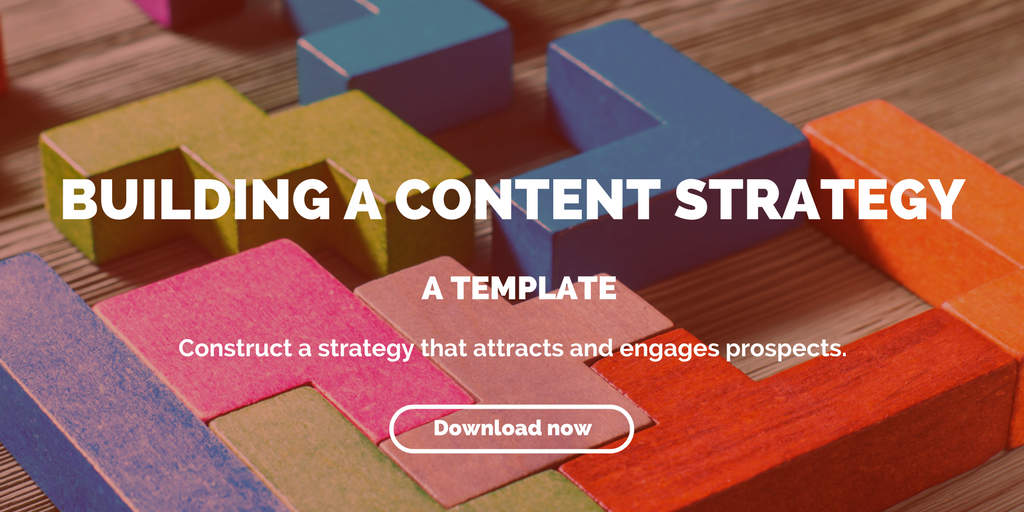
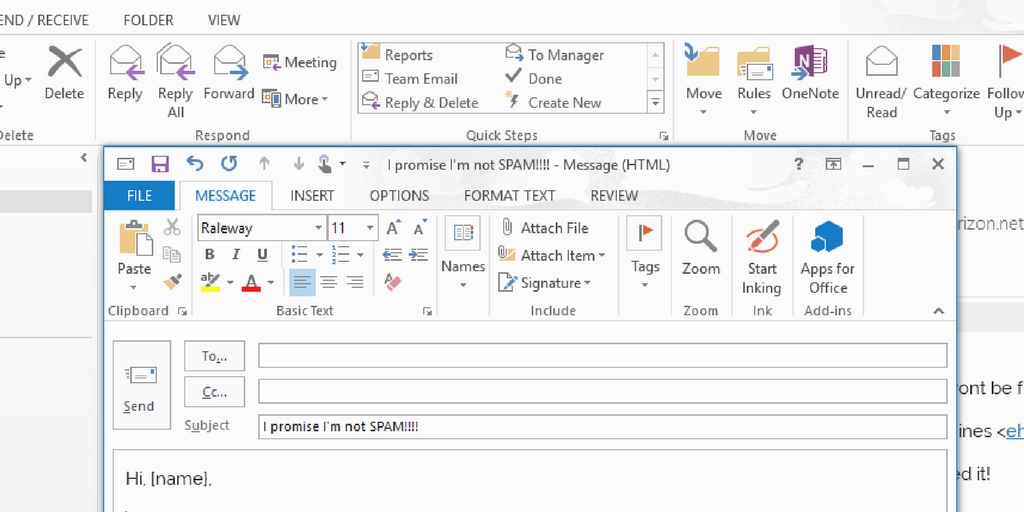
by Fronetics | Jun 5, 2017 | Blog, Content Marketing, Marketing
Don’t risk ruining your open rates by committing these 5 email subject line crimes.
Email marketers, beware: If you’re tasked with writing compelling emails to capture online customers, the subject line — the headline of your message — is the first and main spot to grab the viewer’s attention. But, while a cleverly written subject can boost open rates and click-throughs, a poorly written one can have the opposite effect.
With this in mind, Grammarly and Movable Ink polled 1,100 readers to find out what inspired them to click open, and what they considered their biggest pet peeves when it comes to email subject lines. The results of the latter might surprise you.
Your email subject line can make or break your open rate, so don’t commit these subject line crimes.
5 common email subject line crimes
1) Spelling and grammatical errors
Proofread, proofread and proofread even more. The top reason 35% of people don’t open email is because of errors in the subject line.
Viewers who see an error in the headline assume that the rest of the email has misinformation, and they immediately disengage with its content. So whether you read the email subject line out loud (and even the rest of the email), ask someone else to read it before you hit send. Or use an online spelling/grammar program to check it for you. Just make sure you don’t have errors in the subject line.
2) Using all capital letters
It’s commonly cyber-accepted that anything typed in all capitals translates into being yelled at, and no one likes that. In fact, 24% of survey respondents said this was their biggest pet peeve when it comes to an email subject line.
Don’t mistakenly assume that hitting caps-lock for your email subject line will demand your reader’s attention — it actually does the opposite, and sends your email straight to the trash folder.
3) Excessive use of punctuation
When the email subject line is filled with exclamation points marks or other unnecessary punctuation, such as ellipses or too many commas, 17% of readers are most annoyed and deterred from looking at the message. You don’t want to be perceived as a spammer, by either the receiver’s filtering program or by the reader, so keep the extraneous punctuation to minimum.
4) Misused or broken personalization
Too often emails go out without proper formatting, or with generic placeholder fields left blank. For example, a reader who opens his or her inbox to a message with the subject line, “Hi, [name],” is sure to ditch the message — and lose any respect for the company who sent it. Make sure your email client and any dynamic content within is firing up correctly by sending a test message to yourself and a colleague.
5) Language that is too promotional
Some email subject lines use language that is over-the-top promotional, and readers don’t like it. Temper your language and don’t write subject lines that are too colloquial or filled with jargon.
What about using emojis in subject lines?
Increasingly, marketers are using emojis in subject lines. If used correctly, they may boost your open rate.
Some 56% of brands using emojis in their email subject lines report a higher unique open rate, according to data from Experian. Use of emojis can shorten your subject line, allowing an easy read on a mobile device. But, beware: Not all emojis are readable to every user, so choose wisely and always send a test first.
What bothers you most when it comes to an email subject line? Are there certain subject crimes that will prevent you from opening a marketing email?
Related posts:

by Fronetics | May 8, 2017 | Blog, Content Marketing, Marketing
Research shows that marketers are wasting valuable time and resources reinventing the wheel when it comes to email marketing.
Email marketing can be a challenge — to say the least. The constantly changing email landscape, marketing trends, and privacy regulations can make staying on top of your email game very tough.
The Litmus 2017 State of Email Report looks at trends in email marketing over the last year. One interesting takeaway: The definition of ‘spam’ email is changing at lightning speed. Consumers are quick to label unwanted or uninteresting emails as spam. That means it’s more likely the content you’re creating won’t make it to your audience’s inbox.
So marketers should spend more time and resources creating better emails, right? Not necessarily. The study shows that many aren’t using their resources wisely when it comes to marketing emails.
One thing is clear: Companies have to drive relevant and timely email communications that align with subscribers’ interests to stand out. But spending more time on different designs and reinventing the wheel when it comes to copy aren’t necessarily the way to go about that.
Take a look at these 4 statistics from the report and why streamlining and automating certain aspects of your email marketing program might free you up to focus on factors that can make a difference.
4 takeaways from the Litmus 2017 State of Email Report
1) 41.5% of companies have 1-5 emails in production at any given time (from conception to send).
That is a lot of emails. If you’re working on 5 emails at a time, it’s important that you have a process for turning them over quickly. But Litmus found that companies are spending way too much unnecessary time thinking about, creating and producing emails.
Why start from scratch with every one? Email templates are an excellent way to streamline your production process. It’s also easier to concept an email when you have certain standard elements that you have to come up with each time. You can still swap out messaging and images while keeping brand-specific pieces in place. It’s a time-saver for all involved.
2) Only 31.6% of companies spend less than a week to produce a single email.
So over 68% of companies are spending a week or more on ONE email. If most marketers send out 1-3 emails a month, imagine how those weeks add up! How does anyone have any time to do anything else?
This means too many marketers are spending too much time on each email. Automating certain parts of your process can be a beautiful thing — saving you time, money, and, ultimately, your sanity.
3) Only 6.7% of marketers use task runners as a part of their email production flow.
Task runners automate repetitive tasks, such as inlining CSS and sending out test emails. The biggest benefit to using a task runner is the ability to save time. Using Grunt, a popular task runner, not only adds to efficiency, but also builds consistency, increases effectiveness, and offers task flexibility.
4) Only 5% of marketers are using static site generators as a part of their email production workflow.
Static site generators are build systems for flat files that allow you to create templates and break down email elements. For all of us non-coders, this means that when someone visits your webpage, the user sees exactly what is stored, in contrast to a dynamic webpage that is generated through an application. Using static site generators can save marketers time, improve reliability, and increase security.
So what does all this mean for you and your company? Time is money, and that’s especially true when it comes to your email marketing program. The concept of streamlining workflows and utilizing technology to cut down on time is imperative to your company’s success.
Related posts:

by Fronetics | Apr 25, 2017 | Blog, Content Marketing, Marketing
Use this checklist to make sure your marketing emails don’t end up in your customers and prospects’ spam folders.
When celebrities make the headlines, it’s normally for far more salacious reasons than a patent award. But for Kevin Spacey and his longtime producing partner Dana Brunetti, that’s exactly what’s got people talking.
The pair was awarded a patent on April 5 for “systems and methods for implementing email delivery,” which Brunetti unveiled on his Instagram account. Essentially, the invention is aimed at providing a way to screen and manage non-authorized emails.
“It allows in only the ones it knows or whoever is on the list,” Brunetti explains. The idea stemmed from Spacey’s frustrations at receiving countless unwanted emails, and being unable to do anything but change his email address.
Spacey’s impulse points to a pervasive issue: We’re all bombarded with marketing emails. But, as a business, it’s one of the most effective ways to reach customers and prospects. How do we make sure our emails are relevant and aren’t just ending up in spam filters?
Are my marketing emails spam?
Firstly, check out our post on making sure your emails aren’t annoying prospects. Then go through this checklist for avoiding spam complaints and unsubscribes:
- Are my emails relevant to my recipient list?
- Am I sending emails at a good cadence?
- Is my email format mobile-friendly?
- Do I have a mobile-friendly landing page experience?
- Do I have an easy opt-out/unsubscribe process to avoid frustrated subscribers?
- Does the unsubscribe link work properly?
- Am I emailing a subscriber who has just had a poor customer experience? (Don’t!)
- Is easy to quickly identify me as the sender?
- Did I include a valid postal address and reply-to email address?
- Are my emails honest? (Am I hiding the commercial character of my email or using false or misleading subject lines or content?)
- Am I emailing people who have opted in to receive my emails only?
- Have I removed all email addresses that have unsubscribed from previous emails?
Follow these best practices — which are, in some cases, international law — and be confident your marketing emails won’t end up in your recipients’ spam folders.
Related posts: