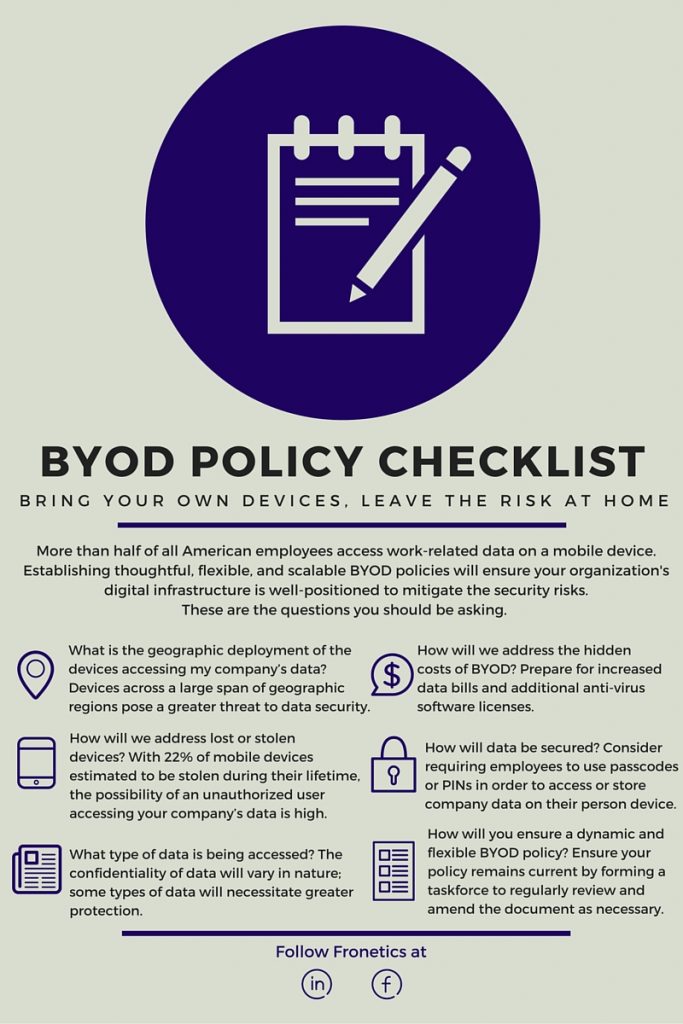by Fronetics | Nov 25, 2015 | Blog, Data Security, Data/Analytics, Strategy

Apple has been making lives easier for years with its personal electronics devices, and its new step towards security will bring relief to many people and, in the age of BYOD (bring your own device) many businesses with be grateful. An increase in two digits, from four to six, might not sound like a big difference, but, in fact, it is. With a four digit passcode there are only 10,000 possible combinations, and the bump up to six digits allows for 1 million possible combinations. According to the website Cult of Mac, “With a brute-force computer, it takes on average 40 seconds to attempt every passcode; theoretically, it would take a maximum of 111 hours, or 4.5 days, for a computer to crack a four-digit passcode. Bump it up to a six-digit passcode and it’d take the same machine 11,000 hours, or 458 days.”
The Age of Flexible Work Arrangements & BYOD
Companies and employees are increasingly going the route of allowing personal devices to be used in the workplace, and allowing people to work from home. According to a recent study by the Quarterly Review of Economics, people who work from home are more productive (the study showed a 13% increase), less exhausted, and less likely to leave a job. As more people work from home and on the road, and want to immediate access to their personal and professional information, BYOD has become popular.
According to a thorough Ponemon Institute study on the security impact of mobile device use by employees, many employees want to use their cell phones, but don’t have a full grasp of how security is being impacted or could be breached. Here are some telling numbers:
- 70% of respondents said that BYOD makes them more productive because they have access to personal and professional information in one spot
- A total of 62% of the respondents reported that access to corporate information via mobile devices is “essential” to productivity
- 38% said that they are more efficient and work time was reduced by roughly 30 minutes
- Only 20% of participants reported receiving training on security of corporate content on mobile devices. Of those who were trained, 74% reported that it was not helpful in reducing security threats on mobile devices.
- 66% said that they “frequently” or “sometimes” download apps that aren’t approved by their companies
- Only 19% check for viruses or malware, and 22% believe this behavior invites any danger to their company
Can a Passcode Fix Security Problems
Apple’s new security option is going to help, no doubt. Breaching a password is one issue, but security concerns extend beyond passwords. One of the major benefits of Apple’s new passcode option is that many companies will have to review their mobile device policies. Emails, client information, legal documents, finances, and other important information are sent from and stored in mobile phones. To say this is delicate information is an understatement.
Here are some suggestions for tightening security:
- Review all vulnerabilities in security including devices, networks, and applications
- Require password protection
- Have detailed security protocols for each electronic device
- Determine which activities can be performed and which can’t on devices
- Consider periodic IT check-ups on devices
In the modern workplace, being able to balance flexibility with security is key to a productive and safe business. Properly training employees, setting clear expectations, and instilling trust in employees is important. If employees are trusted they will want to protect your company’s valuable information, but they can’t do the right thing without clear and accessible policies.
This post originally appeared on Electronics Purchasing Strategies.
![How to Keep Your Company Data Safe in a BYOD Environment [Infographic]](https://fronetics.com/wp-content/uploads/2024/10/BYOD-policy-checklist-800x675.jpg)
by Fronetics | Sep 16, 2015 | Blog, Data Security, Data/Analytics, Marketing, Social Media, Strategy
While the Bring Your Own Device (BYOD) concept has quickly gained traction in the business world, many companies have been slow to address its threat to their data privacy. Even for companies that have recognized the need to prioritize digital security, many have struggled to establish policies that support personal device use while protecting their data. And that’s risky given the high level of connectedness many employees now enjoy – with or without formal guidelines or policies. It leaves businesses open to enormous potential for data leaks.
To avoid the potential leak of data, your company should establish policies on the use of personal and mobile devices such as tablets, smart phones, and laptops that may be used to access your company’s computing and communications systems. Here are six crucial items to consider as you set out to mitigate the risks of your own BYOD culture.
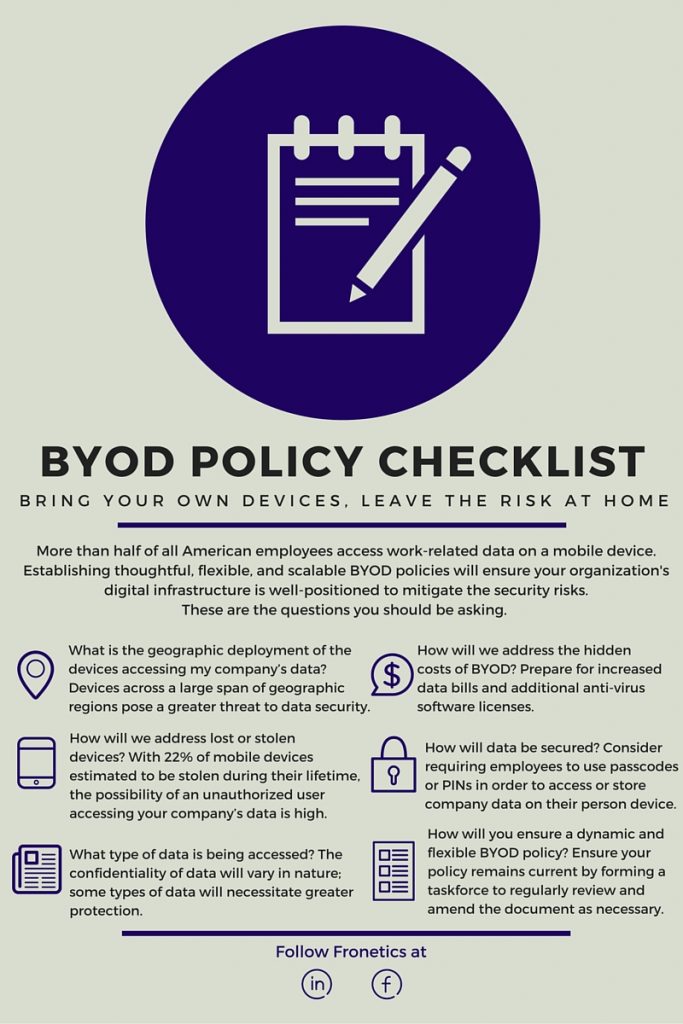

by Fronetics | Sep 15, 2015 | Blog, Data Security, Data/Analytics, Marketing, Social Media, Strategy

Personal connected devices – our laptops, cell phones, and tablets – are arguably the most complicit tools in the recent blurring of the parameters between personal and work life. And while most businesses have generally recognized the benefit of allowing employees to use their personal devices for work purposes, the bring-your-own-device (BYOD) revolution has certainly thrown a curve ball to those responsible for safeguarding company data. Although corporate finance groups are singing the praises of the trend due to its inherent reduction in costs, it’s not all rosy in the BYOD world. That’s why it’s crucial to format a corporate strategy policy that will protect your company from a potentially dangerous data-leak train wreck.
Here’s why: Employees are now widely accessing corporate data from their own computer, a tablet, even their mobile phone. With so many of us bringing more and more smart devices inside our office environments and hooking them to our corporate networks, the potential for data leakage grows exponentially. When anti-virus and digital security software company BitDefender set out to explore the connectedness of typical American workers last year, they found that over half stored work-related data on their personal devices. Shockingly, almost 40 percent of them had nothing in place to prevent unauthorized access to their device. Further, in a study conducted by the University of Glasgow, 63 percent of used smart devices purchased through second-hand stores and eBay-like marketplaces still had data on them. This data included personal information as well as sensitive business information.
The problem is there’s no chain of custody in the BYOD world. Think about it. When the corporations owned your cellphone and your PC or laptop, they controlled its issue to you, how you used it, what software you put on it, and when and how it was turned in and destroyed. A solid internal tracking of electronic assets coupled with a solid electronic asset disposal solution provider meant that, for the most part, the corporate digital assets were safe. In the BYOD world, the corporation does not own the IT equipment. Personal smart devices are being linked to corporate IT environments. This mating of personal and professional equipment and data is happening everywhere. Your corporate data is being commingled with secure and non-secure access points to the Web, cloud, etc. Not to mention the fact that those devices metaphorically walk in and out of your office every day, and you have no control.
Companies are scrambling to address this issue in a number of ways. Some have addressed the problem via software solutions at the enterprise level (think Blancco or BlackBerry enterprise), some at the device level (think solutions like Apple Find My Device, etc.), and some at the human resources and legal levels with policies and procedures that prohibit users’ use of corporate information. But the truth is, without a chain of custody model incorporated with these solutions, once the corporate data is accessed or downloaded, it’s already gone — you just don’t know it yet.
The reality is that it’s going to take some time for the corporate world to catch up with what some have called the “semi-private information revolution” like the cloud, Facebook, or social media. Secure file sharing, essential for an organization’s BYOD guidelines, is one of the best options available. Services are now available to help with cloud encryption and it’s changing the way we share and monitor files. Encrypting data is crucial and minimizes the risk of sharing sensitive data and having it tampered with. Rely on your electronic asset disposal provider to help your company develop a strategy and process that is aligned with your corporate information sharing guidelines. Right now, your corporate data is only as safe as the process that you create.
Fronetics Strategic Advisors is a leading management consulting firm. Our firm works with companies to identify and execute strategies for growth and value creation.
We advise and work with companies on their most critical issues and opportunities: strategy, marketing, organization, talent acquisition, performance management, and M&A support.


![How to Keep Your Company Data Safe in a BYOD Environment [Infographic]](https://fronetics.com/wp-content/uploads/2024/10/BYOD-policy-checklist-800x675.jpg)