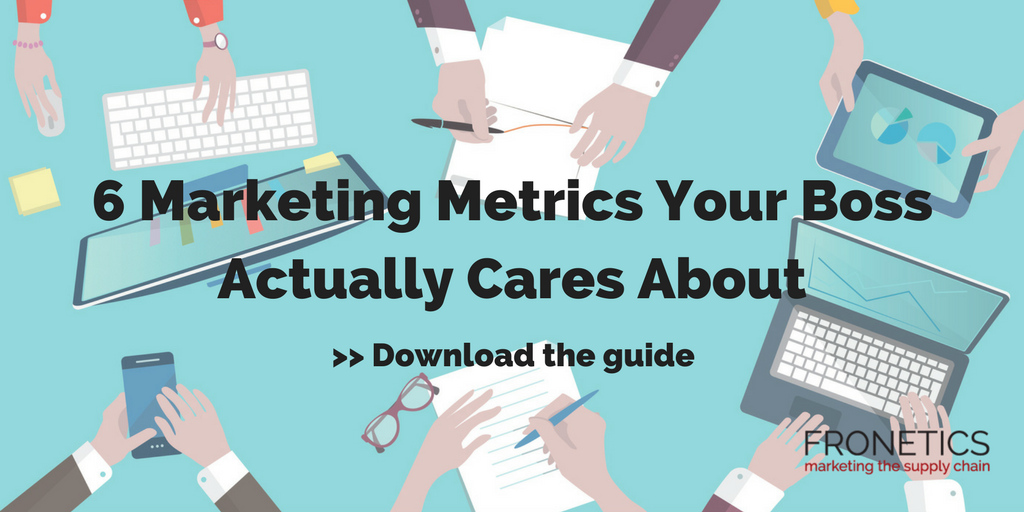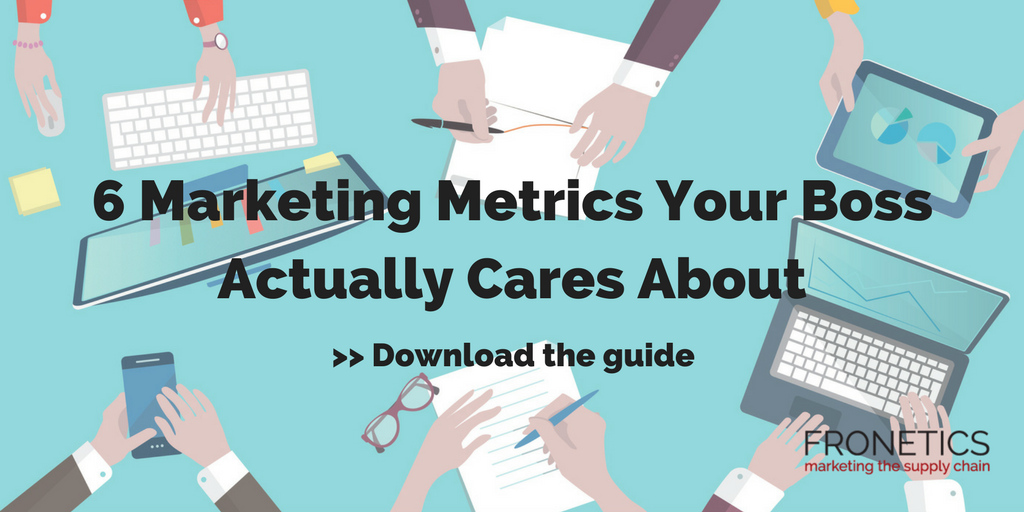by Elizabeth Hines | Jan 22, 2025 | Marketing, SEO, Website Development
In a fiercely competitive market, standing out in search results is crucial for any supply chain website’s success. One powerful yet often overlooked tool in the SEO arsenal is FAQ schema markup. This guide will dive deep into what FAQ schema markup is, why it matters, and how to implement it effectively to enhance your search visibility.
In this post:
What is FAQ Schema Markup?
FAQ schema markup is a code snippet that helps search engines understand that a particular section of your webpage contains frequently asked questions and answers. When implemented correctly, it enables your content to appear in rich results on Google’s search engine results pages (SERPs), potentially displaying your FAQs directly in the search results.
This enhanced visibility can significantly increase your click-through rates and establish your website as an authoritative source of information in your industry.
Why Should You Implement FAQ Schema?
The benefits of implementing FAQ schema markup extend beyond just improved visibility:
1. Enhanced SERP Real Estate: Your content can occupy more space in search results through rich snippets, pushing competitors further down the page.
2. Improved User Experience: Users can find answers to their questions directly in search results, leading to better engagement when they click through to your site.
3. Voice Search Optimization: FAQ schema markup makes your content more accessible to voice search queries, an increasingly important factor in modern SEO.
4. Higher Click-Through Rates: Rich results tend to attract more clicks than standard search results, potentially driving more traffic to your website.
How to Create FAQ Schema Markup
Creating FAQ schema markup involves structuring your data in a way that search engines can understand. Here’s a step-by-step guide:
Step 1: Prepare Your FAQ Content
Before implementing the schema, ensure your FAQ content is well-organized and valuable to users. Each question should have a clear, concise answer that provides genuine value.
Step 2: Generate the Schema Code
Your FAQ schema should follow this basic structure:
“`json
{
“@context”: “https://schema.org”,
“@type”: “FAQPage”,
“mainEntity”: [{
“@type”: “Question”,
“name”: “What is your first question?”,
“acceptedAnswer”: {
“@type”: “Answer”,
“text”: “This is the answer to your first question.”
}
},
{
“@type”: “Question”,
“name”: “What is your second question?”,
“acceptedAnswer”: {
“@type”: “Answer”,
“text”: “This is the answer to your second question.”
}
}]
}
“`
Step 3: Implement the Markup
You have several options for adding the schema to your website:
1. Direct HTML Implementation: Add the schema directly to your HTML using a script tag with type=”application/ld+json”. Yes, it sounds scary, but a little HTML knowledge will get you really far.
2. Google Tag Manager: Implement the schema through GTM if you prefer a more manageable approach
3. CMS Plugins: If you’re using WordPress or another CMS, you can use plugins designed for schema implementation
Step 4: Validate the markup
After implementation, always validate your schema markup using Google’s Rich Results Test tool or Schema.org Markup Validator.
Best Practices for FAQ Schema
To maximize the effectiveness of your FAQ schema markup:
1. Keep Questions Focused
Each question should address a specific topic or concern relevant to your audience.
2. Provide Comprehensive Answers
Ensure answers are detailed enough to be helpful but concise enough to be digestible.
3. Maintain Consistency
The questions and answers in your schema should match the visible content on your page exactly.
4. Regular Updates
Keep your FAQ content fresh and updated as new questions arise or information changes.
Testing Your Implementation
Before going live, always validate your FAQ schema markup:
1. Use Google’s Rich Results Test tool to ensure your markup is correctly implemented
2. Check the Schema Markup Validator (schema.org) for additional validation
3. Monitor your Google Search Console for any schema-related errors or warnings
Common Pitfalls to Avoid
When implementing FAQ schema markup, watch out for these common mistakes:
1. Marking up content that isn’t visible on the page
2. Including promotional content in answers
3. Using the same FAQ markup across multiple pages
4. Failing to update schema when content changes
Measuring Success
Track the performance of your FAQ schema implementation through:
1. Google Search Console: Monitor rich result impressions and clicks
2. Analytics: Track changes in organic traffic and user behavior
3. SERP Tracking: Monitor your visibility for targeted keywords
And, because I love to be meta like that, I’ve created an FAQ section here as an example!
Frequently Asked Questions
Does FAQ schema markup work on all types of websites?
FAQ schema markup can be implemented on any website that provides informational content through a question-and-answer format. However, it’s particularly effective for service pages, product pages, and knowledge base articles where users commonly seek specific information. In other words, supply chain-related content is ideal!
How many FAQs should I include in my schema markup?
While there’s no strict limit, it’s recommended to include between 5-10 relevant questions per page. Focus on quality over quantity, and ensure each FAQ addresses a genuine user query. Too many FAQs might dilute the impact and could potentially be seen as spam by search engines.
Can I use FAQ schema markup on multiple pages of my website?
Yes, you can implement FAQ schema markup on multiple pages, but each page should have unique questions and answers relevant to that specific page’s content. Avoid duplicating FAQ content across different pages, as this could diminish its SEO value.
How long does it take to see results from FAQ schema markup?
The time to see results can vary depending on various factors, including your website’s authority, crawl frequency, and competition. Typically, you might start seeing rich results within a few days to a few weeks after implementation, assuming your markup is correctly implemented and validated.
Do I need technical expertise to implement FAQ schema markup?
While basic knowledge of HTML and JSON-LD is helpful, you don’t necessarily need deep technical expertise. Many content management systems offer plugins or tools that can help you implement FAQ schema markup without coding. However, it’s recommended to have a technical person review the implementation to ensure accuracy.
Can FAQ schema markup negatively affect my SEO?
When implemented correctly, FAQ schema markup won’t negatively affect your SEO. However, improper implementation, such as marking up hidden content or using irrelevant questions, could potentially lead to penalties. Always follow Google’s structured data guidelines and focus on providing valuable content to users.
Should I update my FAQ schema markup regularly?
Yes, it’s recommended to review and update your FAQ schema markup periodically. This includes adding new relevant questions, updating outdated answers, and removing irrelevant content. Regular updates help maintain the accuracy and effectiveness of your FAQ rich results.
FAQ schema markup is a powerful tool for improving your search visibility and providing value to users. By following these guidelines and best practices, you can effectively implement FAQ schema markup and gain a competitive edge in search results. Remember to regularly review and update your FAQ content and schema implementation to maintain its effectiveness and relevance.
Remember, while schema markup is important for SEO, the ultimate goal is to provide value to your users. Focus on creating high-quality, relevant FAQ content that genuinely addresses your audience’s needs, and the SEO benefits will naturally follow.
Read more:

by Fronetics | Jul 14, 2020 | Blog, Covid-19, Marketing, SEO
Updated 1/21/25
Revitalizing Your Blog Archive: Modern SEO Strategies for 2025
Your company blog remains a valuable asset for search visibility, but the rules have evolved. Here’s how to breathe new life into your old blog posts using current SEO best practices — without overwhelming your team.
Why Update Old Content?
Search engines, particularly Google, have become increasingly sophisticated in evaluating content quality and relevance. While freshness remains important, it’s now just one factor among many. Google’s helpful content system and AI-driven algorithms prioritize comprehensive, authoritative content that genuinely serves user intent.
Our own data supports this evolution: a 2018 post about corporate social responsibility continues to perform well not just because it’s regularly updated, but because it thoroughly addresses the topic from multiple angles, matching the depth that today’s search engines expect.
The Modern Benefits of Blog Post Updates
Updating old blog posts delivers several key advantages in today’s search landscape:
- It signals to search engines that your site is actively maintained and authoritative in your field.
- It allows you to align content with current search intent patterns and semantic search capabilities.
- It helps maintain E-E-A-T (Experience, Expertise, Authoritativeness, and Trustworthiness).
- It provides opportunities to optimize for voice search and featured snippets.
- It enables you to incorporate new media formats that modern search engines favor.
Identifying High-Potential Posts for Updates
Rather than randomly updating old content, focus on posts with these characteristics:
Strong Existing Performance Signals
- Posts that already rank on page 2-3 for valuable keywords (these often have untapped potential)
- Content with high dwell time but low conversion rates
- Pages that earn consistent backlinks despite their age
- Posts that generate significant social engagement
Strategic Value Indicators
- Topics that align with current business priorities
- Content that addresses evergreen industry challenges
- Posts that target high-commercial-intent keywords
- Pages that compete with outdated competitor content
Modern SEO Update Strategies
1. Optimize for Search Intent
- Use tools like Google Search Console‘s search queries report to understand how users actually find your content
- Analyze the “People Also Ask” boxes for related topics
- Structure content to directly answer common user questions
- Consider adding FAQ schema markup for enhanced SERP visibility
2. Enhance Content Depth and Authority
- Expand sections that address key user pain points
- Include expert quotes and current industry statistics
- Add real-world examples and case studies
- Lnk to authoritative sources using targeted anchor text
3. Improve Technical SEO Elements
- Implement proper header hierarchy (H1, H2, H3)
- Optimize for Core Web Vitals (loading speed, interactivity, visual stability)
- Add structured data where appropriate (Article, HowTo, FAQ schemas)
- Ensure mobile optimization meets current standards
4. Enhance Media and Interactivity
- Add high-quality, original images with descriptive alt text
- Include interactive elements like calculators or assessment tools where relevant
- Embed relevant videos with proper schema markup
- Consider adding infographics or data visualizations
5. Internal Linking Strategy
- Create topic clusters linking related content
- Update anchor text to reflect current keyword targeting
- Remove links to outdated or redirected pages
- Add links to newer, relevant content
6. User Experience Optimization
- Break up long paragraphs for better readability
- Add table of contents for longer posts
- Include clear calls-to-action
- Optimize for featured snippet opportunities
7. Content Consolidation
- Identify and merge similar posts to create comprehensive resources
- Implement proper redirects for consolidated content
- Update internal links to point to new consolidated pages
- Maintain URL structure of the strongest performing page
Technical Implementation Best Practices to Update Old Blog Posts for SEO
When updating posts:
- Maintain the original URL to preserve link equity
- Update the “last modified” date in your CMS and XML sitemap
- Consider adding a “Last Updated” note for transparency
- Use proper schema markup to indicate the last update date
- Monitor Core Web Vitals before and after updates
Measuring Success
Track these metrics to evaluate the impact of your updates:
- Organic search traffic changes
- Featured snippet acquisition
- Position tracking for target keywords
- User engagement metrics (time on page, bounce rate)
- Conversion rates
- Core Web Vitals scores
The Bottom Line
While it’s valuable to update old blog posts for SEO, success in 2025 requires a more nuanced approach that considers user intent, content quality, and technical excellence. Focus on creating comprehensive, authoritative content that serves your audience’s needs while adhering to modern technical SEO best practices.
Regular content audits and updates should be an integral part of your SEO strategy, but remember that quality trumps quantity. Prioritize updates that add genuine value for your users and align with current search engine capabilities.
Read more:

by Fronetics | May 6, 2020 | Blog, Content Marketing, Covid-19, Current Events, Marketing, SEO, Strategy, Supply Chain
So much to say, so little time. Supply chain marketing during Covid-19 — leaning in is better than backing out.
Turmoil does not quite begin to describe the situation that supply chain companies have experienced lately. The Covid-19 pandemic threw in just a few weeks the finely calibrated, just-in-time supply chains into a state of disarray. In the midst of the struggle to get product from Point A to Point B — while also ensuring the health and safety of employees — many companies had little choice but to adopt an all-hands-on-deck approach.
We saw it ourselves as our clients were suddenly buried in challenges that only weeks earlier had posed no issues at all — securing electronic parts overseas, locating warehouse space, finding freight forwarders, moving product out of port, and more.
If supply chain marketing during Covid-19 had to take a backseat during the initial phase of the crisis, beware of staying quiet for too long. Letting your marketing channels sit idle for an extended period, or drastically scaling back at a time when communication matters more than ever, is not a risk-free strategy.
Let us explain why:
Covid-19 supply chain marketing: Lean in or risk losing ground
Go silent — or stay strong
In the wake of the first shockwaves of the Covid-19 pandemic, supply chain companies understandably had to devote extensive resources to regain their footing. Few industries felt the impact as deeply as the supply chain. For some, the disruption opened up a flood of new business, sending the entire organization scrambling to keep up. For others, it meant every budget line item had to be scrutinized.
At the same time, we noted another challenge brewing for busy organizations: Maintaining a strong online presence during a tumultuous time. How do instill confidence in current customers and gain new leads if you say little or nothing at all?
After the first flurry of crisis-related marketing emails that many of us received (“We are here to help”), some companies — overwhelmed by the scope of work — let their social media accounts go silent and blog pages seized being updated.
The risk? Taking a break or withdrawing altogether could put your organization in a worse position later.
A McKinsey study underscores this point — conventional downturn strategies can actually hamper recovery. The performance analysis of 700 high–tech companies during two decades of market contractions showed “making obvious moves (for instance, cutting costs) as well as counterintuitive ones (such as increasing sales and marketing expenditures) quickly can improve a company’s position when the recovery begins.”
Interestingly, the best-performing companies increased their marketing and advertising spend relative to their competitors, but also compared to their own spending when times were better. However, from our perspective, the issue is far from just spend but identifying the most effective marketing channels and tactics at a time when resources may be scarce.
Weaken SEO — or make it soar
The risk of cutting back on supply chain marketing during Covid-19 also extends to search engine optimization (SEO). Rather than a one-time project, SEO needs constant attention to hum. It is the foundation of your effort to improve the quality and quantity of unpaid website traffic by increasing the visibility of your site or page to search engine users.
SEO and content go together
The completion of a well-designed website is only the beginning. If there is anything SEO demands more than anything else, it is content. You simply cannot ace one without the other. New, key-word optimized content is what makes SEO tick. Google Search has for years used a freshness algorithm to index pages. This means fresh content gets rapidly indexed and lands higher in search rankings than older content.
Backlinks — other reputable sites linking to your content — are also crucial to building SEO. When you provide up-to-date, insightful content, chances increase others will notice and link back to your site, especially during a time when so many are online searching for information. The same goes for backlinks and traffic to your site generated by social media.
So, what is the risk of going quiet?
The short of it: SEO can suffer. If content was the backbone of your marketing strategy before the pandemic hit, your organization has likely established a history of domain authority and is, as a result, in a better position to weather the storm. But not even the best of sites can escape the reality of what matters to search engines. Although you can still squeeze juice out of old keywords, lack of new content puts your organization at a disadvantage when search engines evaluate your pages in competition with countless others.
So much to say — can you find the time?
In many respects, supply chain marketing during Covid-19 comes down to this: Who would you want to do business with during a time of great uncertainty? What signals do you want to send to your audience? What do you want to tell them? As challenging as it may be, leaning in is better than backing out.


by Fronetics | Oct 17, 2019 | Blog, Marketing, SEO
Search intent looks at the ‘why’ behind a search. If you’re looking to improve your website ranking, here’s how search intent affects SEO.
Highlights:
- If you truly want to rank at the top of search results, you’ve got to shift your thinking in terms of topic clusters.
- Think about your buyer personas. What kinds of queries they’re typing into Google – not just the actual words but the intent behind the keywords?
- Then start creating content to answer those questions in different formats like video, blog, and infographics.
Video transcript:
I’m Elizabeth Hines from Fronetics, and today’s topic is search intent and how it affects SEO.
I keep saying that trying to rank for certain keywords is a really outdated method of SEO. If you truly want to rank at the top of search results, you’ve got to shift your thinking in terms of topic clusters. And you should develop those topic clusters based on something called search intent.
Now search intent is the why behind a search query. What that means is why did the person conduct this search in the first place. There are 4 types:
- Informational: when a user is searching for specific information.
- Navigational: when a user is looking for a specific website
- Transactional: when a user is looking to make a purchase.
- Commercial investigation: when a user is researching products or services but they’re not yet ready to make a purchase. They might be looking for reviews and comparisons.
So, how can you optimize your website to better serve search intent?
Think about your buyer personas. What kinds of queries they’re typing into Google – not just the actual words but the intent behind the keywords? Are they trying to solve a problem, like, how can I extend battery life on my forklifts? Are they trying to understand how new federal regulations or mandates might impact their business? Or, are they trying to budget for a new solution and researching pricing?
The next step is creating content to answer those questions. Try answering the question in several different formats — long-form content, blogs, video, infographics. Creating this like of content with search intent in mind is more likely to get you ranking higher in Google search results than thinking about individual keywords and phrases.
For more information, visit us at our website at fronetics.com.
Related posts:


by Fronetics | Aug 28, 2019 | Blog, Content Marketing, Marketing, SEO
Being aware of the marketing acronyms being discussed on the internet is key to staying up with the latest digital marketing trends and ideas.
Highlights:
- Key performance indicators (KPIs) are the metrics you determine to be most important in measuring the success of a digital marketing campaign.
- All-important search engine optimization (SEO) is what allows your page to rank high among search engine results.
- A positive user experience (UX) is crucial to converting leads.
If you’re not up on internet language, the profusion of acronyms can sometimes make it feel like an unbreakable code. Being aware of some key marketing acronyms can go a long way toward helping your business generate online leads and revenue.
There are a seemingly endless supply of acronyms being thrown around out there, from the general to the highly specialized. These eight marketing acronyms are the ones you need to know to help you navigate digital marketing language and be on the cutting edge of best practices for your business.
8 marketing acronyms you need to know
1) KPI: Key Performance Indicator(s)
Effective digital marketing campaigns start with documented goals, accompanied by the metrics you will measure to determine how successful you are at reaching those goals. KPIs are your most important metrics. Choosing the right KPIs for a specific campaign is critical to its success, since these metrics are how you evaluate and tailor your efforts.
2) CTA: Call-to-Action
Even if you haven’t run across this particular one of our marketing acronyms, you’re probably aware of what it refers to. Your CTA is the vital step in which you ask your audience to take an action that moves them one step closer to your objective of connecting them with your company. Creating effective CTAs is key to converting leads.
3) SEM: Search Engine Marketing
SEM refers to the type of advertisements that appear on search engines such as Google, Bing, or Yahoo among the sponsored results. These advertisements can be effective if you choose your keywords wisely.
4) SEO: Search Engine Optimization
SEO is one of the most important marketing acronyms you’re likely to run across. All of your digital assets, particularly all website content, should be geared toward ranking highly when prospects search for keywords relevant to your business. There are mountains of material written on SEO, as it’s a crucial topic for digital marketers. Our four-part series on writing for SEO is a good starting place.
5) CRO: Conversion Rate Optimization
CRO refers to the idea of increasing the percentage of website visitors that take the desired action on your page – or, more specifically, the visitors that convert into leads. Optimizing your conversion rate means ensuring that your website design, content, and functionality make it easy and attractive to navigate, as well as being persuasive.
6) CTR: Click-Through Rate
Your CTR is the number of clicks an advertisement or post receives divided by the number of times it has been shown or shared. This metric not only lets you determine how effective your content is, but it also helps you measure engagement on social channels. An engaged audience and a high CTR means more opportunities to convert leads.
7) CPL: Cost Per Lead
When you’re paying for leads to be delivered to you through an ad campaign, your CPL refers to the amount you pay each time a user fills out a form, subscribes to your blog, or provides an email address.
8) UX: User Experience
When it comes to digital marketing, user experience refers to the ease and navigability of your website and other digital assets. CRO, for example, is one of many aspects of UX, which also is affected by the overall architecture of your site, how quickly your page loads, the quality of your content, how your website interacts with your social media accounts, and more.
What other marketing acronyms have you found useful?
Related posts:
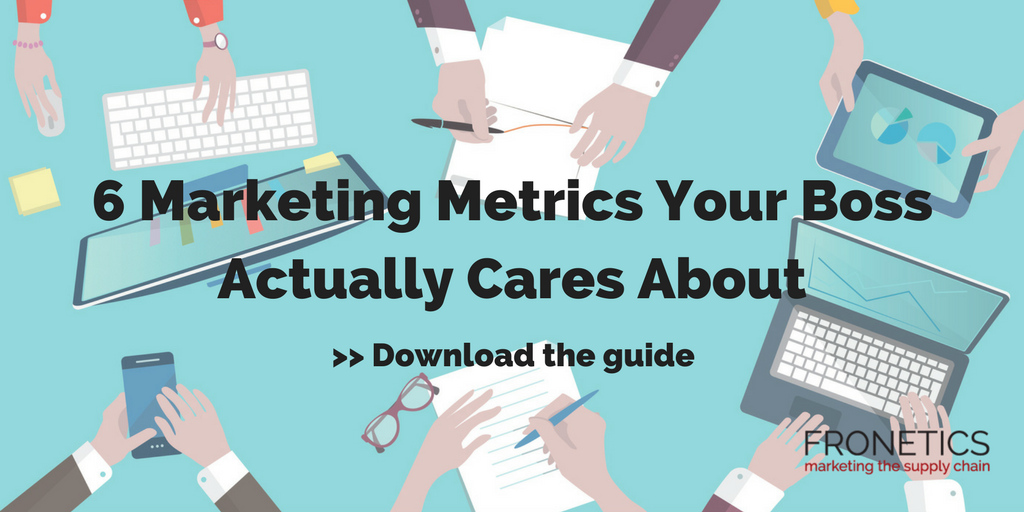
by Fronetics | Apr 16, 2019 | Blog, Content Marketing, Marketing, SEO, Video Marketing
With the growing popularity of video, it’s harder for video posts to rank in search results. Here’s what marketers need to know about SEO and video posts.
Highlights:
- When choosing your video hosting platform, it’s important to consider the reasons why you want your videos to rank, such as lead generation or brand awareness.
- Spend time crafting an engaging video title and description and make sure to use keywords audiences are actually searching for.
- Don’t solely rely on optimizing your video to receive placement on search engines. It’s just as important that the rest of the page is optimized for SEO.
Video transcript:
I’m Ulrika Gerth, and I’m the Content Writer and Strategist at Fronetics. Today I’m going to talk about what you need to know about SEO and video posts.
So video SEO is simply optimizing your video to be indexed and rank on the search engine results pages, like Google.
In the last few years, video marketing has become more and more popular among businesses and it’s easy to see why. It’s cost effective and easy to produce. But with the explosion of video, it’s also become much harder to get ranked on universal search results.
Here are a few ways to optimize your videos.
1. Pick the best platform.
When choosing your video hosting platform, you need to consider the reasons why you want your videos to rank. Are you optimizing your video to gain traffic and generate leads? Or are you more interested in thought leadership and brand awareness?
2. Make the video engaging.
The video thumbnail is what searchers will see when your video is indexed, and therefore it plays an important role in whether they will click on your video.
3. Pay attention to the title and description of your video.
Just like they do for a blog post, the title and description play a role in ranking videos. Spend time crafting an engaging video title and description. Make sure you do keyword research so you use keywords people are actually searching for.
4. Ensure the rest of your page is relevant to the video and optimized for SEO.
You can’t rely only on optimizing your video to receive placement on search engines. It’s just as important that the rest of the page is optimized for SEO, or the search engines won’t bother to crawl it in the first place.
For more information, visit fronetics.com.
Related posts: