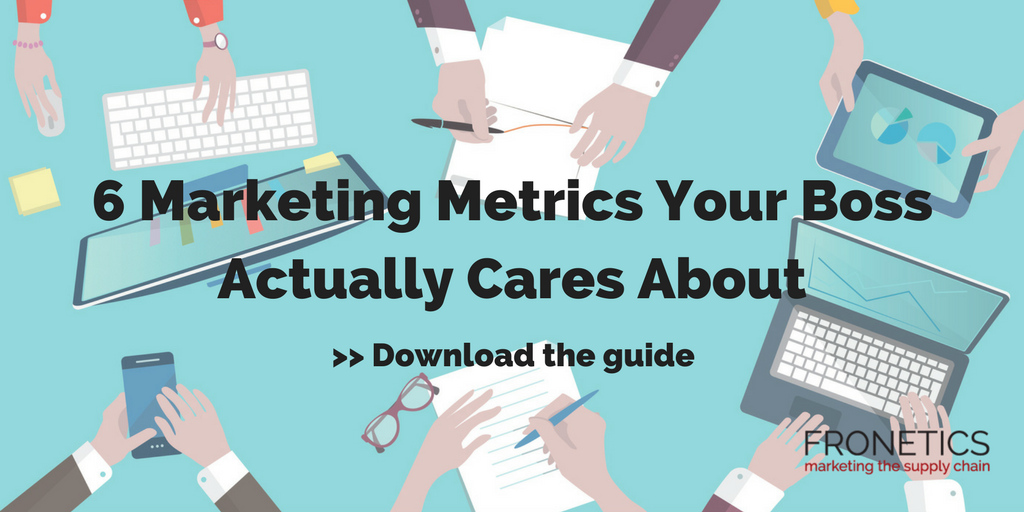by Fronetics | Oct 8, 2018 | Blog, Content Marketing, Logistics, Marketing, Social Media, Strategy, Supply Chain
Social media’s ability to exponentially grow brand awareness and introduce your content to unseen audiences can’t always be measured in dollars.
One of the hardest parts about implementing a social media strategy is struggling to measure its success. While most B2B marketing professionals agree that a social media presence is crucial to any content marketing strategy, it can be hard to justify the investment when you can’t quantify the results.
“Social media is not just a spoke on the wheel of marketing. It’s becoming the way entire bicycles are built,” says Ryan Lilly, author.
This doesn’t mean that your business shouldn’t be diving — head first — into social media. With over 3.1 billion people using social media, businesses have to recognize the importance of social media as a part of a robust marketing strategy.
[bctt tweet=” With over 3.1 billion people using social media, businesses have to recognize the importance of social media as a part of a robust marketing strategy.” username=”Fronetics”]
Marketers need to start thinking about social media success in terms of potential, instead of immediate dollars.
Social media: the reach
One of the most valuable aspects of social media is the ability to engage with new audiences, all the time. That means you not only have access to a new customer base, but to their connections as well.
When your followers engage with your brand on social media, they also engage with their own personal network. This organic reach is one of the most beneficial aspects of social media — and it’s not easy to put a dollar amount on. The potential to nurture leads and ultimately impact sales are huge, but it won’t happen overnight.
Here’s Kettie Laky, Social Media Director at Fronetics, to share why you need to frame social media success in terms of potential, and not just dollars.
Video: Measure social media success in terms of potential, not just dollars.
It’s time we start thinking about social media success in this new way: in terms of potential and expanding value, rather than just immediate dollar amounts. How have you worked to measure the success of your social media strategy?
Related posts:


by Fronetics | Oct 4, 2018 | Blog, Content Marketing, Logistics, Marketing, Strategy, Supply Chain
Guest posting can help you build your reputation as a thought leader, grow your contact list, improve your SEO, and expose your content to new audiences.
At Fronetics, we use guest posting as a part of our own — and many of our clients’ — content strategies. Essentially, we partner with a relevant influencer or company and swap content to post on each other’s blogs. It can be a really effective way to reach new, relevant audiences and provide interesting perspectives and voices to keep your core audience engaged.
What’s so great about guest posting?
Guest posting has all kinds of benefits. Every time you post as a guest, you expose your content to a whole new audience. We talk about the importance of exposure all the time when it comes to content marketing. Your biggest asset isn’t your products or services; it’s your expertise. Guest posting helps you establish your brand as a thought leader.
[bctt tweet=”Guest blogs can be a really effective way to reach new, relevant audiences and provide interesting perspectives and voices to keep your core audience engaged.” username=”Fronetics”]
In addition to posting with industry influencers and peer brands, guest posting for larger publications can be hugely beneficial, for obvious reasons. Not only are you introducing your brand and content to a broad audience, you’re associating yourself with an established authoritative source.
By the same token, having other brands author guest posts on your own blog is a great idea as well. When key influencers write for your blog, they bring their audience directly to you, allowing you to tap into a new and relevant set of prospects. Not only that, by inviting peers to contribute to your content, you’re forging and strengthening relationships within the industry.
Guest posting is great for SEO
We’re always talking about how to improve your SEO. One benefit of guest posting that’s often overlooked is that it can significantly improve your search engine rankings.
Search engines use backlinks from other websites, particularly popular ones, as part of their algorithms that determine how search results are ranked. According to online business expert Sarah Peterson, in a guest article for the Huffington Post, “You can use the opportunity of your guest post to include 1-2 backlinks to strong pieces of content you want to rank for.”
Grow your contact list
We all know that email marketing is hugely effective and profitable, if your contact list is strong and effectively segmented. Another often overlooked benefit of guest posting is that it has the potential to strengthen and enrich your email marketing efforts.
Because you’re being exposed to new audiences, both as a guest blogger and when guests write for your blog, you have the opportunity to target and cultivate new leads from relevant sources. Use guest posts as an opportunity to usher prospects to lead generation campaigns on your own website.
Says Peterson, “if you’re not using this marketing strategy, you could be leaving a ton of email subscribers on the table.”
How do you use guest posting in your content strategy?
Related posts:


by Fronetics | Oct 3, 2018 | Blog, Content Marketing, Data/Analytics, Logistics, Marketing, Social Media, Supply Chain
Use these three steps to calculate your social media ROI and prove the value of your investment.
As supply chain and logistics businesses are finally recognizing the merits of content marketing, and more specifically social media platforms, many are looking into implementing a program at their companies. But it doesn’t take much research to realize what an enormous investment it is. And how difficult it can be to prove social media ROI.
We understand the time and money it takes to successfully implement and manage a social media strategy as a part of your content marketing plan. Many companies we talk to need help convincing management that it’s a worthwhile investment. To that we say, use data!
[bctt tweet=”We understand the time and money it takes to successfully implement and manage a social media strategy, as a part of your content marketing plan. Many companies we talk to need help convincing management that it’s a worthwhile investment.” username=”Fronetics”]
But what data should you use? How do you quantify certain benefits, like growth in brand awareness? And do you really have to keep track of all the hours you spend managing social media, crafting new tweets, etc.?
Here are three simple steps to start proving your social media ROI.
Infographic: 3 steps to prove social media ROI

(Made with Canva)
Final thoughts
Once you’ve calculated ROI for your social media platforms, it’s time to think strategically about optimizing your content marketing resources in terms of allocation and timing. Having hard data helps you answer questions about which initiatives are most fruitful, what language engages your audience best, when your efforts are most likely to pay off.
Ultimately, this data-driven approach lets you continually adapt to the needs of your audience, ensuring an ongoing, robust ROI.
Have you had to prove your social media ROI? What strategies did you use?
Related posts:
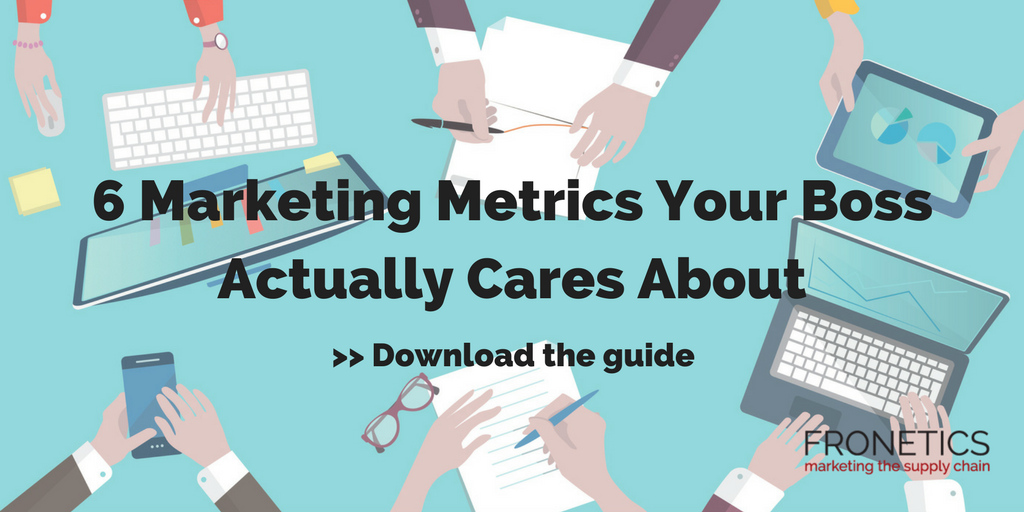

by Fronetics | Oct 2, 2018 | Blog, Content Marketing, Leadership, Manufacturing & Distribution, Marketing, Strategy, Supply Chain
Infographics are a content powerhouse, but creating them isn’t always easy. These five tips will help you make the most of this format.
Infographics can be one of the most effective content mediums. We know that digital natives, who make up the majority of B2B buyers today, prefer short-form, highly visual content. So infographics make a lot of sense when it comes to speaking their language.
[bctt tweet=”Infographics can be one of the most effective content mediums. We know that digital natives, who make up the majority of B2B buyers today, prefer short-form, highly visual content. ” username=”Fronetics”]
Infographics are also prime candidates for reposts on social media. But, if you’ve ever tried to create one yourself, you know making an effective infographic is a lot harder than it sounds.
It might seem daunting at first, but these five tips will go a long way to help you in creating infographics that are effective in engaging supply chain buyers.
5 tips for creating infographics that engage supply chain buyers
1. It’s all about the title
Well, maybe not all, but your title does matter a lot. When it comes to infographics, your audience will definitely be judging a book by its cover. This means that your title should be accurate, short (70 characters or less), descriptive, and engaging. This is how your audience will decide whether they’ll click and read.
2. Colors matter
You’d be surprised by how much people are influenced by color in their content choices. The color scheme you choose should make your readers feel comfortable and should be visually appealing. This generally means sticking to two main colors and using no more than four colors. Use clear, bold colors for your main colors, and subtle, warm tones for complimentary colors.
3. Bump up your SEO
There aren’t a lot of downsides to infographics, but, unfortunately, there is one: publishing them on your blog doesn’t do much for your SEO, since text in infographics is contained in the image and isn’t recognized by search bots. But there’s an easy way around this: Include a transcript of your text with your graphic. I recommend writing at least 350 words, in addition to the graphic, to boost SEO.
4. Keep it simple
There’s a reason that simplicity is king when it comes to graphic design online. Increasingly, designers and businesses are favoring clean, minimalistic layouts. This means few unnecessary elements and plenty of white space so as not to overwhelm readers and to convey information without unnecessary distractions.
5. Get interactive!
If you’ve mastered creating infographics and are feeling ambitious, try taking on the next big thing: interactive designs. This means your readers can engage with your content, whether by hovering over it, clicking on it, or even answering questions or taking a quiz.
There are a number of infographic-creation tools available on the internet these days. At Fronetics, we really like using Canva, which has plenty of templates that are easy to use and do a lot of the design work for you.
What are your tips for creating infographics?
Related posts:


by Fronetics | Oct 1, 2018 | Blog, Content Marketing, Current Events, Logistics, Marketing, Strategy, Supply Chain, Talent
Considering instituting a work from home policy for your business? Ask yourself these three questions first.
As the supply chain becomes increasingly digital, many employers may be considering implementing a work from home policy. After all, we know one way to attract millennial talent is to allow for this kind of flexibility.
But before you make the decision to open the door to a work from home arrangement, consider these three questions.
3 questions to ask before implementing a work from home policy
1. Are your employees organized and self-motivated?
Ask any employee who works remotely, and they’re very likely to tell you that working from home makes them happier and more productive. And they aren’t necessarily wrong. There’s certainly evidence to suggest that with today’s technology, there’s essentially no downside to working from home, and it does often enhance productivity.
But working from home isn’t for everyone. Writing for the Harvard Business Review, marketing strategist and Duke University Professor Dorrie Clark suggests that workers considering a work-from-home arrangement first take a moment to introspect and understand how they work best.
According to author Natalie Sisson, “If you’re good at managing your own time, and you’re productive and have discipline, you’ll be able to do work from anywhere. But if you need to be in one place, and you need to go into an office, or need to be surrounded by the same people all the time, it probably won’t work for you.”
2. Is there a wealth of local talent?
One of the less-often-considered factors when businesses consider remote work arrangements is actually an important potential benefit for employers. Not every location has a tremendous amount of local talent, but that doesn’t have to limit your business. If you’re in an area where finding qualified employees is a challenge, making remote options available can be a big resource — essentially, the world is your oyster!
[bctt tweet=”Not every location has a tremendous amount of local talent, but that doesn’t have to limit your business. If you’re in an area where finding qualified employees is a challenge, making remote options available can be a big resource.” username=”Fronetics”]
Consider having remote hires come onsite for training, team-building, or orientation, and make sure they’re equipped to meet the requirements of their positions. Once that initial foundation is laid, and expectations are clear, they can work from anywhere in the world — and save you the office space.
3. How much collaboration is required?
Are you considering remote work options for positions that require extensive collaboration with other employees? If so, it’s not necessarily a deal-breaker, but it does require some additional forethought.
With the technology available today, remote collaboration should theoretically be a piece of cake. But it’s important that everyone be on the same page about expectations. If remote workers are needed in a scheduled daily meeting, for example, it’s important that that expectation be made clear from the outset.
It’s also crucial to make sure that remote workers are given the resources they need to collaborate with their colleagues, and that they have a good understanding of the technology they’ll be using.
Work from home arrangements can be beneficial for employees and employers alike. But it’s important to consider all the variables to ensure that it’s the right thing for your business.
Related posts:


by Fronetics | Sep 27, 2018 | Blog, Content Marketing, Current Events, Marketing, Social Media
Also in social media news, September 2018: Twitter launches audio-only live streaming, and Facebook Creator Studio is going global.
The kids are back to school, football is back on tv, and the leaves are starting to change colors. This can only mean one thing: fall is officially upon us. What does this mean for our most popular social media platforms? Similar to battling dropping temperatures, it’s time to heat things up to keep users engaged and active.
Especially for Facebook. In a new survey by the Pew Research Center, users revealed how their engagement with the social media platform has changed in the wake of privacy and security concerns. Most notably, 44% of Facebook users ages 18 to 29 reported deleting the Facebook app from their phone in the past year. Despite the fall chill, Zuckerberg and his crew need to continue heating up their security updates and find new ways to gain user trust and ensure user privacy.
Here’s what else has been happening in September with the hottest social media platforms and how the latest updates help businesses gain exposure and target new audiences.
Here’s your social media news for September 2018.
Facebook Expands Ad Pixels to Group
Facebook will now allow pixels to be added to a brand’s Facebook Group. This expanded feature will enable marketers to track user growth, activity, and engagement with their websites. Facebook is hoping the new update will boost attention for Groups as an advertising avenue. “Facebook Groups are the new email for brands. They get push notifications. The engagement rate of Groups is extremely high. It makes sense they’re going to put a pixel in there, just like you would with email, because now through groups you can track conversions,” says Nik Sharma, Director at Hint Inc.
Snap Inc. Announces New Webinars for Ad Tools
Snap Inc. announced two upcoming webinars that provide more insight into how Snapchat can boost marketing campaigns for advertisers. These webinars are “for advertisers who want to learn more about the Snap Pixel. From how it differs from other pixels, the optimizations and attribution it enables, to implementation and troubleshooting, we’ll cover everything you need to know to power your eCommerce campaigns.” Though Snap’s niche is young adults, the app is working overtime to provide more advertising options, including performance tracking and user engagement.
Twitter Rolls Out Audio-Only Live-Streams on Twitter and Periscope
Twitter launched a new audio-only option on its app and Periscope. The popular feature, available on Facebook since 2015, has been heavily requested by users for years. “Broadcasting with audio only in Periscope is something the community has been asking for, and have been doing already by covering the camera lens. Sometimes people are not comfortable being on camera, but they still want to broadcast and interact with others via Periscope’s powerful chatroom feature.” writes Periscope engineer, Richard Plom. The new feature allows users to hear content without being locked to a screen. This will help businesses tap into the podcasting trend (streaming without video), creating new ways for users to tap into a brand’s content.
Facebook’s Creator Studio Launches Globally
Facebook officially launched Creator Studio globally, “providing one central place for Pages to manage their entire content library and business.” Publishers and account managers can now manage content, interactions, insights, video publishing, and much more in one central location.
Related posts: