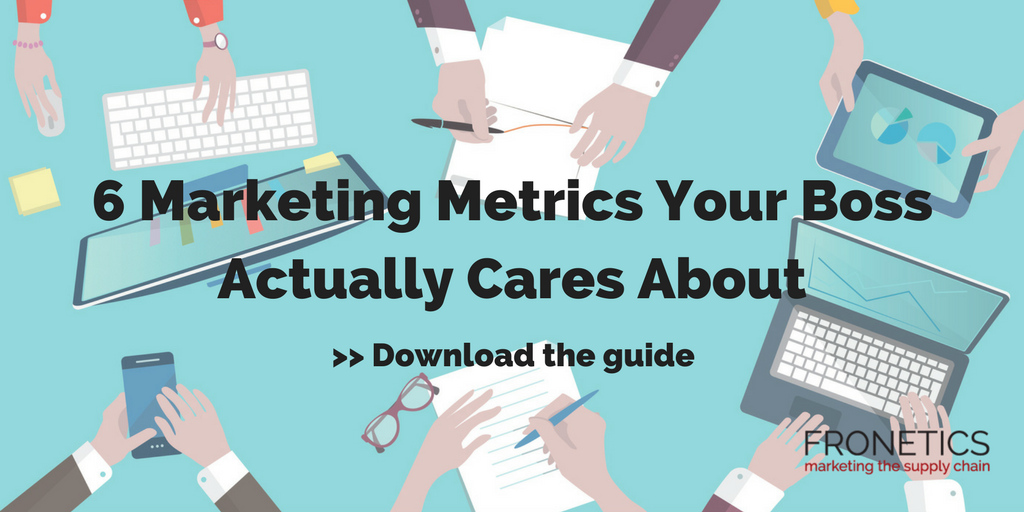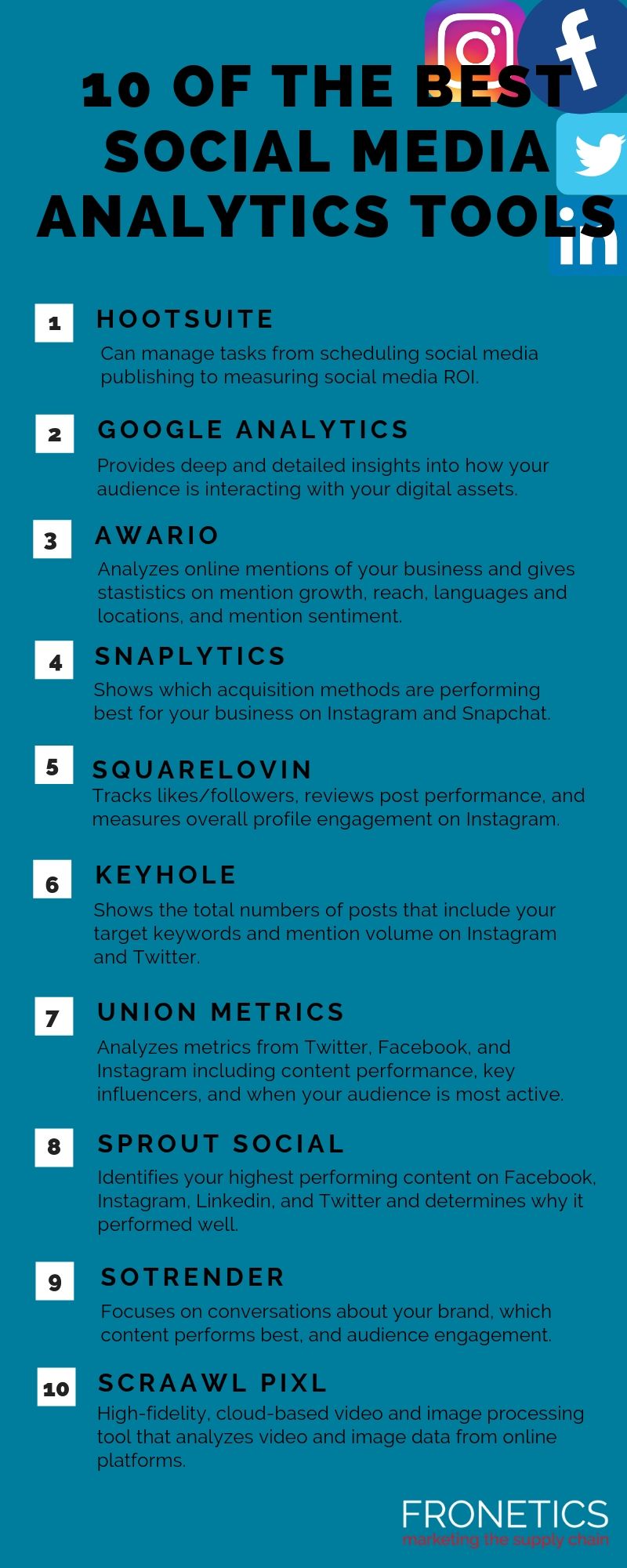by Fronetics | Jun 20, 2019 | Blog, Content Marketing, Logistics, Marketing, Social Media, Supply Chain
Participating in social media is increasingly important for businesses in the supply chain. Here are the 3 steps to proving social media ROI.
Highlights:
- It may seem obvious, but too many businesses approach social media marketing with vague goals or none at all.
- Once you’ve set your goals and identified your key metrics, it’s time to implement a system that will track and measure your metrics.
- Once you’ve calculated ROI for your social media platforms, it’s time to think strategically about optimizing your content marketing resources in terms of allocation and timing.
Video transcript:
I’m Elizabeth Hines, Creative Director at Fronetics, and today we’re talking about three steps to prove social media ROI.
Participating in social media is increasingly important for businesses in the supply chain. But many clients tell us they have a hard time getting approval for the expense because it’s notoriously difficult to measure the return on investment.
Well it’s true that many of the benefits of social media — like greater brand awareness and improved communication with customers — are difficult to quantify, there are some ways to prove the ROI of your participation in social media.
Here are the 3 steps to proving social media ROI:
1. Set goals
I’m not talking “grow your business” or other vague benchmarks like that. I mean “increase web traffic from social by 10% over the next 90 days.” Really specific benchmarks and goals are important in measuring success.
2. Track and measure
Make sure you have means to accurately measure how you’re doing against your goals. All the social platforms have excellent analytics tools to help with this. We also use tools like Google Analytics and HubSpot.
3. React
Look at your metrics in the context of your goals. Once you figure out what’s helping you meet those objectives and where you’re falling short, you can tweak your efforts to be more successful and to make sure that you’re actually achieving your ROI.
For more information on social media and all things digital marketing, visit our website at Fronetics.com
Related posts:

by Fronetics | Jun 19, 2019 | Blog, Content Marketing, Current Events, Logistics, Marketing, Supply Chain
As the internet is increasingly dominated by visual content, social media analytics are failing to keep up.
Highlights:
- Most social media analytics tools are purely text-based.
- Even tools that analyze images are costly and offer limited insights.
- We predict that machine learning capabilities will improve and the gap between analytics capability and brands’ needs will close.
Here’s an interesting conundrum: social media, and the web at large, is becoming increasingly visual, and social media marketing relies on increasingly sophisticated analytics. However, most of the analytics tools out there are woefully unable to make sense of the visual content that is dominating social media. The alarming truth is that social media analytics are failing to capture invaluable data on visual content.
How social media analytics are failing to keep up
Big data and artificial intelligence expert Kalev Leetaru describes the shortfalls of social media analytics by detailing what they can — and can’t — do. While the capabilities of visual analytics have grown in the past several years, as Leetaru points out, most analytics tools that claim to analyze visual images are in fact based on textual or structural aspects of the image, not the visual content itself.
“The overwhelming majority of production social media analytics research relies primarily on hashtags and associated caption text, rather than the actual contents of the images themselves,” writes Leetaru. Instead, “from simplistic bag of words counting algorithms through advanced deep learning approaches, it is text that forms the lens through which we see social media.”
It’s important to note that this text-based approach is true not only for social media analytics, but for search engine algorithms. At Fronetics, we are constantly advising our clients to make use of visual content, from images to infographics to video, in their digital marketing efforts. But we always advise that marketers optimize their images for search engines, both by tagging all visual assets and publishing transcripts to go along with video or infographics.
In essence, we’re advising our clients to take advantage of the increasingly visual nature of the internet, while also hedging against the ways in which algorithms and social media analytics are failing to assess visual content. As Leetaru points out, even in the rare cases when an analytics tool offers image analysis, it “typically offers only a few basic lenses through which to analyze that content, such as logos and a small number of topics.”
Of course, analyzing visual content is no easy task, and it’s also not cheap. “Images don’t capture reality, they construct it,” observes Leetaru. Not only are there all kinds of variables, like framing or lighting, that come into play, but there is a tremendous amount of non-visual context that determines how an image will be received. And the fact is that “current deep learning approaches are largely unable to incorporate such external world knowledge into their assessments.”
The problem with analytical failure
It’s important for marketers to recognize that, at the current moment, there is a gap between the capabilities of analytics tools and the analytics needs for modern digital marketing. As we as a society “increasingly express ourselves exclusively through visual forms,” brands desperately need insights about this visual expression.
Leetaru sums up the problem with sobering simplicity: “As social media becomes more visual, it becomes less accessible to our data-mining algorithms. In turn, as social media is less and less data minable, we are less and less able to understand it.”
Perhaps even more alarmingly, he cautions that “given that visual expression skews towards the younger and influencer demographics of greatest interest to many brands, this transition is especially damaging to their ability to extract useful insights from social media.”
Essentially, what Leetaru is recognizing is that we’re at a perilous moment for digital marketing. Just when the possibilities for content creation and dissemination seem endless, social media analytics are failing to offer up the insights needed to shape these processes in an increasingly visual climate.
“In the end, as social platforms rush towards a visual-first world, the vast landscape of social analytics is getting less and less representative of what we’re really talking about,” concludes Leetaru.
What does the future hold for analyzing visual data?
While you may be thinking that the future looks pretty bleak in light of how social media analytics are failing us, there’s a silver lining. If there’s one constant when it comes to social media marketing, it’s that when there’s a demand, sooner or later, supply will catch up.
It’s true that the current visual analytics capabilities of most platforms are far behind what’s needed. But at Fronetics, we predict that deep machine-learning capacities will start to catch up, and increasingly sophisticated analytical capabilities will become available to a wider segment of the market.
Currently, social media analytics can recognize text, faces, and brand logos within images. While these capabilities are, at present, too costly for most companies to take advantage of, we’re keeping our eye on some emerging technologies. For example, analytics provider Scraawl has recently released a tool called Scraawl PixL, which will allow users to run object and face detection, as well as Optimal Character Recognition, which extracts text from images.
Expect to see more tools like PixL on the market, offering increasing sophistication. While social media analytics are failing to keep up with the onslaught of visual data at the moment, we predict that they won’t be behind for long.
Related posts:
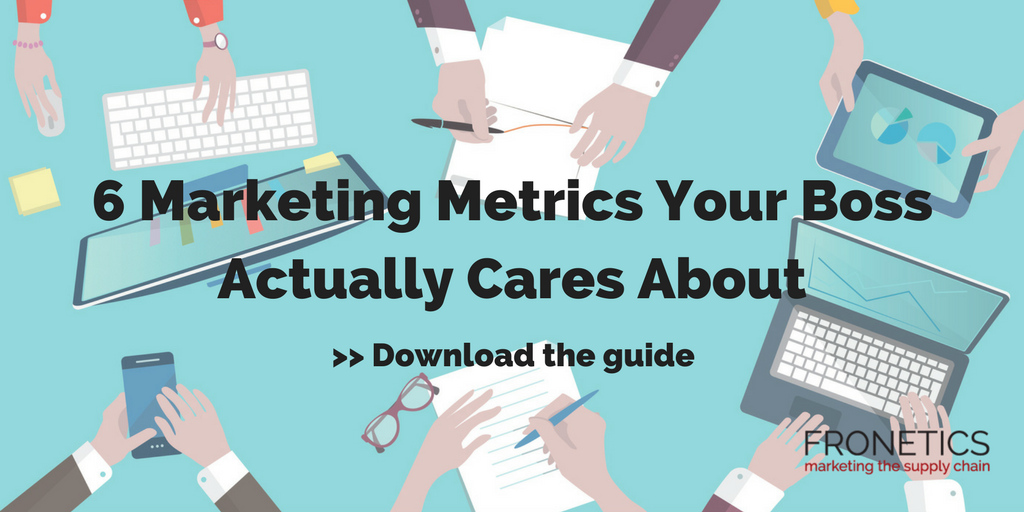

by Fronetics | Jun 18, 2019 | Blog, Content Marketing, Logistics, Marketing, Strategy, Supply Chain, Website Development
The percentage of visitors that stay on your site is key to lead conversion and search engine rankings. Here are our top tips to reduce your website bounce rate.
Highlights:
- A high bounce rate will compromise your site’s search engine rankings.
- Slow website load times are a major cause of bounces.
- Publish high-quality, visually appealing content with relevant keywords and meta data.
When it comes to evaluating the performance of your website, bounce rate is a key indicator. But what does this term really mean for supply chain marketing? After we take a deeper dive into what a bounce rate is and why it’s important to track, we’ll offer 10 ideas to reduce your website bounce rate.
Bounce rate defined
Simply put, your website’s bounce rate is the percentage of users who enter your website and immediately leave, or “bounce,” without visiting any additional pages on your site. Bounces happen when visitors click the back button, navigate to a different URL, close their browser, or leave a page open without taking action.
Having a high bounce rate can be an indication that your site failed to convince the visitor to explore further or act on your call-to-action (CTA). Of course, no website, no matter how effective, has a 0% bounce rate. Some users are bound to leave your website without taking any action. But a healthy bounce rate is a key indicator of website success.
While bounce rate ranges vary based on industry and page type, the general ranges are:
- 80% or higher: bad
- 70%-80%: poor
- 50%-70%: average
- 30%-50%: excellent
- 20% or lower: likely a tracking error
However, the truth about good versus bad bounce rates is more nuanced than these ranges. Bounce rates can vary widely based on website type, channel, and the device visitors are using.
For example, blog posts typically have a high bounce rate (between 60% and 90%), simply because an effective post will give a user what he or she came for, and there’s no further need to explore your site. This doesn’t mean your blog is performing poorly, as bounce rate is just one in a list of metrics needed to assess the overall performance of a site.
Why does bounce rate matter?
Aside from the fairly obvious fact that a high bounce rate means that visitors aren’t being converted into customers on your site, there’s another serious ramification to your bounce numbers: search engine results. According to a recent study from SEMRush, “Bounce rate is the fourth most important ranking factor on search engine results pages.”
Every time a visitor bounces from your page, it signals to search engine algorithms that your site isn’t what the searcher was looking for, and your ranking will suffer. Having a handle on your bounce rate will help you form a clear picture of how your website is performing, as well as give you understanding of one of the key factors in determining your search engine ranking.
10 ways to reduce your website bounce rate
1) Keep an eye on your page load times.
A major cause of bounces is long loading times, particularly on mobile devices. If your page load time is slow, consider switching to HTTP/2.
2) Make sure navigation is easy.
For your website to entice visitors to stick around, it needs to be clearly labeled and easy for prospects to find and get to what they’re looking for.
3) Evaluate your first impression.
You only get one first impression. When it comes to your website, this means clear navigation menus, engaging headlines, easy-to-read text, subheadings and bullets, and minimal pop-ups or auto-play videos.
4) Publish high-quality content.
Perhaps this goes without saying, but there’s no substitute for high-quality content when it comes to keeping visitors engaged on your site.
5) Optimize your meta data.
A meta description is the text that appears below your website’s URL in search engine results. This text should accurately represent what the page contains, which helps ensure that visitors find what they’re looking for when they click.
6) Create a quality design.
Clean, compelling design is important for keeping users on your page. Ideally, your site’s design should not only be functional and intuitive, but aesthetically pleasing.
7) Optimize mobile experience.
Bearing in mind that mobile users typically have even less patience than desktop users, your site’s mobile version should have a quick load speed, clean design elements, and easy navigability.
8) Use relevant keywords.
The keywords you choose should not only be relevant to your audience’s search queries, but they should reflect what visitors will actually find on your site. If your site ranks high for a keyword that doesn’t relate to the majority of your content, then users searching for that keyword will quickly leave.
9) Write good calls-to-action (CTAs).
A good CTA is key not only to converting leads but also to reducing your website bounce rate. Ideally, your CTA should be clearly visible within the first few seconds of being on a page, and it should be compelling.
10) Use images and videos.
We live in a visual world, so naturally, this type of content connects best with users. Statistic after statistic supports the idea that visual content is dominating the internet. To reduce your website bounce rate, include visuals that keep your audience interested.
What tricks are you using to reduce your website bounce rate?
Related posts:
Is your business making the most of its web presence?
Get a free website audit
Discover untapped opportunities and places you may be losing leads with our free website audit.

by Fronetics | Jun 13, 2019 | Blog, Content Marketing, Leadership, Logistics, Marketing, Supply Chain, Talent
A new LinkedIn post takes a refreshing look at achieving a work-life balance for working parents. The article has been shared all over social media begging the question: does your office need to know?
The New York Times reported that more and more couples are choosing to have smaller families due to economic factors. Let’s face it: kids are expensive. Most families have to balance wages with the exorbitant cost of childcare.
And that doesn’t even begin to look at finding harmony between your career and your family. In a recent post on LinkedIn, Ian Sohn, a single father and president of Wunderman Chicago, takes a clever and honest look at creating a work-life balance, a juggling act many of us know all too well.
“You should never apologize for having a life.”
The post was a list of things this Chicago-based boss ‘never needs to know’ about his employees, including:
- I never need to know you’ll be back online after dinner.
- I never need to know that you’re working from home today because you simply need the silence.
- I never need to know why you chose to watch season 1 of “Arrested Development” (for the 4th time) on your flight to LA instead of answering emails.
- I never need to know you’ll be in late because of a dentist appointment. Or that you’re leaving early for your kid’s soccer game.
- I never need to know why you can’t travel on a Sunday.
- I never need to know why you don’t want to have dinner with me when I’m in your town on a Tuesday night.
The sentiments of Sohn’s post hit home with a lot of working parents — the post has almost 2,000 comments to date. So why does this list ring true for so many working mothers and fathers?
“Like any modern business … there’s an additional need to respect other people’s lives and environment you work in, and everyone is accountable for getting their job done,” says Sohn in USA Today.
As businesses have become more digital, the ability to do you work remotely has increased. Ask any employee who works remotely, and they’re very likely to tell you that working from home makes them happier and more productive. And they aren’t necessarily wrong. There’s certainly evidence to suggest that with today’s technology, there’s essentially no downside to working from home, and it does often enhance productivity.
Here at Fronetics, we believe, much like Sohn, in the balance between work and home life. As individuals, we strive to excel at our jobs through accountability. Have a doctor’s appointment? Need to attend a school performance? We don’t need to know.
Has your office implemented policies to encourage flexibility? Has it been successful?
Related posts:


by Jennifer Hart Yim | Jun 12, 2019 | Blog, Marketing, Marketing Automation, Social Media
Automation can make your social media marketing more efficient and effective, allowing you more time to develop and execute other marketing campaigns. Here are 11 social media marketing mistakes to avoid.
Social media automation is quite a controversial marketing topic. The critics cry, “Social media is supposed to be social!” The supporters retort, “It’s all about efficiency!” Surely, there’s a middle ground, right? Just look at those adorable little robot eyes. Automation can’t be all bad, right?
We certainly agree. Social media automation can be done right. Just avoid the following 11 awful social media automation mistakes, and you’ll be good to go.
11 Awful Social Media Automation Mistakes Marketers Should Stop Making
1. You’re Scared of It.
Are you one of those social media automation critics we mentioned in the intro? Stop being such a fraidy cat … you’re missing out! When done right, automation can make your social media marketing more efficient and effective, allowing you more time to develop and execute other marketing campaigns and promotions. We’ve even developed a simple, customizable social media scheduling template and blog post guide to help you organize and plan your social media updates for the most popular social networks. Just avoid the rest of the mistakes on this list, and you’re golden. Guilty social automation conscience begone!
2. You’re Using Way Too Much of It.
Remember: too much of anything is usually bad, and the overuse of social media automation is usually what makes the automation critics cringe the most. First, you need to find the right balance of updates for each of the social networks you’re participating in. This involves testing and optimization to determine your ideal publishing frequency, and it usually involves pushing the limit a little bit. Try increasing the number of updates you currently publish and gauge your fans’/followers’ reactions. You might be surprised that you can update more than you thought and that you get a nice little lead bumps as a bonus!
Remember, the half-life ( the time it takes a link to receive half the clicks it will ever receive after it’s reached its peak) of a link shared on Twitter is only 2.8 hours, which means it’s acceptable to publish fairly frequently. On Facebook, updates last a little bit longer, so you don’t need to publish quite as much. Our social media publishing template recommends starting with 8 tweets a day, 4 Facebook updates, and 3 LinkedIn updates. Which leads us to our next mistake …
3. You Leave No Room for Ad Hoc Updates.
Don’t automate so much content in social media that you’re really pushing it if something last minute pops up that you really want to post an update about on your social networks. Things come up. You’re behind on your leads goal and you just created an awesome new ebook that you want to promote via social? You shouldn’t feel guilty about popping in a tweet or two about it in addition to your scheduled, automated updates. Or maybe you did some awesome newsjacking and you want your fans and followers to know about it right away. Don’t overdo it with the scheduled updates that you have to sacrifice those last-minute opportunities that arise.
4. You’re Setting it and Forgetting It.
Schedule and automate your social media updates and there’s no reason to check your social media accounts until the next batch of updates needs to be uploaded to HootSuite, right? WRONG. Do this, and you should be subjected to the wrath of social media automation critics. Just because you’re automating some updates, doesn’t mean you’re off the hook for monitoring the conversation — and participating in it. You still need to monitor the discussion happening around your content, answering your fans’ and followers’ questions, and, that’s right … engaging. In real time, or close to it. And with all the social media monitoring tools available to make it easier to do, there’s no excuse not to.
5. You’re Hiring an Agency to Manage It and Not Properly Setting Expectations.
Let’s relive the story of a former HubSpot employee who fell victim to some very unfortunate, poorly executed social media automation. What happened was, AT&T hired a marketing agency to execute its Ticket Chasers Twitter campaign for March Madness. The intent of the campaign was to target people who would be interested in the content of the program with personalized tweets: bloggers (who would get the word out about Ticket Chasers), people who live in the cities in which the Ticket Chasers promotion is occurring, and people who mention basketball or March Madness. Except what ended up happening was the agency targeting people that fit these criteria even if they weren’t followers of AT&T — and a very spammy Twitter presence.
The lesson is this: If you’re going to outsource any type of automation, make sure you set some very clear and specific expectations with your agency up front — both for what constitutes proper targeting and automation, and how frequently the campaign should be monitored so there could be a quick response if something goes awry.
6. Your Scheduled Updates Even SOUND Robotic.
Just because you’re scheduling automated updates doesn’t mean it has to sound like a robot wrote the copy. Spend some time carefully crafting your social media updates, and for goodness’ sake, infuse some personality into them! It should sound like a human took the time to craft the update because a human did take the time to create them, right?
7. Your Content Is Stale or Unremarkable.
Nothing indicates a low-quality social media presence like unremarkable content. Whether you’re manually updating your social networks or using automation to make your social media marketing more efficient, it’s all about the content of your updates. Share awesome content that your audience cares about, and they won’t mind that you may have scheduled it in advance. If you’re using HubSpot’s free social media scheduling template, keep your content repository tab stocked with a mix of awesome evergreen content that never gets stale and can be re-promoted over time, as well as new content and offers you create over time.
8. Your Timing Is Way Off.
Just scheduling updates all willy nilly without strategizing about timing? Think about it. Should that online coupon you’re sharing really get tweeted on the 12th when it expires on the 11th? Probably not. Be careful — nothing smells like stinky automation more than careless planning and timing. Should that offer, which just so happens to be targeted at your international prospects in Mumbai, be posted to your Facebook business page at 5 PM ET? Remember, it’s 2:30 AM in Mumbai. Be sure you’re scheduling your updates for times that make sense for your audience, and don’t be afraid to do some testing and experimentation to determine exactly what that optimal timing is.
9. You Treat Scheduled Updates the Same Way on All Social Networks.
Not all social networks are the same, so don’t treat your updates like they’re one-size-fits-all. Each has its own guidelines, tone, and different types of users, so make sure you tailor your updates to appeal to each social network’s nuances. For example, your Twitter updates need to fit within 280 characters, but snippets that accompany links you share on LinkedIn and Facebook can be much longer. And LinkedIn caters to a much more professional audience than, say, Facebook. And remember, you can reuse a lot of the same content across social networks; it’s how you frame and position that content that should be tweaked.
10. You’re Not Measuring Results and Adjusting Accordingly.
Trying to pick your best content for your automated updates? Attempting to determine the optimal timing and frequency of your updates for each social network? You’re probably going to need to rely on your analytics for all those things, don’t you think? Make use of your marketing analytics to identify the content and offers that tend to perform well in social media so you can promote more of the types of content that work, and nix the types that don’t. Track your leads and referral traffic from social media, coupled with qualitative data on how your fans/followers react to timing and frequency, so you can optimize those techniques as well.
11. You’re Not Adding Sharing Links to Your Content.
That’s right — think of it as social media automation enablement. Adding social media sharing links/buttons to all your content, whether it’s a web/landing page, blog post, within an ebook, in an email, makes it easy for your audience to spread your content for you, and expand your reach. It’s sort of like automating evangelism! It might sound sneaky, but your audience will probably appreciate that you’ve done some of the work involved in sharing content for them. People are always looking for social sharing fodder, and if your content is awesome, it’ll make them look like a valuable social media connection who shares great stuff!
Are you making effective use of social media automation? What else would you add to this list of social automation mistakes?
This article was written by Pamela Vaughan. Pamela is a Principal Marketing Manager, Website CRO & Copywriting at HubSpot. She is best known for introducing the concept of historical optimization, which increased organic search traffic and leads for HubSpot’s blog by more than 200%.
Related posts:


by Fronetics | Jun 11, 2019 | Blog, Content Marketing, Logistics, Marketing, Social Media, Supply Chain
An effective social media strategy requires data. Here are our 10 favorite social media analytics tools to empower you with insights that will boost your social media game.
Highlights:
- Hootsuite and Sprout Social are all-around social media management tools that offer analytics.
- Google Analytics is an overall powerhouse tool to track the performance of all your digital assets.
- Newcomers to the list include Awario, Squarelovin, Keyhole, and image analytics tool PixL.
At Fronetics, we believe in a data-driven approach to digital marketing. A solid analytical framework has the potential to offer insights that will shape and refine your strategies, increasing your ability to generate, nurture, and convert leads. We’ve pulled together 10 of the best social media analytics tools to help you determine what’s working and what’s not — and to empower you to develop a data-driven strategy.
Our 10 favorite social media analytics tools
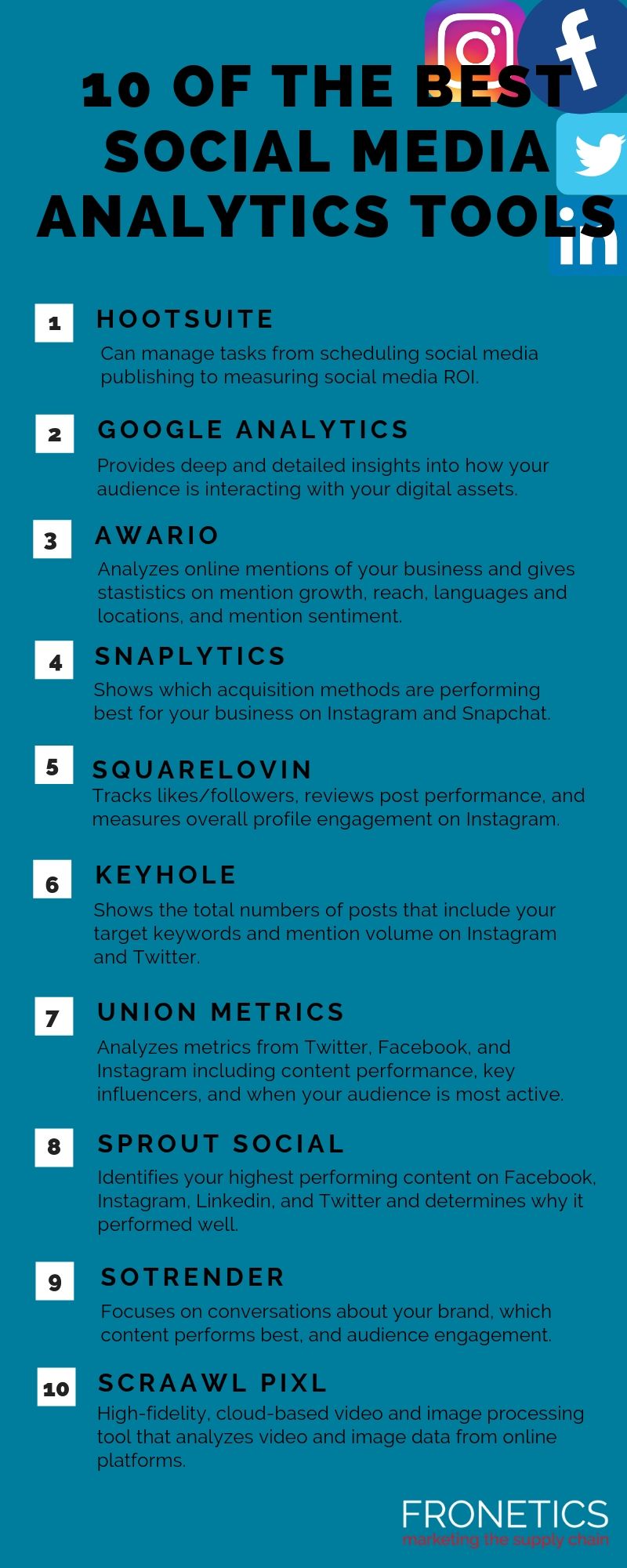
(Made with Canva)
1) Hootsuite
There are so many tools out there, and our internal list of the best social media analytics tools often shifts. But there are a few platforms that always make the list, and Hootsuite is one of them. It’s one of the most popular social media management tools for a reason – it’s a powerhouse that can manage tasks from scheduling social media publishing to measuring social media ROI.
Hootsuite gives you key metrics from Twitter, Facebook, and Instagram with audience and post insights, as well as performance data. It packages all the data in approachable charts and graphs. One of our favorite features is the AutoSchedule tool, which lets Hootsuite determine the optimal time to post or tweet based on when similar content performed well in the past.
2) Google Analytics
Another of our perennial favorites, Google Analytics is a robust platform that can provide deep and detailed insights into how your audience is interacting with your digital assets, including social media. This is one of the best social media analytics tools out there, and we’ve written extensively about how to get the most out of it.
For social media analytics, we particularly recommend three custom reports: Best Days to Post on Social Media, Best Time to Post on Social Media, and the Social Media Traffic by Date and Hour. These three reports offer real-time data, along with the in-depth insight you need to help your business optimize its social media strategy.
3) Awario
Awario analyzes online mentions of your business and gives you statistics on mention growth, reach, mentions’ languages and locations, mention sentiment, and where on the web mentions are occurring. We particularly appreciate that the tool also identifies social media users who have used your keywords and provides you with a list of social media influencers in your specific area.
Benchmarking your social media marketing strategy against your competitors is key to understanding how you’re doing. Awario lets you create alerts for your main competitors and offers you a step-by-step comparison of your social media performance against theirs.
4) Snaplytics
While all-inclusive tools like Hootsuite and Google Analytics are excellent for evaluating your overall social media strategy, we also recommend a few tools that focus on specific platforms. Snaplytics hones in on Instagram and Snapchat, including offering insights on Instagram Stories.
For both networks, Snaplytics shows you which acquisition methods are performing best for your business, as well as what precipitates rises and falls in engagement levels. Snapchat can be a tricky platform for brands, and Snaplytics provides the kinds of insights you need to make inroads on this millennial-dominated network.
5) Squarelovin
We’ve written extensively about how supply chain companies can make the most of Instagram and Instagram Stories. Squarelovin is an analytics tool specifically for Instagram that provides you with the data you need to optimize your strategy. It tracks likes and followers, reviews post performance, and measures overall profile engagement.
One of the best social media analytics tools for Instagram out there, Squarelovin highlights the best times to post, ideal filters to use, and most popular hashtags. It also gives you a history of engagement with your posts, broken down by hour.
6) Keyhole
This social media monitoring tool offers up deep analytics for Twitter and Instagram. Keyhole will show you the total number of posts that include your target keywords, as well as how mention volume has changed over time. It displays engagement data, hashtag usage trends, sentiment metrics, and reach statistics.
Influencers are key on Instagram and Twitter, and influencer marketing should be part of your social media strategy. Keyhole provides insights into influencers and trends in your specific niche, along with audience demographics and locations.
7) Union Metrics
Union Metrics analyzes a range of metrics from Twitter, Facebook, and Instagram. Like Hootsuite, it lets you know which content is performing best across each platform, the times when your audience is most active throughout the day, and who your key influencers are.
What really sets Union Metrics apart is in its potential for optimizing content creation. The tool goes above and beyond by tracking relevant trends to help you generate ideas for new content, based on hard performance data.
8) Sprout Social
Sprout Social is probably Hootsuite’s biggest competitor, and it’s another of our frequent favorites. Like Hootsuite, it’s an all-around social media management tool that provides key analytics as well. It measures performance and engagement across Facebook, Instagram, LinkedIn, and Twitter and benchmarks your data against competitors.
Sprout Social also helps you identify your highest performing content and determine why it has performed well. It can also show you how your paid ads are performing through a comparison of paid versus organic impressions and followers gained.
9) Sotrender
This formidable social media analytics tool shows you where conversations about your brand are happening, which of your content performs best, and how your audience engages with your social media content. Sotrender analyzes Twitter, YouTube, Facebook, and Instagram and makes it easy for you to benchmark your efforts against your competitors.
We like any tool that not only offers data but gives you advice for improving your strategy. Sotrender offers customized tips on where your marketing strategy needs improvement, based on the analysis it performs.
10) Scraawl PixL
As the internet, and social media in particular, becomes more visual, experts have pointed to a dearth of analytics tools with the capability to perform rich analysis on images. Scraawl PixL is a relatively new kid on the block, and it’s attempting to fill the void when it comes to image-based analytics.
This high-fidelity, cloud-based video and image processing exploitation tool offers an easy-to-use interface, as well as workflows for analyzing video and image data from online digital platforms. It relies on machine learning-based algorithms that enable face detection and recognition as well as object detection, tracking, and classification.
What are your favorite social media analytics tools?
Related Posts: