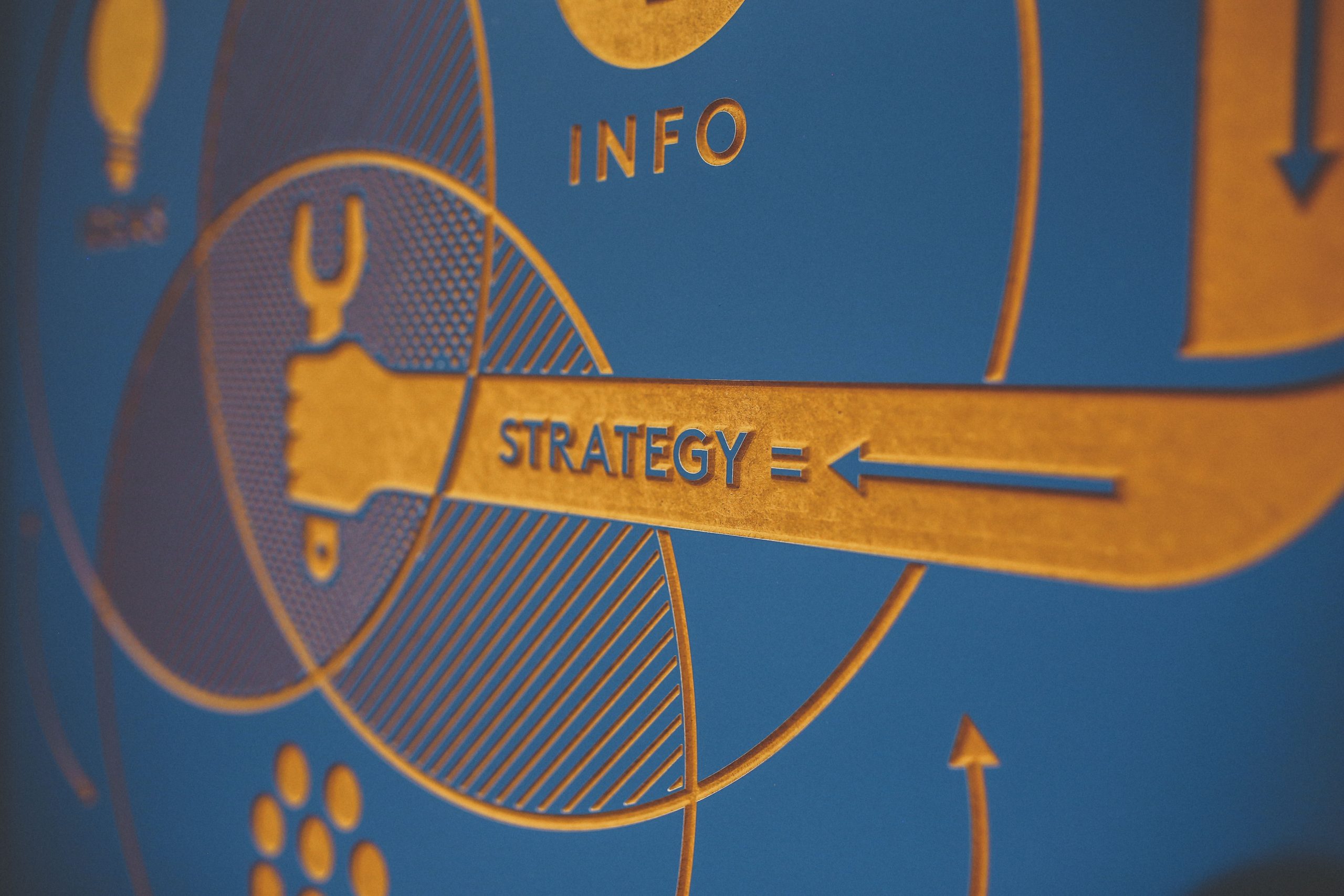by Fronetics | May 31, 2016 | Blog, Content Marketing, Marketing

Overcome writer’s block with these ideas for blog posts.
It’s time to write that new blog post, and your computer screen is a vast, white page of emptiness. Maybe it feels as if you have covered all of obvious topics of interest and you have nothing left to write about. You need direction. You need motivation (or coffee). You need fresh ideas, a new angle or approach, or a modern-day muse!
You are not alone. Topic development is a skill, and some days it is a challenge — especially because you want your content to be unlike any other post out there. And there is a lot of content to compete with: Reportedly, 88% of B2B marketers use content marketing as part of their programs.
So, your post needs to stand out above the crowd, engage readers quickly, and offer them something valuable (e.g., information or entertainment) to keep them coming back to you for more. With that in mind, here are 10 prompts to get you going on your next blog post.
10 writing prompts for blog posts
1) Identify customer pain points.
Think about your target audience. Who is that potential customer? What are some of their everyday pains or challenges? Provide them with insight or information, offer advice, or provide solutions for overcoming those problems.
2) Use your industry experience.
Create a comprehensive list of industry-related statistics or facts. Then, focus on one that you can speak to. Such posts position you as a thought leader on industry challenges and trends. They also are great for getting inbound links (meaning other sites will link to your post, which improves your SEO).
3) Capitalize on popular trends.
What is hot in your business right now? What is important and trending in your potential customer’s corner of the world? Speak to others in your company for their ideas. Is this trend going to last? If it is on its way out, what is your prediction about what the next big trend may be?
4) Provide information.
Write a how-to guide. Help your readers make a decision or accomplish a task. Show your knowledge about the subject to establish yourself as a trusted source of information.
5) Offer a different opinion or new perspective.
Read other blogs in your industry for fresh ideas. This is simply a leaping-off point — plan to cover the topics in a different way.
6) Join in on top-level industry conversations.
Follow industry leaders on Twitter and LinkedIn. Join social media groups related to your business, and read what others in your specific industry are sharing. What are they posting about today? How can you expand on it or argue a different opinion or solution?
7) Localize a new story.
Read trade publications, magazines, and even the news for ideas. How can a hot topic relate to your business or customers? Look for hidden connections. In the newspaper business they call it “localizing” a story — essentially taking a story that, on the surface, is not related and finding a way to discuss it in terms of localized relevance.
8) Share your “musts.”
Write a top 10 list of industry must-knows, or perhaps must-dos, or even must-reads. Be a key source for even more information and knowledge.
9) Introduce your latest release.
Write about your latest project, product, or service and how it will solve specific challenges or address certain needs.
10) Answer customer questions.
Read and digest all of your readers’ responses, posts, or questions. Sometimes the customer generates great blog ideas through a conversation or a question. Write your post as a generalized response to others who may have the same concern, idea, or question.
Content marketing helps connect potential customers to your company by offering information they can use. But creating consistent, relevant content can be time-consuming and costly. If you frequently find yourself staring at a blank screen, consider outsourcing this important task to professionals. Many companies find it provides the optimum results, saving time and resources.
Related posts:


by Fronetics | May 30, 2016 | Blog, Content Marketing, Marketing, Supply Chain

Fronetics’ new guide offers a road map for content production that will help grow your business.
Content marketing is one of the most effective ways to generate leads and grow your business. Yet only 30% of B2B marketers define their content marketing programs as successful. Time and again, they cite producing effective content as their main challenge.
Consider this: 27 million pieces of content are shared every day, and most of it is crap. For your content to be effective — meaning your content attracts your target audience and drives profitable customer action — it must stand out, really stand out, among the masses.
Fronetics has developed a guide to help companies in the logistics and supply chain industries create effective content. On Writing Good Content : A Guide for the Logistics and Supply Chain Industries provides a road map to producing content that generates leads and drives new business. With this guide, you will:
- Learn the basic principles of good content
- Identify potential content creators within your organization
- Brainstorm ideas for original content
- Receive writing prompts that will get you started producing the kind of content that will resonate best with your target audience
Start creating effective content today by downloading the free guide below.

Related posts:

by Fronetics | May 26, 2016 | Blog, Content Marketing, Marketing, Social Media

Get started creating YouTube videos for your business with these easy-to-use tools and ideas for content.
This is part two of a three-part series on creating video content for YouTube for businesses. Read part one, YouTube for Business 101, and part three, Seven Ways to Get More Views on Your YouTube Videos.
So, you want to add video to your content repertoire but are intimidated by the technical savvy and equipment required to get started. Creating videos for your YouTube channel is actually easier — and less expensive — than you might think. You just need a camera, some editing software, and, of course, some content.
If you need some guidance on those three elements, then this post is for you. Read on for some recommendations on user-friendly tools for creating YouTube videos for your business. I’ll also offer ideas for content along the way.
What about a camera?
You don’t need a professional-grade camera to produce quality YouTube videos for your business. In fact, your smartphone is equipped to take HD video and can suit perfectly well for short clips or on-the-go shots. But if you’re planning on creating regular video content, purchasing equipment exclusively for this purpose is probably a wise idea.
The good news is that decent video equipment is pretty inexpensive these days — not to mention, easy to use. Here are some favorite budget options.
1) Webcams
Webcams like the Logitech HD offer great 1080p (full HD) footage for well under $100. These are easy to use and ideal for static shots, such as interviews, Q&As, or presentations. The main disadvantage to a webcam is that you will have to carry your laptop with you to film. But for the price, this option is hard to beat.
2) GoPro and other action cameras
GoPro cameras are designed for extreme action sports, but their durability and take-anywhere functionality make them perfect for creating YouTube content for business. Pack in your briefcase to film at a tradeshow; take a product for a test drive to give customers a new perspective; or mount in an advantageous location to showcase your operations. Keep in mind that you don’t need the most expensive, high-tech model to get great footage — some of the older versions go for under $200. Downsides include compromised sound quality and the fixed, wide-angle lens.
3) Point-and-shoot
Point-and-shoots are probably the most convenient and versatile option — you can use them for just about any kind of content. They are easy to mount on a tripod, and offer excellent sound quality (especially if you use the microphone input). Most are small and easy to transport, and many offer an articulating screen, which is key for ensuring you’re getting the shot you want. They vary widely in price and quality, so proper research is necessary to find a camera that will hold up to the kind of content you plan to create.
4) Micro four thirds system (MFT)
Pushing the limits of being budget-friendly, MFT system cameras offer the most professional look for your videos. Swap out different lenses for a variety of angles and shots, and know you’ll have high-quality images all along. Some models have articulating screens, too. If a micro four thirds camera is within your budget, you’ll be able to make beautiful, professional-looking videos, regardless of their content.
For specific camera recommendations, YouTube is the perfect place to search, as many vloggers (video bloggers) take to this channel to offer their informed opinions. For example, this breakdown of six budget cameras demonstrates the difference in image quality while providing excellent, product-specific information on different camera models.
More than video
Video content is not excluded to what you can capture with a camera. Things like slideshows of still images and original animation offer the same visual appeal without having to stage and record live action. Try some of these ideas for engaging video content.
Slideshows
String together some images, add some music, and voilà! Slideshows are an out-of-the-box way to produce video content with minimal time and effort. Here are some examples of content that would work well in a slideshow format:
- Photos from an event or milestone celebration
- Product launches or teasers
- Customer testimonials (photos and short quotes)
- Openings or groundbreakings of new facilities
Screencasts/slide-deck videos
Record your screencasts and preserve your PowerPoint presentations for posterity with a slide-deck video. Slide decks are perfect for any content that lends itself to a narrative format, and the fact that they allow for multimedia means they can be highly visual. Mix charts and graphs and videos into your deck to create the most engaging presentation possible. Try some of these:
- Presentations
- Webinars
- Product tutorials and how-tos
- Business or product history
- Customer FAQs
- Explain the problem your product or service answers
Animation
Professional animation programs like PowToon or Moovly make creating multimedia content simple. They are also ideal for illustrating concepts that would be difficult to capture on film in real life — e.g., data security breaches, weather-resistant technology, large-scale logistics operations, chemical products that function on a cellular level, etc. Imagine animated representations of this content:
- Quarterly results
- Product trainings or demonstrations
- Explainer videos
- Holiday greeting cards
Timelapse videos
Timelapses are perhaps the most impactful way to showcase large-scale, long-term projects, like construction. But a little creativity can go a long way. For example, EarthWorm Technologies leveraged timelapse to showcase its Basil BloomPluck plant. Time lapse apps on your smartphone can help you create a professional-looking video with ease.
Putting it together
While you may get that raw footage that is perfect and ready for uploading to YouTube, most likely almost everything you film will need some TLC. Here are seven cheap (or free!) and easy tools that will help you cut, brand, and produce your videos.
1) iMovie
https://www.apple.com/mac/imovie/
If you have a Mac, this is a no-brainer. iMovie is a user-friendly application that allows you to upload and cut video, import still images, and add music from your iTunes library. When you’re done, upload directly to YouTube. iMovie is included in the iLife suite for both OS X and iOS.
2) Windows Movie Maker
https://windows.microsoft.com/en-us/windows/movie-maker
One of the most popular video-editing tools around, Movie Maker comes free with the Windows Essential package. Drag and drop photos and video clips into the editor; add music and captions; and upload directly to YouTube.
3) HitFilm 4 Express
https://hitfilm.com/express
This free video editing and compositor software for Mac and PC offers professional features but is still accessible to the amateur video editor with limited experience. Trim, color-correct, add visual effects, and more. If the free features aren’t enough for you, reasonably priced pro add-ons really up the ante. Best of all, perhaps, are the extensive video tutorials available to users.
4) WeVideo
https://www.wevideo.com/
If you plan to upload only a few minutes of video a month, WeVideo is for you. This cloud-based collaborative video-creation platform allows you to publish 5 minutes/month to YouTube (and seven other channels) for free. Upgrade on the cheap for more publishing time and features. The main perks include intuitive design — great for beginners — and the ability to work on your video from different devices. You can also add a call to action or watermark.
5) Animoto
https://animoto.com/
Animoto is a cloud-based video creation service that produces video from photos, video clips, and music into video slideshows. For $34/month (for a year), you can produce quality content marketing pieces, like this video from City Girl Flowers.
6) ScreenFlow
https://www.telestream.net/screenflow/
This screen-recording and video-editing software is available for Mac for $99. Though on the pricier side of this list, it’s totally worth it if you’re looking to make more sophisticated screencasts with little to no hassle. The intuitive editing interface allows you to slice your video; add still images, text, sound, and transitions; and upload directly to YouTube, as well as other platforms.
7) Movavi Screen Capture
https://www.movavi.com/screen-recorder/
This lightweight screen recording program, available for around $60, allows you to choose which area of the screen you’d like to capture, adjust sound, and set a timer. It’s perfect for recording a slide deck presentation or a Skype call — a great feature if you’d like to record an interview or Q&A with someone who works in a different location. Movavi also offers a program specifically for converting PowerPoint presentations into video (~$60), or you can upgrade to the Screen Capture Studio (~$100) for more advanced features and a full video editor.
What tools and programs do you use to create YouTube videos for your business?
Related posts:

by Fronetics | May 25, 2016 | Blog, Content Marketing, Marketing, Strategy
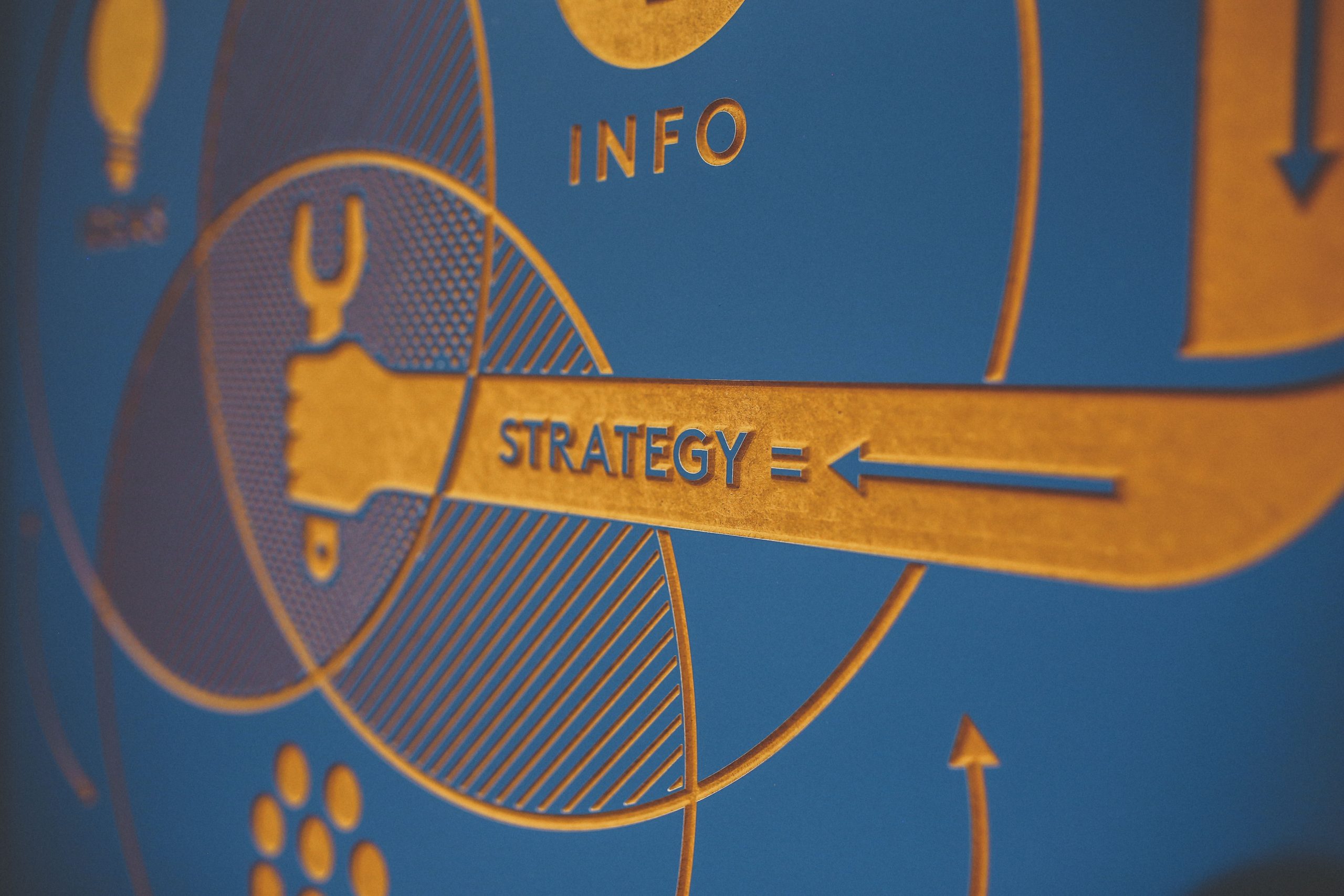
Fronetics’ eBook lays out how to create a content marketing strategy that drives profitable customer action.
We hear it time and again: Clients want to participate in content marketing but are having trouble making it work for them. In fact, 70% of B2B marketers report their content marketing efforts are not successful.
The research is clear on why that is the case. Companies who have a documented content marketing strategy report significantly greater success than those without a strategy or those with an undocumented strategy. Yet only 32% of B2B marketers have a documented strategy in place.
Fronetics’ latest eBook directly addresses this concern. 12 Elements of an Effective Content Marketing Strategy is a resource for companies who want to launch a content marketing program that works — and for those who want their existing programs to achieve better results. The eBook offers a 12-step guide to creating a documented strategy that will be effective for your business. You will learn:
- How your business can benefit from content marketing
- The basic elements you need to create an effective content marketing strategy
- How to make your content stand out
- How to create a content marketing strategy that will drive profitable customer action
Download the ebook if you are interested in building a content marketing strategy that will generate leads, increase sales, and help grow your business.

Related posts:

by Fronetics | May 24, 2016 | Blog, Content Marketing, Marketing, Strategy

Outsourcing content marketing can cost a fraction of what dedicating in-house resources would — and you’ll get better results.
Nobody can do it all, despite what the latest motivational meme tells you. When running your business, it is vital that you focus on where you excel; sticking with your core competency is critical. Essentially, the more hats you wear in your company, the more watered down your efforts become.
Content marketing can be highly effective in generating leads and driving sales, but doing it right requires significant time and effort. If you are trying to manage content on top of overseeing key aspects of your business’ day-to-day operations, you are stretching yourself thin. What’s more, it’s negatively impacting your bottom line.
Why DIY content marketing can be costly
Many companies mistakenly think that managing their content marketing in house is simple, cost effective, and not time consuming. Actually, nothing could be further from the truth. Here is why:
Lost hours on your job
Taking time away from your primary focus prevents you from doing your job. If what you do best is new product development, for example, then dedicating hours each week to writing blog posts means that much less time for market research, design, and implementation. Those few hours away each week add up over time, and the cost to your company is significant.
Lost leads and sales opportunities
You may be a good writer and have personal social media accounts, but do you understand the ins and outs of creating and distributing content in a business setting? Professional content writers have expertise in search engine optimization (SEO), branding, user experience, and storytelling — all of which drive traffic and generate leads. Social media strategists similarly have expert knowledge of networking sites and how to best reach a target audience. If you don’t have that expertise, you are costing your company those opportunities — or, again, taking time away from your primary function trying to learn.
Lost readership and audience retention
If your content does not engage your audience, you shouldn’t have bothered in the first place. And engaging content doesn’t occur by happenstance. Research shows a strong correlation between content marketing success and strategy, documentation, and frequent check-ins. You need to know exactly who your audience is and what they want to read, and then you need a long-term plan for continually reaching them in new and interesting ways. Then you need to regularly assess your strategy and adjust as needed. As you can imagine, that all takes time and focus.
According to Forbes, outsourcing your content marketing is a cost-effective way to increase the success of your program. Essentially, you get expertise and experience — at a fraction of the cost of dedicating in-house resources — with no long-term commitment. By allowing experts to create strategies and leverage well-crafted, engaging content across multiple channels, you can improve lead generation and exponentially increase sales.
The Takeaway
By outsourcing your content marketing to the right firm, you can:
- Get professionally written, optimized content that engages your target customer and builds relationships.
- Benefit from the firm’s experience with content marketing for your industry and beyond.
- See results and ROI. The firm should put metrics on all of your marketing activities and deliver a regular report to you so you can monitor progress.
- Save time and money: You can focus on the core aspects of growing your business, while outsourcing your content marketing costs a fraction of dedicating in-house resources.
Simply put, it ultimately costs less to let experts create and execute your content. Given the reins, they can leverage their experience to produce greater results, capture more leads, analyze results, revise strategies, and, most importantly, free up your schedule to focus on your key responsibilities.
Related posts:

by Fronetics | May 23, 2016 | Blog, Content Marketing, Marketing, Strategy

Keep producing consistent, quality content during your slow season to win business when things pick back up.
For everything there is a season, and that expression holds true for most businesses. When is your slow season? That depends largely on your industry and customer demographic, but you are probably well aware which quarter your sales historically drop off and your customer engagement wanes.
In fact, the calendar is heading into a slow season for many companies, especially those in IT systems or the capital equipment marketplace. In these industries, the highest sales volumes typically occur in the first two business quarters. That is when potential customers are busy creating and implementing their new business initiatives and doing the bulk of their purchases for the year.
By third quarter, many businesses are past purchasing and have moved into problem-resolution mode. They are trying to meet the goals they set and stay within budget. Purchasing capital equipment is not on their agenda, at least not for now.
Should you head to the beach during that quarter? Should you ditch your current content marketing strategy because it suddenly is producing fewer leads? According to an insightful post from Daniel Pastuszak, marketing expert and head of customer acquisition and lifestyle marketing for LinkedIn, absolutely not. There is no indication that you should not market to your customers in your “off” season.
In fact, you need to maintain your “voice” as a thought leader, answer questions, and maintain a reliable, engaging presence through your content marketing. What will engage your audience during the slow cycles? Information, guidance, and memorable industry-related stories top the list.
Tips for effective content marketing during a slow season:
Provide content that demonstrates your expertise and positions you as a thought leader.
Don’t write a sales pitch! In your blog posts, offer helpful advice in an easy-to-digest format. For example, explain a recent case study or trend within your industry in a way your customers will understand it. This type of content keeps your customers engaged with your business, so when it comes time to purchase, they remember you as a trusted source of knowledge.
Share customer testimonials and their backstory.
Nothing is more memorable than telling a great success story. Now is the time to share reviews that demonstrate how your company expertly fulfilled customers’ needs, exceeded their expectations, or provided solutions to a tough challenge.
Cover events attended by your company’s management or leaders.
This can make for a great post on industry-related news, and can support branding the company as an industry leader. Again, there’s no need to include a sales pitch. You’re simply demonstrating how your company is among the movers and shakers in the industry.
Cultivate content that is fun, like customer contests.
Get customers involved with some friendly competition, and show them you are listening by sharing their responses. For example, one of Fronetics’ clients, a wholesale food distributor, recently challenged food service customers to create a meal using ingredients purchased from the wholesaler. They were then asked to post photos of their entries on social media with the contest hashtag. Fun and engaging, this contest captivated the customers’ attention and had them sharing content (and the client’s name).
Write for your (very specific) audience.
That means knowing who they are and what peaks their interest. If creating engaging content has proven to be challenging for your business, consider outsourcing your content creation, or your marketing program all together. Your slow season is the perfect time to boost the quality and consistency of your efforts to engage your audience and expand your outreach.
All businesses experience seasonal cycles, but that does not indicate your sales or content marketing strategies are in need of major revisions. Slow periods are the perfect time to take a deep breath, revitalize, and strategize. Use this time to research information you need to accelerate your efforts for the next hectic season of sales.
Related posts: